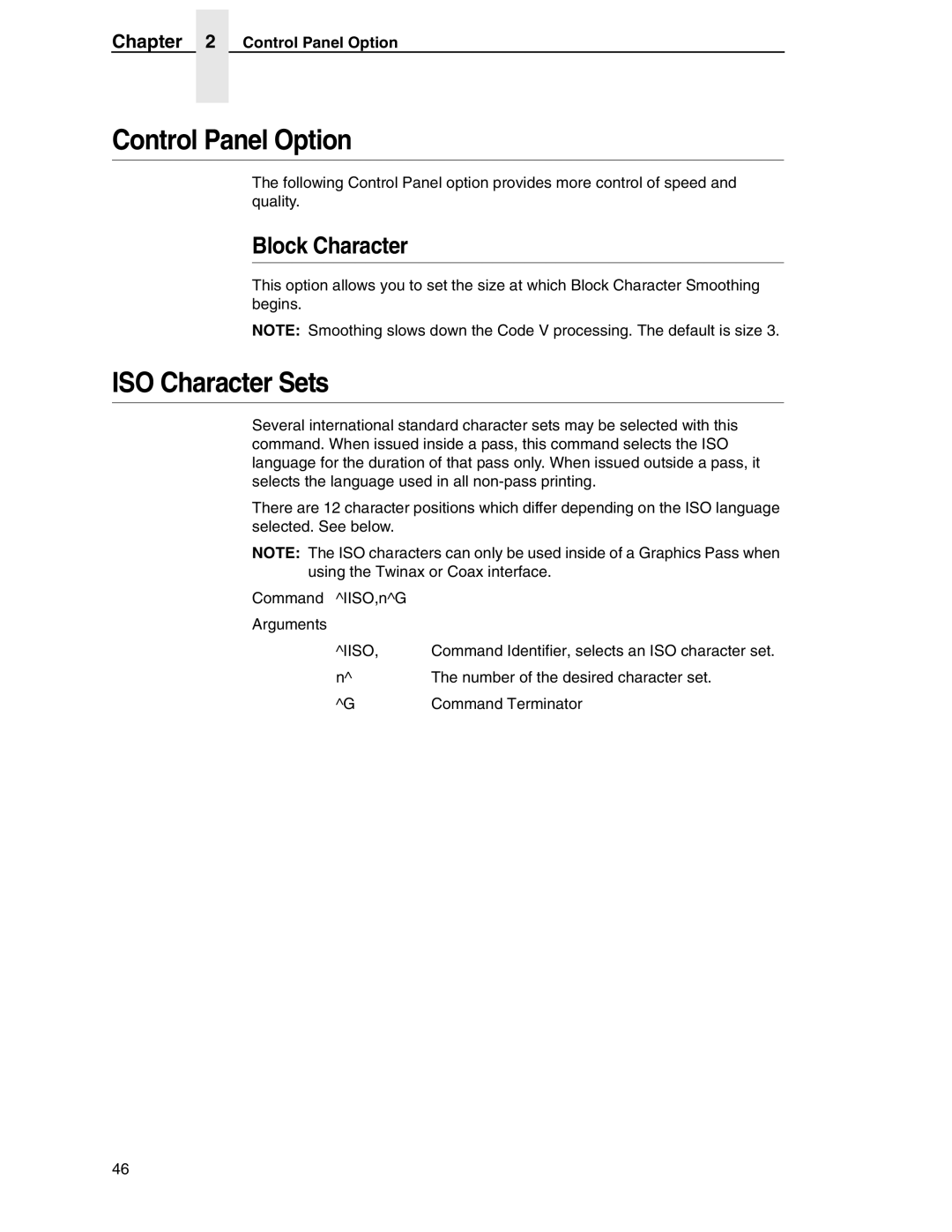Page
Page
Page
Trademark Acknowledgements
Table of Contents
Table of Contents
Creating Lines And Graphics
Barcodes
CPI
Industrial Graphics Application
PGL Menu Operations
201
UPC-A
MSI
Postnet
UPC-E
Ascii Chart
Block-Character Size Tables
Table of Contents
QMS Code V Graphics Processing Language
Graphics Processing Language
Graphics Mode
Turning Graphics Mode On
Graphics Processing Language
PY Then
Turning Graphics Mode Off
PY Then
Changing The Cvcc
Code V Command Character Cvcc
Using ESC Sequences
Through The Control Panel
Turning Free Format OFF
Free Format
Turning Free Format On
Turning Free Format On
Free Format
Control Code Equivalents
Control Code Equivalents Hex
SUB
Ignore Data
Graphics Pass
ESC
Pass Buffer Length
Pass Spacing Modplot
Graphics Pass
Vertical Right Orientation
Pass Format
Pass Format
Vertical Left Orientation E
Multiple Passes
GPL Commands
Multiple Passes
GPL Commands
Control Panel Option
Character Printing
Block Character
Block Character
Page
Graphics
Option
Page
Descender Mode
Descender Mode
Revese Image Descender Mode
Revese Image Descender Mode
Reverse Image
Half-Tone
Half-Tone
DOT Pattern
Half-Tone Reverse Image
Half-Tone Toggle
Half-Tone Toggle
Half-Dot Mode Double Density
Half-Dot Mode Double Density
Half-Dot Mode And Half-Tones
Half
CPI
Block Character Fonts
CPI
10 CPI
Block Character Fonts
15 CPI
12 CPI
12 CPI
Code V Character Set Selection
Code V Font Selection
Code V Font Selection
Compressed Fonts
15 CPI
NLQ Fonts
NLQ Fonts
Default Font Selection
IFONT,S
Draft Fonts
High Quality Font Mode
Full Space Font Mode
Font/Quality Speed
Half Space Font Mode
Dump Mode
Hex Command
Half Space Font Mode
Control Panel Option
ISO Character Sets
Block Character
Iiso
ISO Character Set Table
ISO Character Set Table
Line Drawing
Creating Lines Graphics
Solid Lines
Line Drawing
Dashed Lines
Dashed Lines
Line Drawing
Boxes
Boxes
Form Drawing
Form Drawing
Plot Mode
Least Significant Bit Hex Value Dot
Logos
Version 1 Logos
Version 2 logos
Pixel Expansion
Version 2 logos
Ilogo
Pixel Expansion
Barcodes
UPC a UPC E EAN
Barcode Height
Selecting Barcodes
Barcode Density
Barcode Width
Barcode Version
Barcode Version
Ibarc
Hibcc
Aiag
Embarc
Logmar
Chapter
Barcode Version
Sets the barcode style to EAN
First Command M0505000IFONT,S,1GIBARC,C128,B,HorizontalG
IFONT,S,1G
Fourth Command V0505000T0250IBARC,C128,B,Vert RightG
Dark/Light Bar Ratios
High Density Barcode
High Density Barcode
Logmars Barcode
Code 128 Barcode
Code 128 Barcode
FNC4
Barcode Commands What a scanner will read
DEL FNC3 FNC2
FNC1
Code 128 Special Characters
Code 128 Special Characters
Code 128 Translation Table Code a Code B Code C Value
Chapter
NUL SOH STX ETX EOT ENQ ACK BEL DLE
Code B FUNC-4
FNC Code a
Postnet Barcodes
Accessing Postnet in Cvcc
Accessing Postnet in Cvcc
Orientation
Aiag Barcodes
Parameters In Postnet
Postnet Barcodes
Embarc Barcodes
Hibcc Barcode
Hibcc Barcode
Postnet Barcodes
Positioning Data
Positioning and Repeating
Horizontal Tab
Vertical Justification
Positioning Data
Pass Height
Pass Height
Phic
Pass Width
Pass Density
Form Length
Dot Slew
Dot Slew
Interrupt Function
Horizontal Repeat, Version
Repeating Data
Repeating Data, Version
Horizontal Repeat, Version
Repeating Data, Version
Mode
Vertical Repeat, Version
Vertical Repeat, Version
Irepv
Multiple Repeat Commands
Multiple Repeat Commands
Automatic Increment/Decrement
Automatic Increment/Decrement
Multiple Repeat Commands
AA8
Multiple Repeat Commands
Horizontal Repeat
Vertical Repeat
Buffered Forms
Buffered/Defined Forms
Data Fields
Buffered Form Execute
Buffered Form Create
Buffered Forms
Control Code Command Changes
Control Code Command Changes
IFORM,ETEST 1GABCDEF-G
IFORM,EEXAMPLE 1G
IFORM,EAIGG
Buffered Form Delete
Buffered Form Reset
IFORM,D
Buffered Form List
Buffered Form List
Buffered Form Repeats
Buffered Form Copy
Buffered Form Copy
IFORM,EEXAMPLE1G
Repeat
Aiag Forms
Predefined Forms
Aiag Forms
Supplier Quantity
Partner Number
Quantity
Serial Number
Primary Metals Form
Primary Metals Form
Product Identification
Actual Weight
Theoretical Weight/Length
Supplier Number
STICK+
Supplier Address
IFORM,EMETALSF.MTG
GUM+
TASTE+
MINT+
GREEN+
115
Version 1 Buffered Formatting
Version 1 Buffered Formatting
Control Code Command Changes
Version 1 Buffered Formatting
Control Code Command Changes
120
Industrial Graphics Application
Introduction
Control Sequences
Entering Barcode/Block Mode
Invalid Commands
Print Cycles
Exiting Barcode/Block Character Mode
Exiting Barcode/Block Character Mode
Control Sequence Formatting
Move The Home
Valid Control Sequences
Select Horizontal Barcode
Select Double Density Block Characters
Select Vertical Barcode
Valid Control Sequences
Select New Introducer
Select Normal Density Block Characters
Relative Cursor Move
Absolute Cursor Move
Signed Cursor Move
Set Unit Line
Set Barcode Density
Paper Motion Commands
Paper Motion Commands
Home And Cursor
Code 39 Types 1
Barcodes
Emulation Limitations
DLE DC1 DC2 DC3 DC4 NAK SYN ETB Can SUB ESC DEL
Code 39 Type 1 Examples
Code 39 Type 2 Examples
Code 39 Type 2 Examples
Two of Five with 21 Ratio Type
Interleaved Two of Five, 21 Type
Interleaved Two of Five, 21 Type
Two of Five with 31 Ratio Type
Interleaved Two of Five, 31 Type
Interleaved Two of Five, 31 Type
UPC Version a Type
EAN-13 Type
EAN-13 Type
EAN-8 Type
Normal Density M Examples
Block Characters
Block Character Sizes
Block Character Sizes
Other Size Variations
Block Characters
Double Density D Examples
Double Density D Examples
Mixing Barcode/Block Characters
Command Summary
Command Summary Table
Mixing Barcode/Block Characters
Command Summary Table
PGL Menu Operations
PGL Menu Parameters
Graphic Menu Category
Configurations Menu Entries For Graphics Options Applicable
Graphic Menu Category
Menu Level Graphic Option Category
Darkbar Parameter
PGL Graphic Parameters
Smooth Parameter
Smooth Parameter
Sfcc Parameter
Vscale Parameter
Zero Parameter
PGL Graphic Parameters
PGL Command Set
PGL Command Set Standards
Printable Data Delimiter
Command Parameters
PGL Command Set Standards
Spaces
Print Position Location
Numeric Variables
Comments
Numeric Variables
Data Types
Double-Density Printing Dark Parameter
PGL Modes
PGL Commands
Supported PGL Commands
PGL Modes
LPI Normal Quiet Reset Reverse Scale Sfcc Sfoff Sfon Uset
PGL Commands Supported PGL Commands
Igoff Igon Iset Lform Listen
Table Key
Command Presentation
Command Presentation Supported PGL Commands
Vdup Vert
PGL Commands
Alphanumeric String Creation Commands Create
Alpha
DPI
Stop
Incremented Static Fixed Alphanumeric Strings
Incremented Static Fixed Alphanumeric Strings
Stepmask
Any Other Character
Stepmask Increment Information Field
Startdata Incremented Field
Startdata
Example Key
Startdata Incremented Field
SM = Stepmask SD = Startdata
ZZ00Z
Startdata Incremented Field
Form Length Commands Create
Dynamic Incremented Alphanumeric Strings
Duplication Commands Create
Duplication Commands Create
Horizontal Duplication Command
Valid Ranges
Vdup
Vertical Duplication Command
Termines Horizontal duplication Enter Hdupoff Mode
Vdupoff
Using Duplication Commands
Using Duplication Commands
Number Command Create
Reverse Command Field Function Option/Modifier Selections
Reverse Print Command Create
Reverse Print Command Create
Enter Reverse
Exit Create Mode Create
Execute Mode Normal
Execute
Page
Stepmask
Stepmask
Box Command Field Function Option/Modifier Selections
Box Command Create
BOX
Stop
Using The Box Command
Using The Box Command
Call Logo Command Field Function Option/Modifier Selections
Call Logo Command Create
Initiates Create Logo mode Enter Logo
Change LPI Command Normal and Execute
Change LPI Command Normal and Execute
LPI
PGL Commands Field
Change Sfcc Command Normal and Execute
Change Sfcc Command Function Option/Modifier Selections
Create Corner Frames Create
Corner Command Field Function Option/Modifier Selections
Create Corner Frames Create
Stop
Using The Corner Command
Using The Corner Command
Create Form Command Normal
Using The Create Form Command
Create Logo Command Normal
Create Logo Command Normal
Logo
Using the Logo Command
Logo Plot
Delete Form Command Normal
Delete Form Command Normal
Delete Logo Command Normal
Delete Form Command Function Option/Modifier Selections
Density Command Normal and Execute
Directory Command Normal
Expanded Print Command Normal and Execute
Expanded Print Command Normal and Execute
Horizontal And Vertical Line Commands Create
Horizontal Line Command
Vertical Line Command
Command Specifier Enter Vert
Ignore Commands Field Function Option/Modifier Selections
Ignore Commands Normal, Create, and Execute
Igoff
PGL Mode Control
Normal Command Normal and Execute Mode
Quiet Command Normal
Listen Command
Reset Command Normal and Execute
Listen Command Normal
Reset Command Field Function Option/Modifier Selections
Character Scale Placement
Scale Command Create
Scale Command Create
DOT
Select Format SF Command Normal, Create, and Execute
Sfon
Select Format SF Command Normal, Create, and Execute
Practice
Practice
Sample Form Printout
Practice
PGL Barcodes
PGL Barcodes Used in Create Mode Only
Barcode Command Parameters
Name/CD
PGL Barcodes Used in Create Mode Only Enter Function
Vscan Vertical Scan
Magnification Value X-Factor
Hn Height Expansion
SR Staring Row
BFnL Dynamic Barcode Data Field
Dark Dark Printing
SC Starting Column
= 10 CPI Ascii
LOC Location of Human Readable Characters
OCR-B
Command Parameters VS Barcode Types
Command Parameters VS Barcode Types
Data Field Characters
Data Field Characters
Code 39 Data Field Characters
Code 39 Character Set HEX Value
Code 128B and 128C Data Field Characters
Code 128B Character Set HEX Value
MSI Data Fields
Codes EAN 8 and EAn 13 Data Fields
Interleaved 2/5 I-2/5 Data Fields
Data Field Characters Code 128B Character Set HEX Value
Incrementing Barcode Data
Sample Create Code 39 Program
PGL Barcode Commands And Output
Code
Code
Code 128B
PGL Barcode Commands And Output
Sample Create Code 128B Program
Sample Create Code 128C Program
Code 128C
Code 128C
EAN
Sample Create Code EAN 8 Program
Sample Create Code EAN 13 Program
EAN
EAN
Interleaved 2/5
Sample Create Interleaved 2/5 Program
MSI
Sample Create MSI Program
ZIP + 4 Program
Postnet Samples
Advaned Barcode Format
UPC-A
Sample Create Code Upca Program
UPC-E
Sample Create Code UPC-E Program
Barcode And LCP Printing
Ascii DC4
Introduction
ESC P
Syntax Parameters
Special Features
Special Features
Data Structure
Secured/Unsecured Mode
Secured/Unsecured Mode
Description
Special Features Example
Header Format
Barcode Printing
Barcode Header
Barcode Printing
Transparent Barcode/LCP Commands
Barcode Header
Barcode Print Feature F for Selection of F-Code
Barcode Types
HRI
Barcode Width
Error Code
EAN/UPC Barcode
Syntax
Data Formats of Barcode Types
Code 2/5 Matrix
Example
Code 2/5 Industrial
Data Formats of Barcode Types
Code 2/5 Interleaved
Code 2/5 Interleaved
Figures/Characters n Start Code Stop Code
Code BCD Matrix
Code BCD Matrix
Not fixed Recommended
Codabar
Code EAN 8 With HRI
Figures n Check Start Code Separation Stop Code Number c
Code EAN 8 Without HRI
Code EAN 8 Without HRI
Code EAN 13 With HRI
Code EAN 13 Without HRI
Code EAN 13 Without HRI
Code MSI/Modify Plessey
Code UPC a With HRI
Code UPC a With HRI
Code UPC a Without HRI
Code UPC E With HRI
Code UPC E With HRI
Code UPC E Without HRI
Code Delta Distance IBM
Code Delta Distance IBM
Hex None Dec
Special Characters Code
Wert
Data Formats of Barcode Types Wert Code a Code B Code C
Code Wert Code a Code B Code C
FNC1
256
Add-On Barcodes
Check Number Calculation
EAN
EAN
Upca
Add-On
US Postnet Barcode
LCP Data
Large Character Printing LCP
LCP Header
Large Character Printing LCP
US-ASCII Character Set
LCP Character Set US-ASCII LCP Character Set German
German Character Set
Example for Different LCP Character Sizes
LCP Character Set US-ASCII LCP Character Set German
Single line Feed 1/6
TallyGenicom Customer Support Center
Customer Support
TallyGenicom Supplies Department
Corporate Offices
Appendix a Corporate Offices
Ascii Chart
Appendix B
Logos
Appendix C
Patterns
Appendix D
275
276
Fonts
~FQ Draft
~FQ NLQ
~FQ OCR-A & B
~FF Draft
Appendix E ~FF Draft
~FF NLQ
~FF OCR-A & B
Appendix E ~FF OCR-A & B
~FH Draft
~FH NLQ
~FH OCR-A & B
Appendix E ~FH OCR-A & B
Commands
Command Table Description Inside Outside Pass
IFORM,L
IFORM,C
IFORM,R
Command Table Description Inside Outside Pass
290
Modplot
Appendix G
Smooth Parameter Menu Level
Code V Command Character Cvcc Parameter Level 2 Menu
Control Panel Selection
Cvcc Cmd Selections Menu Level
DarkBar Parameter Menu Level
PY Then Parameter Menu Level
PN Then Parameter Menu Level
Version Parameter Menu Level
Zero Parameter Menu Level
Descender Descndr Parameter Menu Level
Vscale Parameter Menu Level
296
PY/PN Data Processing
Appendix I PN Then Data Processing When PN Then = ALL
PY Then Data Processing When PY Then = None
Appendix I PY Then Data Processing When PY Then = Term
Block-Character Size Tables
Block Character Size Expansion Factor Height Width
50’ 302
Block Character Size Expansion Factor Height Width
Appendix J Block Character Size Table
Character Sets
German
Appendix K LCP Character Sets
US-ASCII
OCR-A Code
OCR-B Code
OCR-B Code
310
Addendum to the Line Printer Graphics Applications Manual
Barcode Code
Number of Data Error Correction Codewords
Error Correction Number of Error
Codewords
Stopt
Code 128A Barcodes in PGL
Aspect
CPI OCR-A
Value Description
CPI Ascii
CPI OCR-B
Appendix L ISET/USET Commands In PGL
Field Description
Parameter
Character Set
US Ascii
CPI Support In PGL
Appendix L 20 CPI Support In PGL
Index
Page
Page
Page
Page
US-ASCII
Page
Embarc
US-ASCII
328
Page
255557-001