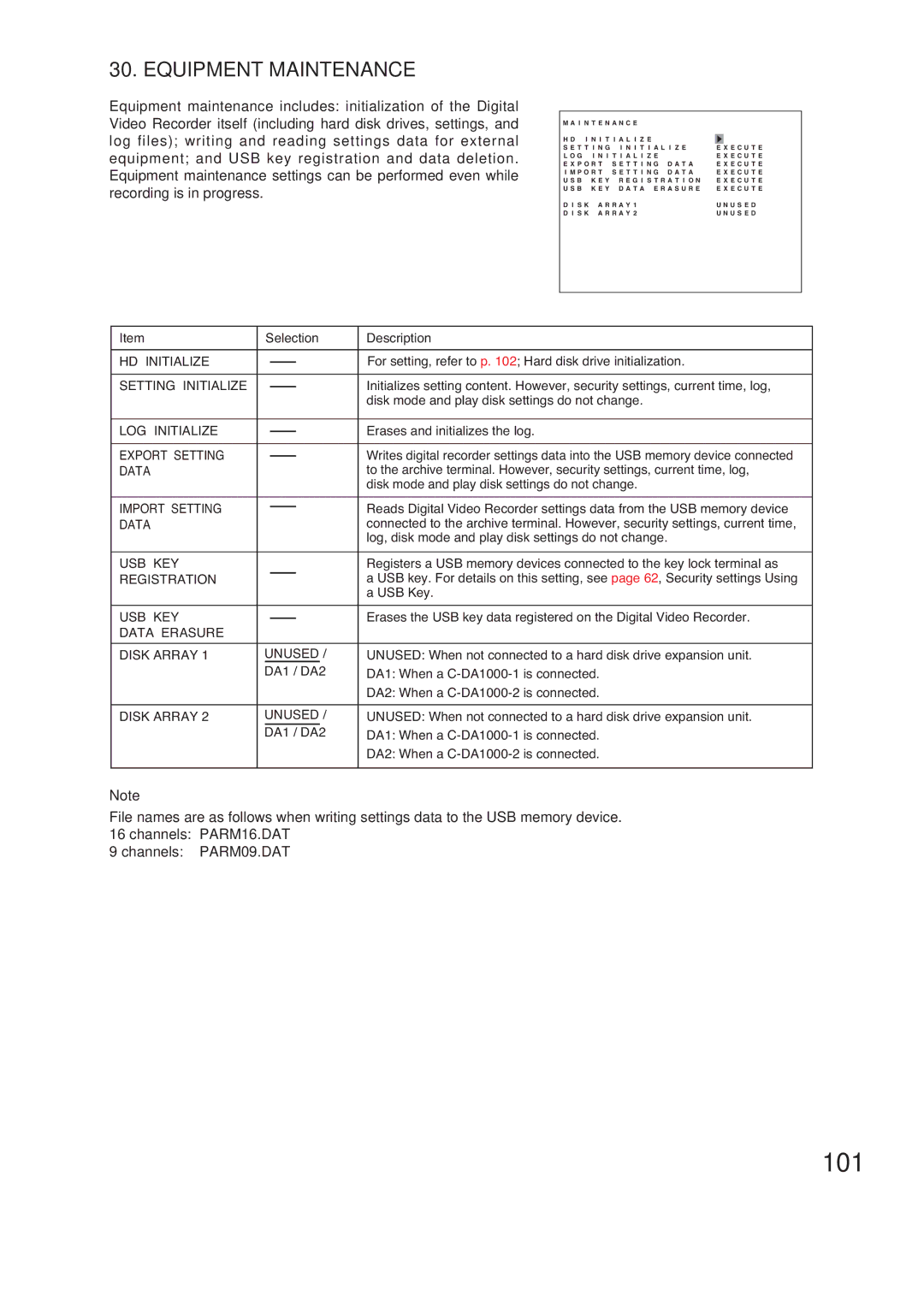30. EQUIPMENT MAINTENANCE
Equipment maintenance includes: initialization of the Digital Video Recorder itself (including hard disk drives, settings, and log files); writing and reading settings data for external equipment; and USB key registration and data deletion. Equipment maintenance settings can be performed even while recording is in progress.
M A I N T E N A N C E
H D I N I T I A L I Z E
S E T T I N G I N I T I A L I Z E L O G I N I T I A L I Z E
E X P O R T S E T T I N G D A T A I M P O R T S E T T I N G D A T A U S B K E Y R E G I S T R A T I O N U S B K E Y D A T A E R A S U R E
D I S K A R R A Y 1
D I S K A R R A Y 2
E X E C U T E E X E C U T E E X E C U T E E X E C U T E E X E C U T E E X E C U T E
U N U S E D U N U S E D
Item |
| Selection | Description | |||
|
|
|
|
|
|
|
HD INITIALIZE |
|
|
|
|
| For setting, refer to p. 102; Hard disk drive initialization. |
|
|
|
|
| ||
|
|
|
|
|
|
|
SETTING INITIALIZE |
|
|
|
|
| Initializes setting content. However, security settings, current time, log, |
|
|
|
|
| ||
|
|
|
|
|
| disk mode and play disk settings do not change. |
|
|
|
|
|
|
|
LOG INITIALIZE |
|
|
|
|
| Erases and initializes the log. |
|
|
|
|
| ||
|
|
|
|
|
|
|
EXPORT SETTING |
|
|
|
|
| Writes digital recorder settings data into the USB memory device connected |
|
|
|
|
| ||
DATA |
|
|
|
|
| to the archive terminal. However, security settings, current time, log, |
|
|
|
|
|
| disk mode and play disk settings do not change. |
|
|
|
|
|
|
|
IMPORT SETTING |
|
|
|
|
| Reads Digital Video Recorder settings data from the USB memory device |
|
|
|
|
| ||
DATA |
|
|
|
|
| connected to the archive terminal. However, security settings, current time, |
|
|
|
|
|
| log, disk mode and play disk settings do not change. |
|
|
|
|
|
|
|
USB KEY |
|
|
|
|
| Registers a USB memory devices connected to the key lock terminal as |
REGISTRATION |
|
|
|
|
| a USB key. For details on this setting, see page 62, Security settings Using |
|
|
|
|
| ||
|
|
|
|
|
| a USB Key. |
|
|
|
|
|
|
|
USB KEY |
|
|
|
|
| Erases the USB key data registered on the Digital Video Recorder. |
|
|
|
|
| ||
DATA ERASURE |
|
|
|
|
|
|
|
|
|
|
|
|
|
DISK ARRAY 1 |
| UNUSED / | UNUSED: When not connected to a hard disk drive expansion unit. | |||
|
| DA1 / DA2 | DA1: When a | |||
|
|
|
|
|
| DA2: When a |
|
|
|
|
|
|
|
DISK ARRAY 2 |
| UNUSED / | UNUSED: When not connected to a hard disk drive expansion unit. | |||
|
| DA1 / DA2 |
| DA1: When a | ||
|
|
|
|
|
| DA2: When a |
|
|
|
|
|
|
|
Note
File names are as follows when writing settings data to the USB memory device. 16 channels: PARM16.DAT
9 channels: PARM09.DAT