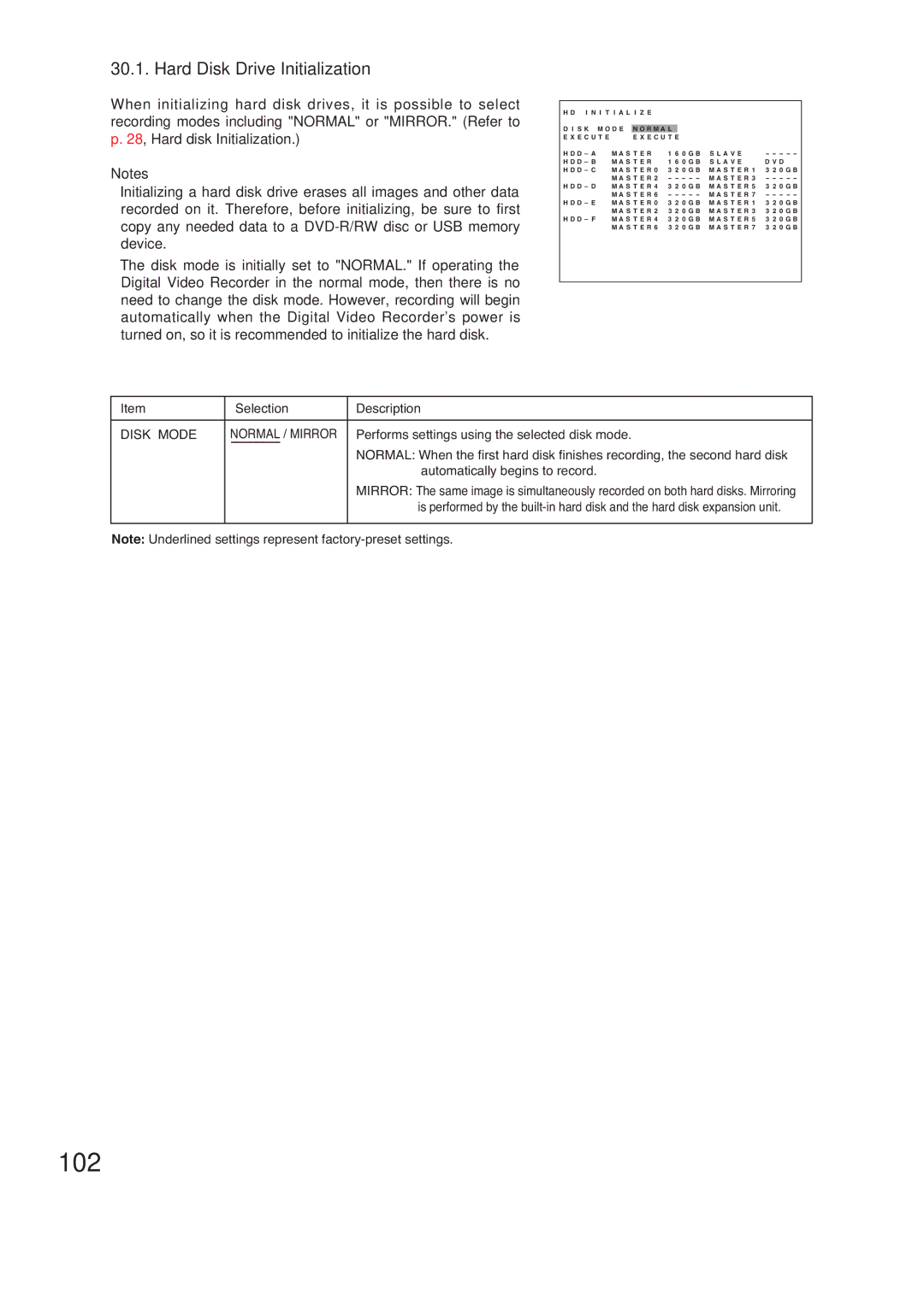30.1. Hard Disk Drive Initialization
When initializing hard disk drives, it is possible to select recording modes including "NORMAL" or "MIRROR." (Refer to p. 28, Hard disk Initialization.)
Notes
•Initializing a hard disk drive erases all images and other data recorded on it. Therefore, before initializing, be sure to first copy any needed data to a
•The disk mode is initially set to "NORMAL." If operating the Digital Video Recorder in the normal mode, then there is no need to change the disk mode. However, recording will begin automatically when the Digital Video Recorder's power is turned on, so it is recommended to initialize the hard disk.
H D I N I T I A L I Z E
D I S K M O D E N O R M A L
E X E C U T E | E X E C U T E | |
H D D – A | M A S T E R | 1 6 0 G B |
H D D – B | M A S T E R | 1 6 0 G B |
H D D – C | M A S T E R 0 3 2 0 G B | |
| M A S T E R 2 - - - - - | |
H D D – D | M A S T E R 4 3 2 0 G B | |
| M A S T E R 6 - - - - - | |
H D D – E | M A S T E R 0 3 2 0 G B | |
| M A S T E R 2 3 2 0 G B | |
H D D – F | M A S T E R 4 3 2 0 G B | |
| M A S T E R 6 3 2 0 G B | |
S L A V E | - - - - - |
S L A V E | D V D |
M A S T E R 1 3 2 0 G B | |
M A S T E R 3 | - - - - - |
M A S T E R 5 | 3 2 0 G B |
M A S T E R 7 | - - - - - |
M A S T E R 1 | 3 2 0 G B |
M A S T E R 3 | 3 2 0 G B |
M A S T E R 5 | 3 2 0 G B |
M A S T E R 7 | 3 2 0 G B |
Item | Selection | Description |
|
|
|
DISK MODE | NORMAL / MIRROR | Performs settings using the selected disk mode. |
|
| NORMAL: When the first hard disk finishes recording, the second hard disk |
|
| automatically begins to record. |
|
| MIRROR: The same image is simultaneously recorded on both hard disks. Mirroring |
|
| is performed by the |
|
|
|
Note: Underlined settings represent