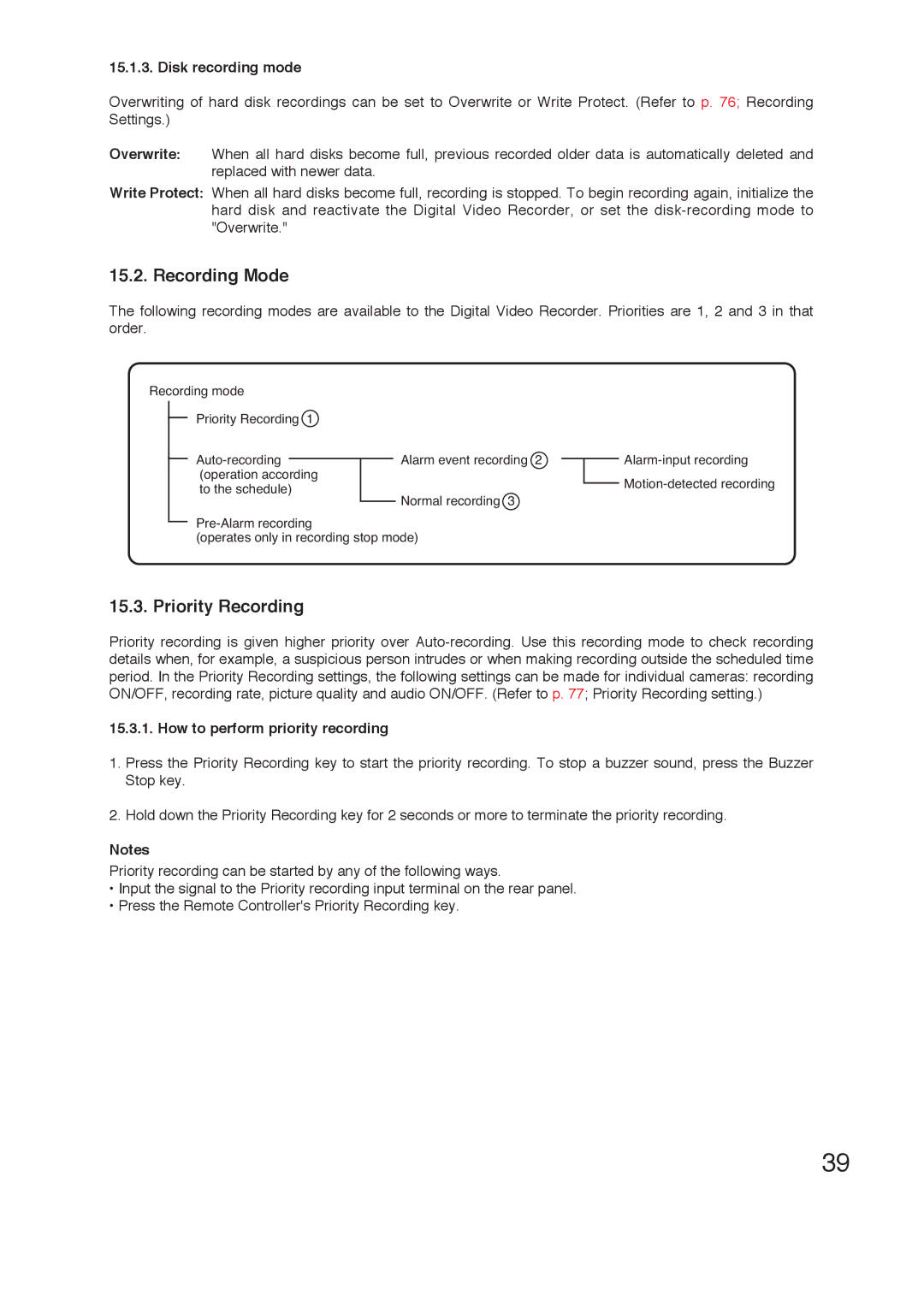15.1.3. Disk recording mode
Overwriting of hard disk recordings can be set to Overwrite or Write Protect. (Refer to p. 76; Recording Settings.)
Overwrite: When all hard disks become full, previous recorded older data is automatically deleted and replaced with newer data.
Write Protect: When all hard disks become full, recording is stopped. To begin recording again, initialize the hard disk and reactivate the Digital Video Recorder, or set the
15.2. Recording Mode
The following recording modes are available to the Digital Video Recorder. Priorities are 1, 2 and 3 in that order.
Recording mode
Priority Recording 1
Alarm event recording 2
Normal recording 3
(operates only in recording stop mode)
15.3. Priority Recording
Priority recording is given higher priority over
15.3.1. How to perform priority recording
1.Press the Priority Recording key to start the priority recording. To stop a buzzer sound, press the Buzzer Stop key.
2.Hold down the Priority Recording key for 2 seconds or more to terminate the priority recording.
Notes
Priority recording can be started by any of the following ways.
•Input the signal to the Priority recording input terminal on the rear panel.
•Press the Remote Controller's Priority Recording key.
39