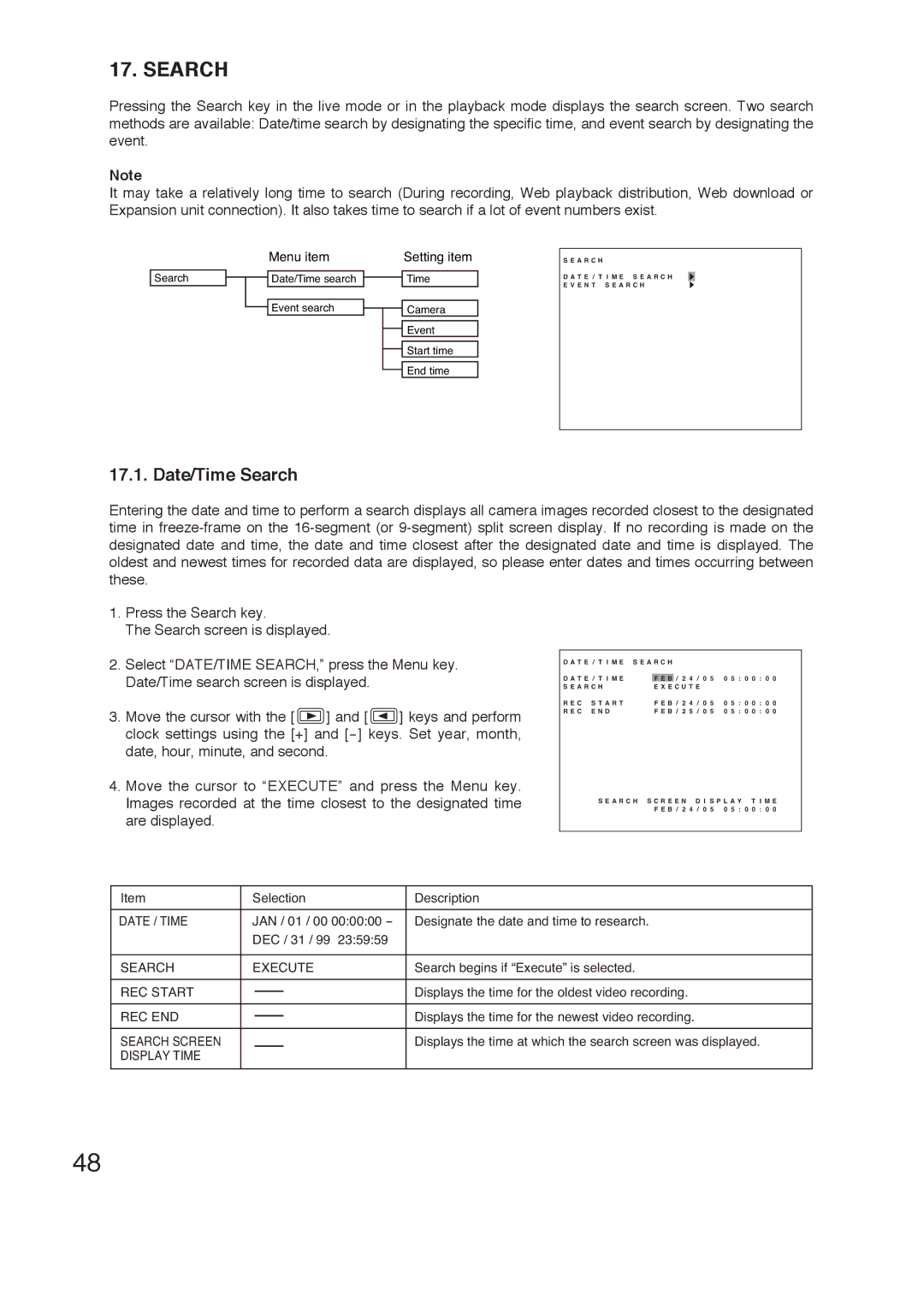17. SEARCH
Pressing the Search key in the live mode or in the playback mode displays the search screen. Two search methods are available: Date/time search by designating the specific time, and event search by designating the event.
Note
It may take a relatively long time to search (During recording, Web playback distribution, Web download or Expansion unit connection). It also takes time to search if a lot of event numbers exist.
|
|
| Menu item |
|
| Setting item |
|
|
|
|
|
|
|
Search |
|
| Date/Time search |
|
| Time |
|
|
|
| |||
|
|
|
|
|
|
|
|
|
| Event search |
|
| Camera |
|
|
|
|
| ||
|
|
|
|
|
|
|
|
|
|
|
|
| Event |
|
|
|
|
|
| |
|
|
|
|
|
|
|
|
|
|
|
|
| Start time |
|
|
|
|
|
| |
|
|
|
|
|
|
|
|
|
|
|
|
| End time |
|
|
|
|
|
|
S E A R C H
D A T E / T I M E S E A R C H E V E N T S E A R C H
17.1. Date/Time Search
Entering the date and time to perform a search displays all camera images recorded closest to the designated time in
1.Press the Search key.
The Search screen is displayed.
2.Select “DATE/TIME SEARCH,” press the Menu key. Date/Time search screen is displayed.
3.Move the cursor with the [![]() ] and [
] and [![]() ] keys and perform clock settings using the [+] and
] keys and perform clock settings using the [+] and
4.Move the cursor to “EXECUTE” and press the Menu key. Images recorded at the time closest to the designated time are displayed.
D A T E / T I M E S E A R C H |
|
|
|
|
|
|
| |||||||
D A T E / T I M E |
|
|
|
|
| / 2 4 | / 0 5 | 0 5 | : 0 0 | : 0 0 | ||||
F | E | B | ||||||||||||
S E A R C H | E X E C U T E |
|
|
|
|
| ||||||||
R E C | S T A R T | F E B / 2 4 | / | 0 5 | 0 5 | : | 0 0 | : | 0 0 | |||||
R E C | E N D | F E B / 2 5 | / | 0 5 | 0 5 | : | 0 0 | : | 0 0 | |||||
S E A R C H S C R E E N D I S P L A Y T I M E F E B / 2 4 / 0 5 0 5 : 0 0 : 0 0
Item | Selection | Description | ||
|
|
|
|
|
DATE / TIME | JAN / 01 / 00 00:00:00 - | Designate the date and time to research. | ||
| DEC / 31 / 99 23:59:59 |
| ||
|
|
|
|
|
SEARCH | EXECUTE | Search begins if “Execute” is selected. | ||
|
|
|
|
|
REC START |
|
|
| Displays the time for the oldest video recording. |
|
|
| ||
|
|
|
|
|
REC END |
|
|
| Displays the time for the newest video recording. |
|
|
| ||
|
|
|
|
|
SEARCH SCREEN |
|
|
| Displays the time at which the search screen was displayed. |
DISPLAY TIME |
|
|
|
|
|
|
|
|
|
48