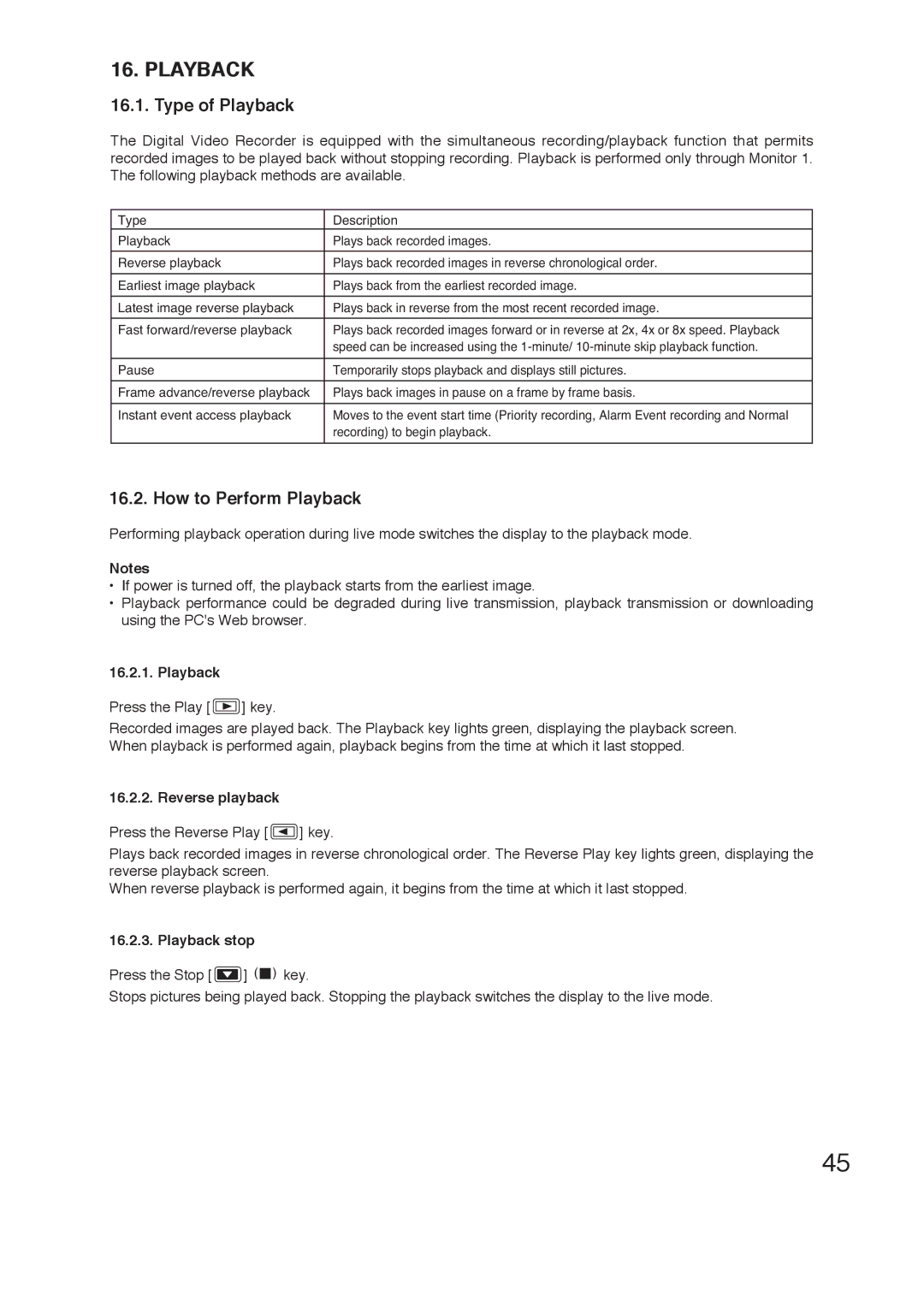16. PLAYBACK
16.1. Type of Playback
The Digital Video Recorder is equipped with the simultaneous recording/playback function that permits recorded images to be played back without stopping recording. Playback is performed only through Monitor 1. The following playback methods are available.
Type | Description |
Playback | Plays back recorded images. |
|
|
Reverse playback | Plays back recorded images in reverse chronological order. |
|
|
Earliest image playback | Plays back from the earliest recorded image. |
|
|
Latest image reverse playback | Plays back in reverse from the most recent recorded image. |
|
|
Fast forward/reverse playback | Plays back recorded images forward or in reverse at 2x, 4x or 8x speed. Playback |
| speed can be increased using the |
|
|
Pause | Temporarily stops playback and displays still pictures. |
|
|
Frame advance/reverse playback | Plays back images in pause on a frame by frame basis. |
|
|
Instant event access playback | Moves to the event start time (Priority recording, Alarm Event recording and Normal |
| recording) to begin playback. |
|
|
16.2. How to Perform Playback
Performing playback operation during live mode switches the display to the playback mode.
Notes
•If power is turned off, the playback starts from the earliest image.
•Playback performance could be degraded during live transmission, playback transmission or downloading using the PC's Web browser.
16.2.1. Playback
Press the Play [ ![]() ] key.
] key.
Recorded images are played back. The Playback key lights green, displaying the playback screen. When playback is performed again, playback begins from the time at which it last stopped.
16.2.2. Reverse playback
Press the Reverse Play [ ![]() ] key.
] key.
Plays back recorded images in reverse chronological order. The Reverse Play key lights green, displaying the reverse playback screen.
When reverse playback is performed again, it begins from the time at which it last stopped.
16.2.3. Playback stop
Press the Stop [![]() ] (
] (![]() ) key.
) key.
Stops pictures being played back. Stopping the playback switches the display to the live mode.
45