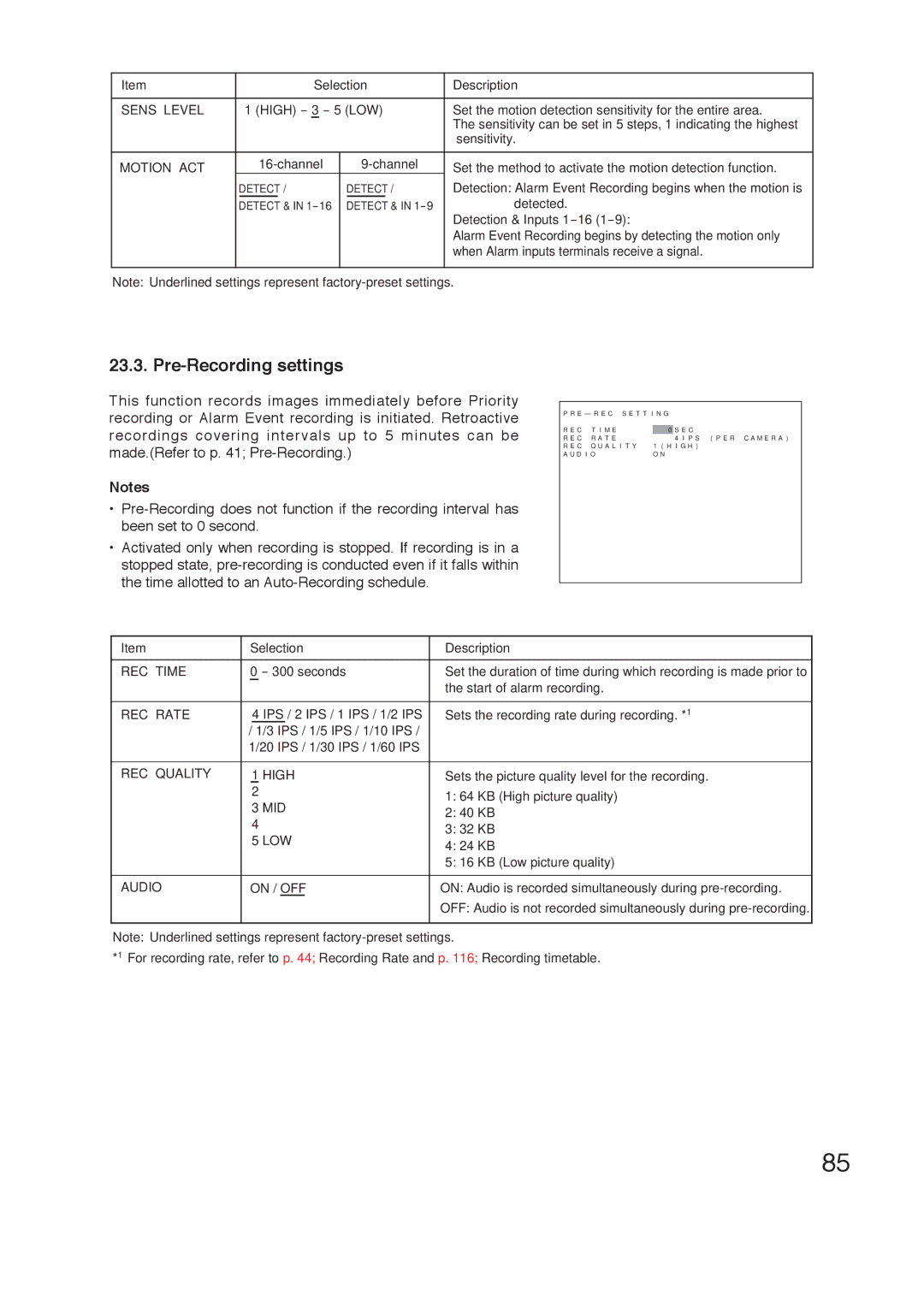Item | Selection | Description | |
|
|
|
|
SENS LEVEL | 1 (HIGH) - 3 - 5 (LOW) | Set the motion detection sensitivity for the entire area. | |
|
|
| The sensitivity can be set in 5 steps, 1 indicating the highest |
|
|
| sensitivity. |
|
|
|
|
MOTION ACT | Set the method to activate the motion detection function. | ||
| DETECT / | DETECT / | Detection: Alarm Event Recording begins when the motion is |
| DETECT & IN | DETECT & IN | detected. |
|
|
| Detection & Inputs |
|
|
| Alarm Event Recording begins by detecting the motion only |
|
|
| when Alarm inputs terminals receive a signal. |
|
|
|
|
Note: Underlined settings represent
23.3. Pre-Recording settings
This function records images immediately before Priority recording or Alarm Event recording is initiated. Retroactive recordings covering intervals up to 5 minutes can be made.(Refer to p. 41;
Notes
•
•Activated only when recording is stopped. If recording is in a stopped state,
P R E – R E C S E T T I N G
R E C T I M E |
| 0 | S E C | |
R E C R A T E |
|
| 4 I P S ( P E R C A M E R A ) | |
R E C | Q U A L I T Y | 1 ( H I G H ) | ||
A U D | I O | O N | ||
Item |
| Selection | Description | |
|
|
|
| |
REC | TIME | 0 - 300 seconds | Set the duration of time during which recording is made prior to | |
|
|
| the start of alarm recording. | |
|
|
|
| |
REC | RATE | 4 IPS / 2 IPS / 1 IPS / 1/2 IPS | Sets the recording rate during recording. *1 | |
|
| / 1/3 IPS / 1/5 IPS / 1/10 IPS / |
|
|
|
| 1/20 IPS / 1/30 IPS / 1/60 IPS |
|
|
|
|
|
| |
REC | QUALITY | 1 HIGH | Sets the picture quality level for the recording. | |
|
| 2 | 1: 64 KB (High picture quality) | |
|
| 3 MID | ||
|
| 2: 40 | KB | |
|
| 4 | ||
|
| 3: 32 | KB | |
|
| 5 LOW | ||
|
| 4: 24 | KB | |
|
|
| ||
|
|
| 5: 16 | KB (Low picture quality) |
|
|
| ||
AUDIO | ON / OFF | ON: Audio is recorded simultaneously during | ||
|
|
| OFF: Audio is not recorded simultaneously during | |
|
|
|
|
|
Note: Underlined settings represent
*1 For recording rate, refer to p. 44; Recording Rate and p. 116; Recording timetable.
85