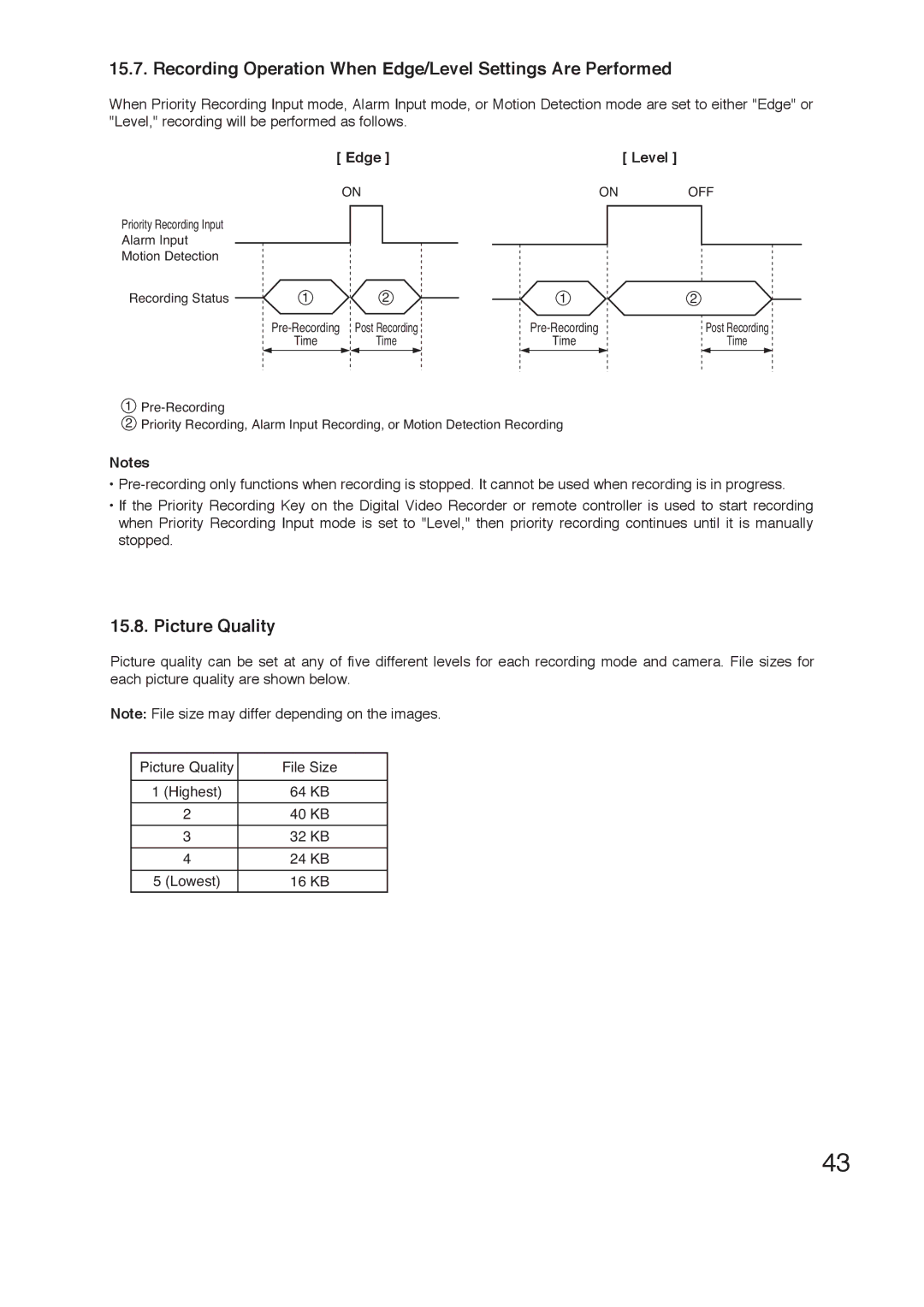15.7. Recording Operation When Edge/Level Settings Are Performed
When Priority Recording Input mode, Alarm Input mode, or Motion Detection mode are set to either "Edge" or "Level," recording will be performed as follows.
[ Edge ] |
| [ Level ] |
ON | ON | OFF |
Priority Recording Input
Alarm Input
Motion Detection
Recording Status | 1 | 2 | 1 | 2 |
| Post Recording | Post Recording | ||
| Time | Time | Time | Time |
1
2 Priority Recording, Alarm Input Recording, or Motion Detection Recording
Notes
•
•If the Priority Recording Key on the Digital Video Recorder or remote controller is used to start recording when Priority Recording Input mode is set to "Level," then priority recording continues until it is manually stopped.
15.8.Picture Quality
Picture quality can be set at any of five different levels for each recording mode and camera. File sizes for each picture quality are shown below.
Note: File size may differ depending on the images.
Picture Quality | File Size |
|
|
1 (Highest) | 64 KB |
|
|
2 | 40 KB |
|
|
3 | 32 KB |
|
|
4 | 24 KB |
|
|
5 (Lowest) | 16 KB |
|
|
43