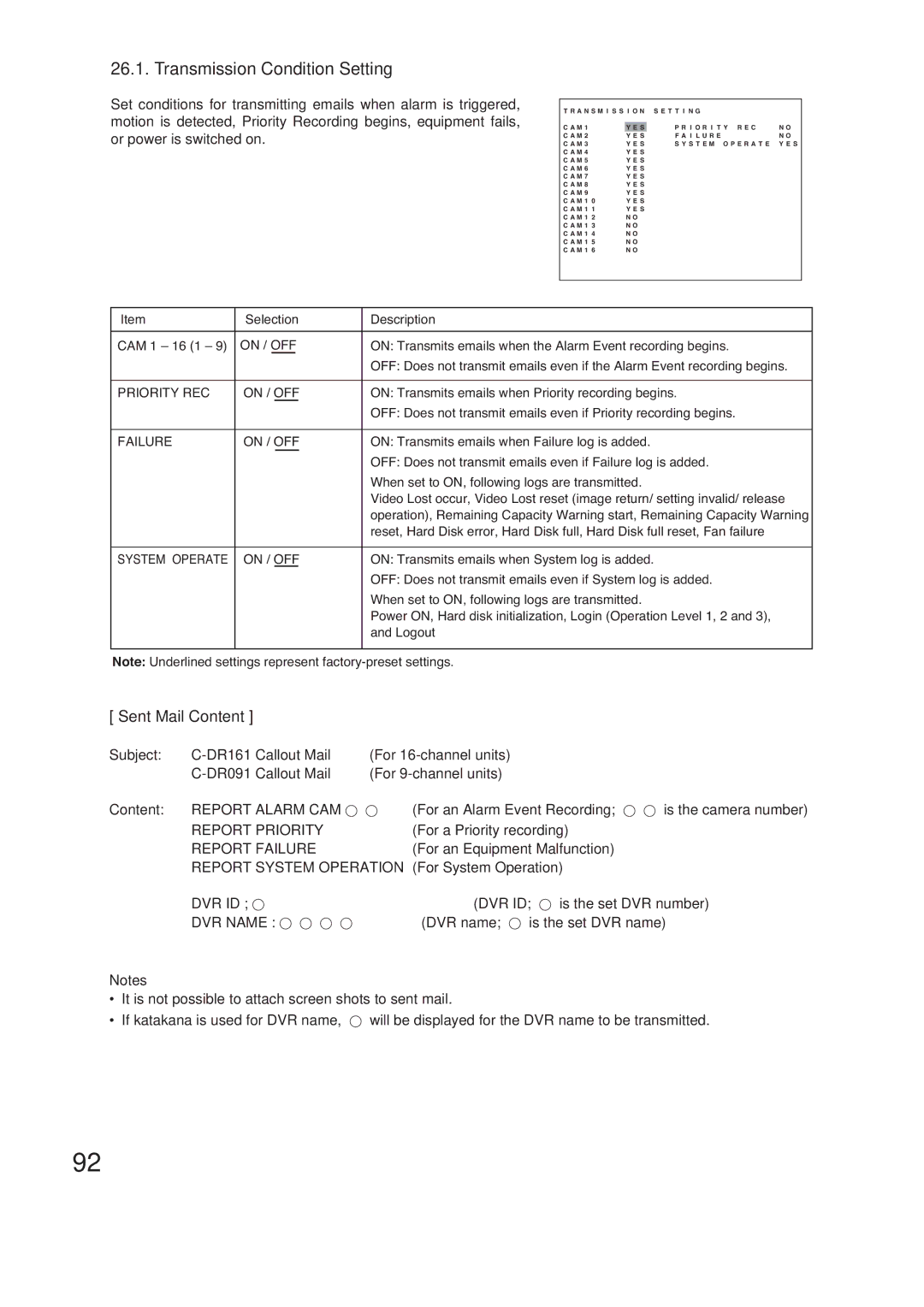26.1. Transmission Condition Setting
Set conditions for transmitting emails when alarm is triggered, motion is detected, Priority Recording begins, equipment fails, or power is switched on.
T R A N S M I S S I O N
C A M 1 | Y |
| E |
| S |
C A M 2 | Y E S | ||||
C A M 3 | Y E S | ||||
C A M 4 | Y E S | ||||
C A M 5 | Y E S | ||||
C A M 6 | Y E S | ||||
C A M 7 | Y E S | ||||
C A M 8 | Y E S | ||||
C A M 9 | Y E S | ||||
C A M 1 0 | Y E S | ||||
C A M 1 1 | Y E S | ||||
C A M 1 2 | N O | ||||
C A M 1 3 | N O | ||||
C A M 1 4 | N O | ||||
C A M 1 5 | N O | ||||
C A M 1 6 | N O | ||||
S E T T I N G
P R I O R I T Y R E C N O
F A I L U R EN O S Y S T E M O P E R A T E Y E S
Item | Selection | Description |
|
|
|
CAM 1 – 16 (1 – 9) | ON / OFF | ON: Transmits emails when the Alarm Event recording begins. |
|
| OFF: Does not transmit emails even if the Alarm Event recording begins. |
|
|
|
PRIORITY REC | ON / OFF | ON: Transmits emails when Priority recording begins. |
|
| OFF: Does not transmit emails even if Priority recording begins. |
|
|
|
FAILURE | ON / OFF | ON: Transmits emails when Failure log is added. |
|
| OFF: Does not transmit emails even if Failure log is added. |
|
| When set to ON, following logs are transmitted. |
|
| Video Lost occur, Video Lost reset (image return/ setting invalid/ release |
|
| operation), Remaining Capacity Warning start, Remaining Capacity Warning |
|
| reset, Hard Disk error, Hard Disk full, Hard Disk full reset, Fan failure |
|
|
|
SYSTEM OPERATE | ON / OFF | ON: Transmits emails when System log is added. |
|
| OFF: Does not transmit emails even if System log is added. |
|
| When set to ON, following logs are transmitted. |
|
| Power ON, Hard disk initialization, Login (Operation Level 1, 2 and 3), |
|
| and Logout |
|
|
|
Note: Underlined settings represent
[ Sent Mail Content ]
Subject: | (For |
| |
| (For |
| |
Content: | REPORT ALARM CAM | (For an Alarm Event Recording; | is the camera number) |
| REPORT PRIORITY | (For a Priority recording) |
|
| REPORT FAILURE | (For an Equipment Malfunction) |
|
| REPORT SYSTEM OPERATION (For System Operation) |
| |
| DVR ID ; | (DVR ID; is the set DVR number) | |
| DVR NAME : | (DVR name; is the set DVR name) | |
Notes
•It is not possible to attach screen shots to sent mail.
•If katakana is used for DVR name, ![]() will be displayed for the DVR name to be transmitted.
will be displayed for the DVR name to be transmitted.
92