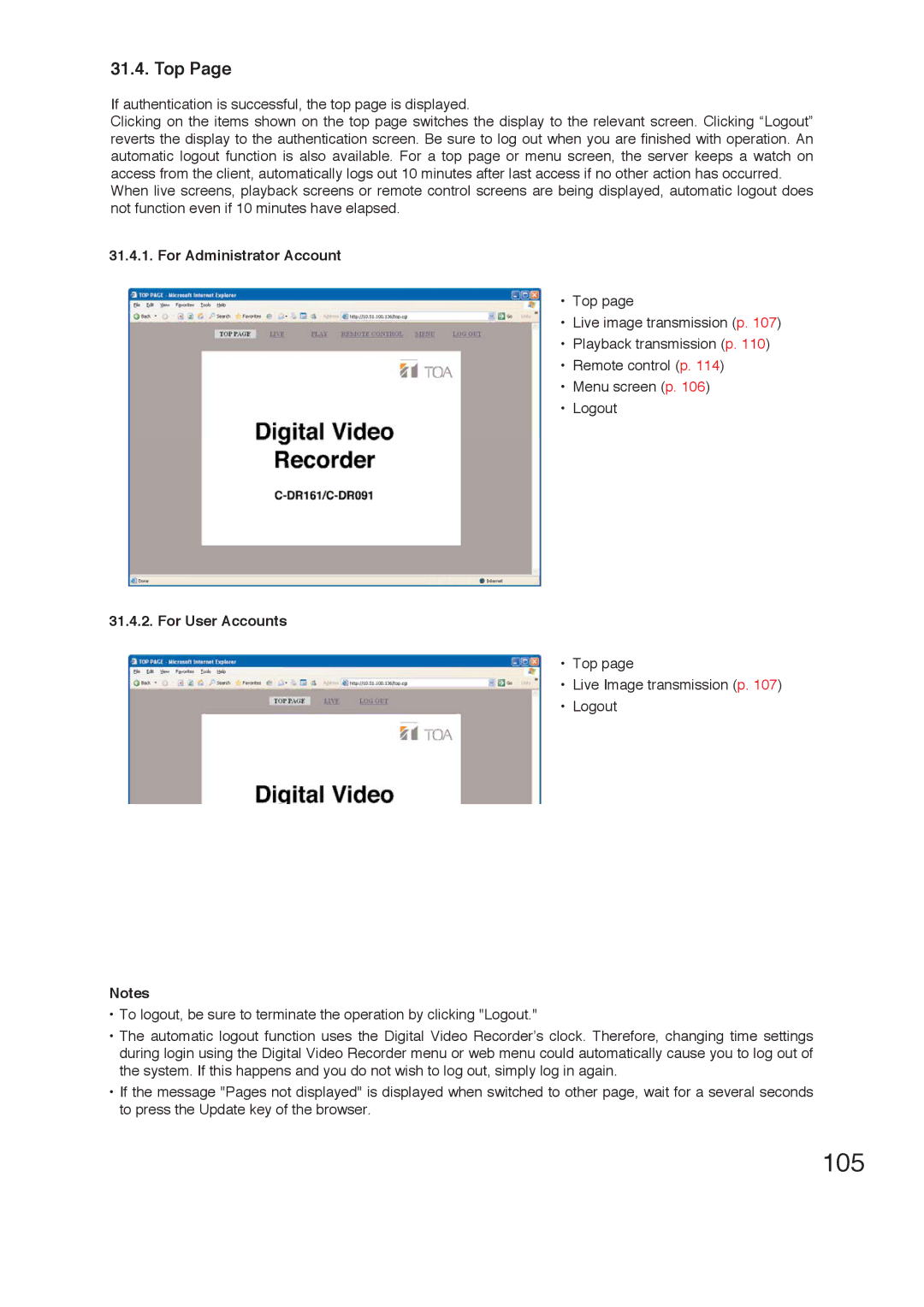31.4. Top Page
If authentication is successful, the top page is displayed.
Clicking on the items shown on the top page switches the display to the relevant screen. Clicking “Logout” reverts the display to the authentication screen. Be sure to log out when you are finished with operation. An automatic logout function is also available. For a top page or menu screen, the server keeps a watch on access from the client, automatically logs out 10 minutes after last access if no other action has occurred.
When live screens, playback screens or remote control screens are being displayed, automatic logout does not function even if 10 minutes have elapsed.
31.4.1. For Administrator Account
• Top page
• Live image transmission (p. 107)
• Playback transmission (p. 110)
• Remote control (p. 114)
• Menu screen (p. 106)
• Logout
31.4.2. For User Accounts
• Top page
• Live Image transmission (p. 107)
• Logout
Notes
•To logout, be sure to terminate the operation by clicking "Logout."
•The automatic logout function uses the Digital Video Recorder’s clock. Therefore, changing time settings during login using the Digital Video Recorder menu or web menu could automatically cause you to log out of the system. If this happens and you do not wish to log out, simply log in again.
•If the message "Pages not displayed" is displayed when switched to other page, wait for a several seconds to press the Update key of the browser.