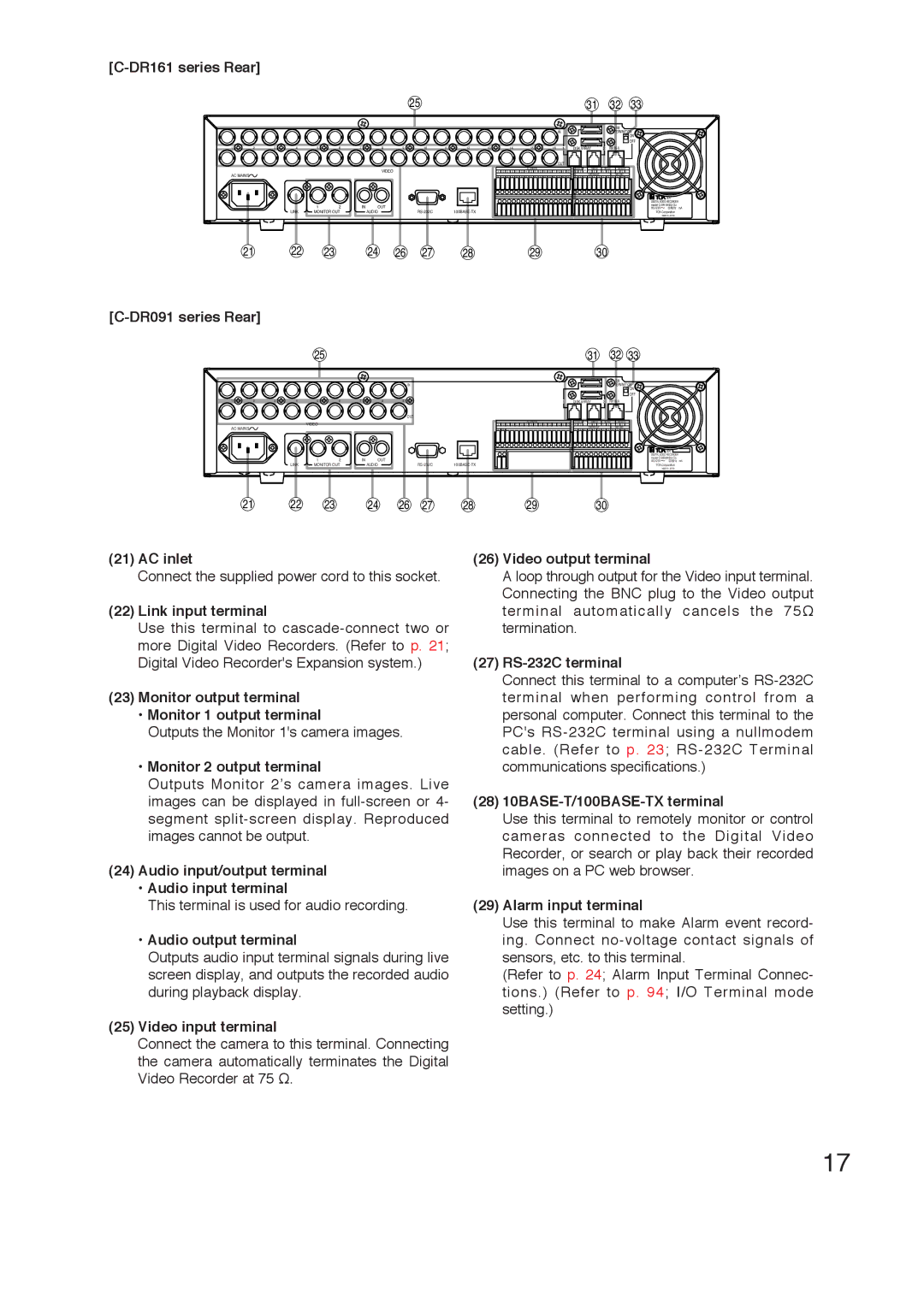[C-DR161 series Rear]
1 | 2 | 3 | 4 | 5 | 6 |
AC MAINS |
|
|
|
|
|
|
|
|
| 1 | 2 |
|
|
| LINK | MONITOR OUT | |
25 | 31 | 32 | 33 |
|
|
|
|
|
|
|
|
|
|
|
|
| RM |
|
|
|
|
|
|
|
|
|
| IN |
|
| TERMINATION |
|
|
|
|
|
|
|
|
|
|
|
|
| ON |
|
|
|
|
|
|
|
|
|
|
|
|
| OFF |
7 | 8 | 9 | 10 | 11 | 12 | 13 | 14 | 15 | 16 | 1 | DISK ARRAY | 2 | RM |
|
|
|
|
|
|
|
|
|
| OUT |
|
|
|
VIDEO |
|
|
|
|
|
| ALARM IN |
|
|
|
|
|
|
| PRIORITY | NC |
| CAMERA |
|
| RM |
| RM |
| |||||
1 | G | 2 | G | 3 | G | 4 | G | 5 | G | 6 | G | 7 | G | 8 | G | IN | G |
| + | G | - | + | G | - | + | G | - | ||
|
|
|
|
|
|
|
|
|
|
|
|
|
|
|
|
|
|
|
|
| CONTROL OUT |
|
|
| TIME SYNC |
| |||
|
| 9 | G | 10 | G | 11 | G | 12 | G | 13 | G | 14 | G | 15 | G | 16 | G | 1 | G | 2 | G | 3 | G | 4 | G | IN | G | OUT | G |
|
|
|
|
|
|
|
|
|
|
|
|
|
|
|
|
|
|
|
|
|
|
|
|
|
|
|
|
|
|
SER. |
|
|
|
| DIGITAL VIDEO RECORDER | |
IN | OUT |
|
| model | |
|
| 50/60Hz mA | |||
| AUDIO | TOA Corporation | |||
|
|
|
|
| MADE IN JAPAN |
21 | 22 | 23 | 24 | 26 | 27 | 28 | 29 | 30 |
[C-DR091 series Rear]
|
|
|
| 25 |
|
|
|
|
|
|
|
|
|
|
|
|
| IN |
|
1 | 2 | 3 | 4 | 5 | 6 | 7 | 8 | 9 |
|
|
|
|
|
|
|
|
| OUT |
|
|
|
|
| VIDEO |
|
|
|
|
|
AC MAINS |
|
|
|
|
|
|
|
| |
|
|
|
| 1 | 2 | IN | OUT |
|
|
|
|
| LINK | MONITOR OUT |
| AUDIO |
| ||
| 21 |
| 22 | 23 |
|
| 24 | 26 | 27 |
28
|
|
|
|
| 31 |
|
| 32 | 33 | |||
|
|
|
|
|
|
|
|
|
| RM |
|
|
|
|
|
|
|
|
|
|
|
| TERMINATION | ||
|
|
|
|
|
|
|
|
|
|
|
| ON |
|
|
|
|
|
|
|
|
|
|
|
| OFF |
| 1 | DISK ARRAY |
|
| 2 | RM |
|
| ||||
| ALARM IN | PRIORITY | NC |
| CAMERA |
| RM | RM |
| |||
1 G 2 G 3 G 4 G 5 G 6 G 7 G 8 G | IN | G | + | G - | + | G - | + | G - | ||||
|
|
|
|
| CONTROL OUT |
|
| TIME SYNC |
| |||
9 | G | 1 | G | 2 | G | 3 | G | 4 | G IN | G | OUT | G |

 SER.
SER. 
DIGITAL VIDEO RECORDER model
![]()
MADE IN JAPAN
29 30
(21)AC inlet
Connect the supplied power cord to this socket.
(22)Link input terminal
Use this terminal to
(23)Monitor output terminal
•Monitor 1 output terminal
Outputs the Monitor 1's camera images.
•Monitor 2 output terminal
Outputs Monitor 2’s camera images. Live images can be displayed in
(24)Audio input/output terminal
•Audio input terminal
This terminal is used for audio recording.
•Audio output terminal
Outputs audio input terminal signals during live screen display, and outputs the recorded audio during playback display.
(25)Video input terminal
Connect the camera to this terminal. Connecting the camera automatically terminates the Digital Video Recorder at 75 Ω.
(26)Video output terminal
A loop through output for the Video input terminal. Connecting the BNC plug to the Video output terminal automatically cancels the 75Ω termination.
(27)RS-232C terminal
Connect this terminal to a computer’s
(28)10BASE-T/100BASE-TX terminal
Use this terminal to remotely monitor or control cameras connected to the Digital Video Recorder, or search or play back their recorded images on a PC web browser.
(29)Alarm input terminal
Use this terminal to make Alarm event record- ing. Connect
(Refer to p. 24; Alarm Input Terminal Connec- tions.) (Refer to p. 94; I/O Terminal mode setting.)
17