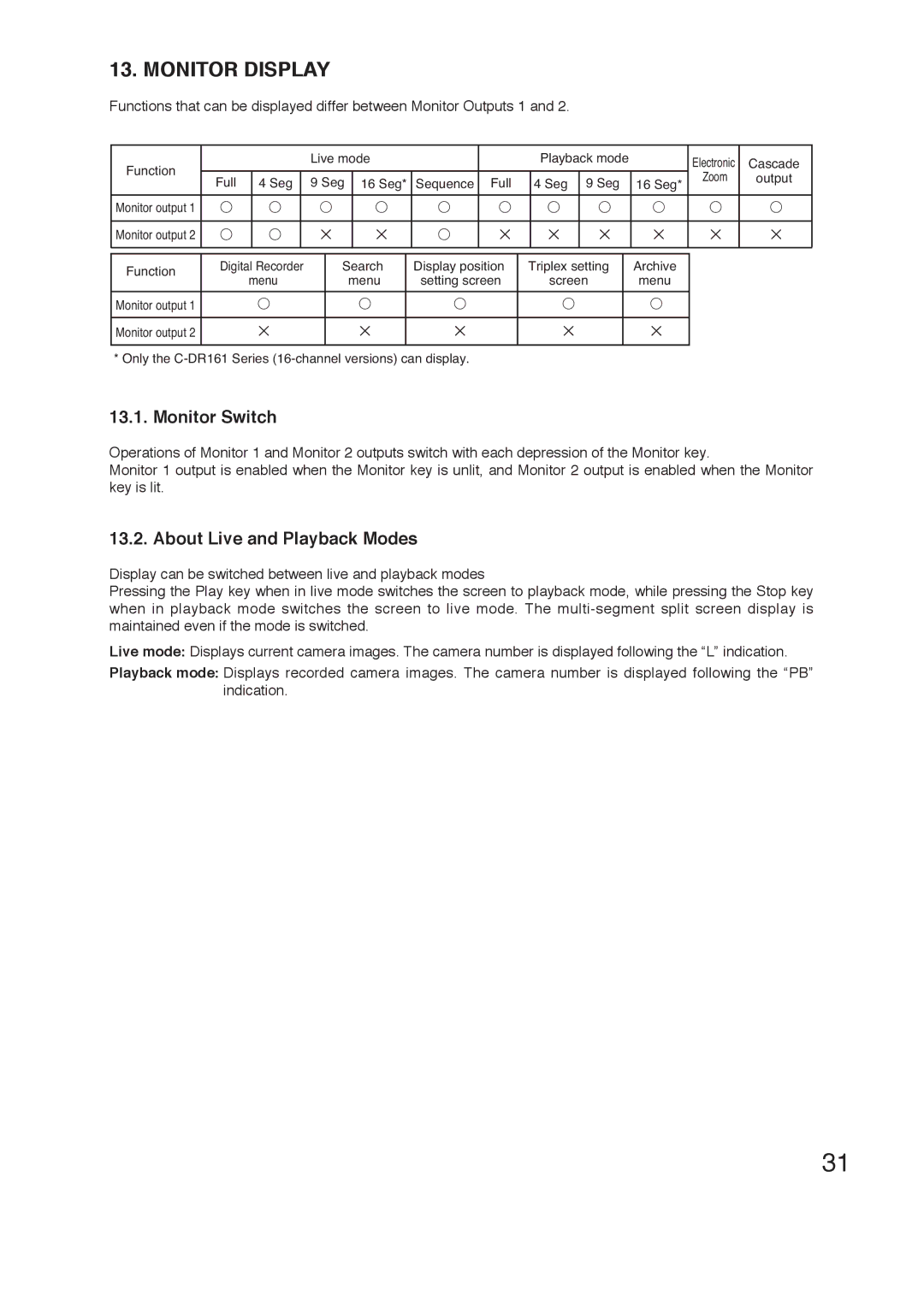13. MONITOR DISPLAY
Functions that can be displayed differ between Monitor Outputs 1 and 2.
Function |
|
|
| Live mode |
|
| Playback mode |
| Electronic | Cascade | ||
|
|
|
|
|
|
|
|
|
| |||
Full | 4 Seg |
| 9 Seg | 16 Seg* | Sequence | Full | 4 Seg | 9 Seg | 16 Seg* | Zoom | output | |
|
| |||||||||||
|
|
|
| |||||||||
|
|
|
|
|
|
|
|
|
|
|
|
|
Monitor output 1 |
|
|
|
|
|
|
|
|
|
|
|
|
|
|
|
|
|
|
|
|
|
|
|
|
|
Monitor output 2 |
|
|
|
|
|
|
|
|
|
|
|
|
|
|
|
|
|
|
|
|
|
|
|
|
|
|
|
|
|
|
|
|
|
|
|
|
| |
Function | Digital Recorder | Search | Display position | Triplex setting | Archive |
|
| |||||
menu | menu | setting screen | screen | menu |
|
| ||||||
|
|
| ||||||||||
|
|
|
|
|
|
|
|
|
|
|
|
|
Monitor output 1 |
|
|
|
|
|
|
|
|
|
|
|
|
Monitor output 2
* Only the
13.1. Monitor Switch
Operations of Monitor 1 and Monitor 2 outputs switch with each depression of the Monitor key.
Monitor 1 output is enabled when the Monitor key is unlit, and Monitor 2 output is enabled when the Monitor key is lit.
13.2. About Live and Playback Modes
Display can be switched between live and playback modes
Pressing the Play key when in live mode switches the screen to playback mode, while pressing the Stop key when in playback mode switches the screen to live mode. The
Live mode: Displays current camera images. The camera number is displayed following the “L” indication.
Playback mode: Displays recorded camera images. The camera number is displayed following the “PB” indication.
31