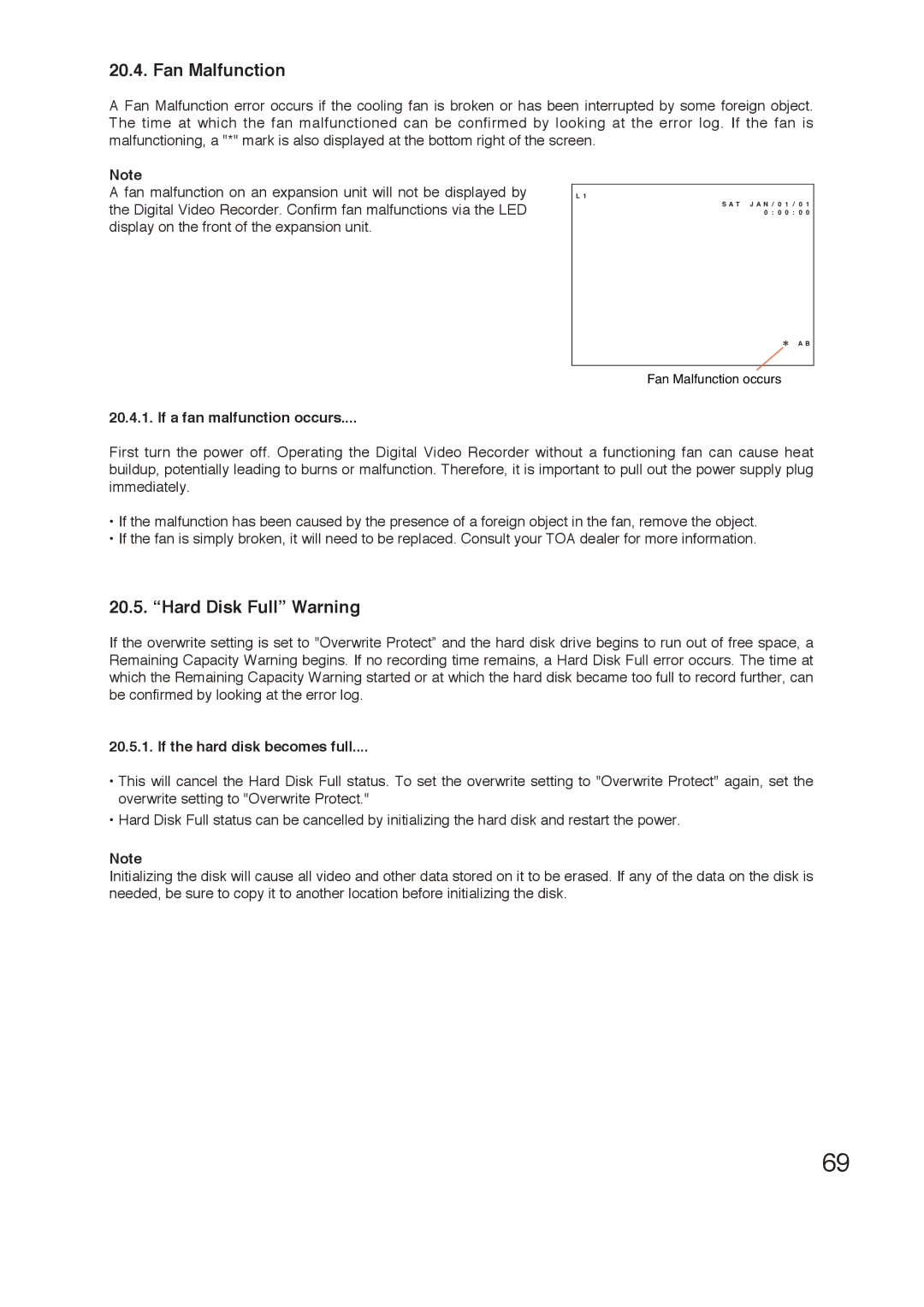20.4. Fan Malfunction
A Fan Malfunction error occurs if the cooling fan is broken or has been interrupted by some foreign object. The time at which the fan malfunctioned can be confirmed by looking at the error log. If the fan is malfunctioning, a "*" mark is also displayed at the bottom right of the screen.
Note
A fan malfunction on an expansion unit will not be displayed by L 1 the Digital Video Recorder. Confirm fan malfunctions via the LED display on the front of the expansion unit.
S A T J A N / | 0 1 | / | 0 1 |
0 : | 0 0 | : | 0 0 |
A B
Fan Malfunction occurs
20.4.1. If a fan malfunction occurs....
First turn the power off. Operating the Digital Video Recorder without a functioning fan can cause heat buildup, potentially leading to burns or malfunction. Therefore, it is important to pull out the power supply plug immediately.
•If the malfunction has been caused by the presence of a foreign object in the fan, remove the object.
•If the fan is simply broken, it will need to be replaced. Consult your TOA dealer for more information.
20.5. “Hard Disk Full” Warning
If the overwrite setting is set to "Overwrite Protect” and the hard disk drive begins to run out of free space, a Remaining Capacity Warning begins. If no recording time remains, a Hard Disk Full error occurs. The time at which the Remaining Capacity Warning started or at which the hard disk became too full to record further, can be confirmed by looking at the error log.
20.5.1. If the hard disk becomes full....
•This will cancel the Hard Disk Full status. To set the overwrite setting to "Overwrite Protect" again, set the overwrite setting to "Overwrite Protect."
•Hard Disk Full status can be cancelled by initializing the hard disk and restart the power.
Note
Initializing the disk will cause all video and other data stored on it to be erased. If any of the data on the disk is needed, be sure to copy it to another location before initializing the disk.
69