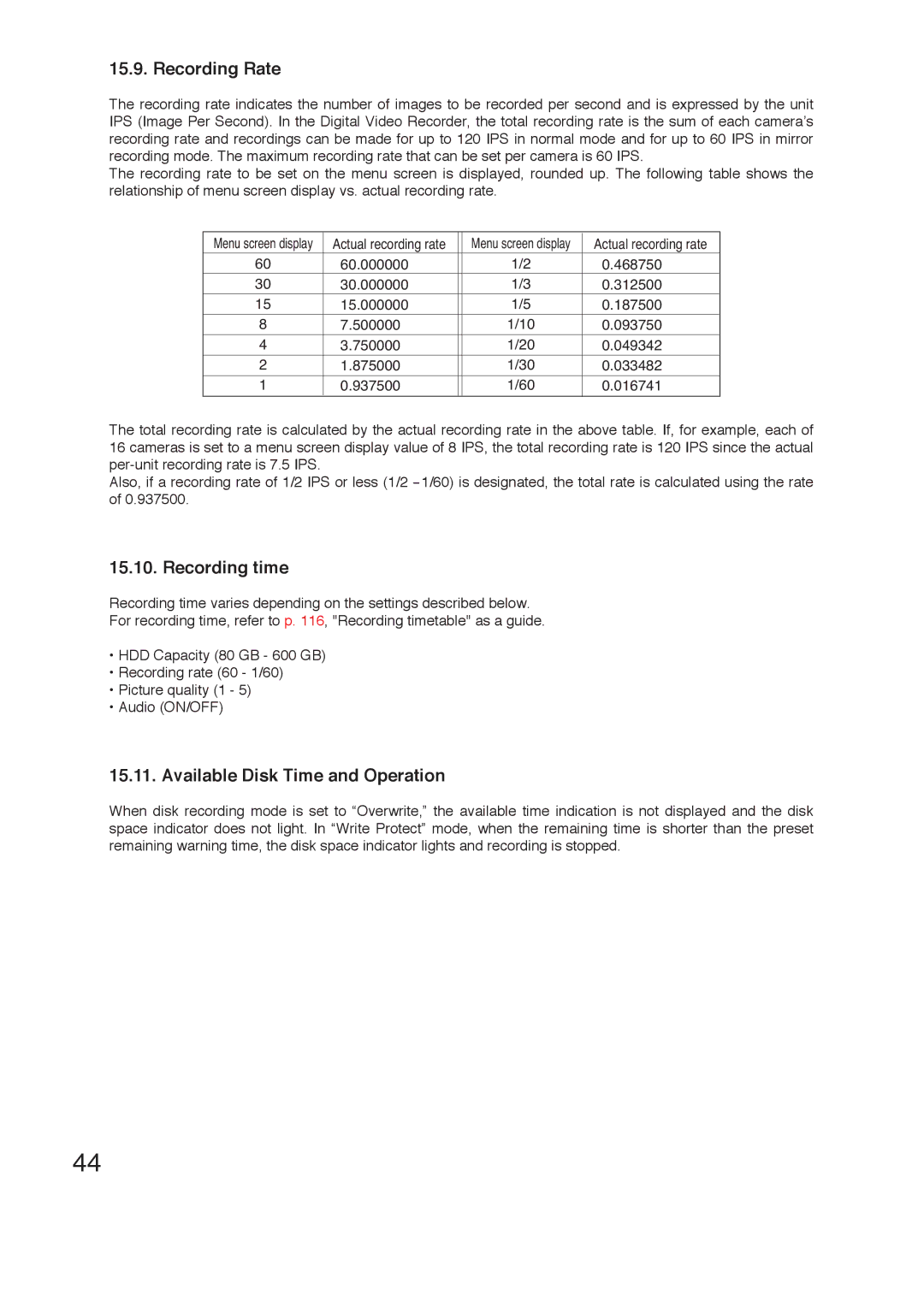15.9. Recording Rate
The recording rate indicates the number of images to be recorded per second and is expressed by the unit IPS (Image Per Second). In the Digital Video Recorder, the total recording rate is the sum of each camera’s recording rate and recordings can be made for up to 120 IPS in normal mode and for up to 60 IPS in mirror recording mode. The maximum recording rate that can be set per camera is 60 IPS.
The recording rate to be set on the menu screen is displayed, rounded up. The following table shows the relationship of menu screen display vs. actual recording rate.
Menu screen display | Actual recording rate |
| Menu screen display | Actual recording rate |
60 | 60.000000 |
| 1/2 | 0.468750 |
30 | 30.000000 |
| 1/3 | 0.312500 |
15 | 15.000000 |
| 1/5 | 0.187500 |
8 | 7.500000 |
| 1/10 | 0.093750 |
|
|
|
|
|
4 | 3.750000 |
| 1/20 | 0.049342 |
2 | 1.875000 |
| 1/30 | 0.033482 |
|
|
|
|
|
1 | 0.937500 |
| 1/60 | 0.016741 |
The total recording rate is calculated by the actual recording rate in the above table. If, for example, each of 16 cameras is set to a menu screen display value of 8 IPS, the total recording rate is 120 IPS since the actual
Also, if a recording rate of 1/2 IPS or less (1/2
15.10. Recording time
Recording time varies depending on the settings described below.
For recording time, refer to p. 116, "Recording timetable" as a guide.
•HDD Capacity (80 GB - 600 GB)
•Recording rate (60 - 1/60)
•Picture quality (1 - 5)
•Audio (ON/OFF)
15.11. Available Disk Time and Operation
When disk recording mode is set to “Overwrite,” the available time indication is not displayed and the disk space indicator does not light. In “Write Protect” mode, when the remaining time is shorter than the preset remaining warning time, the disk space indicator lights and recording is stopped.
44