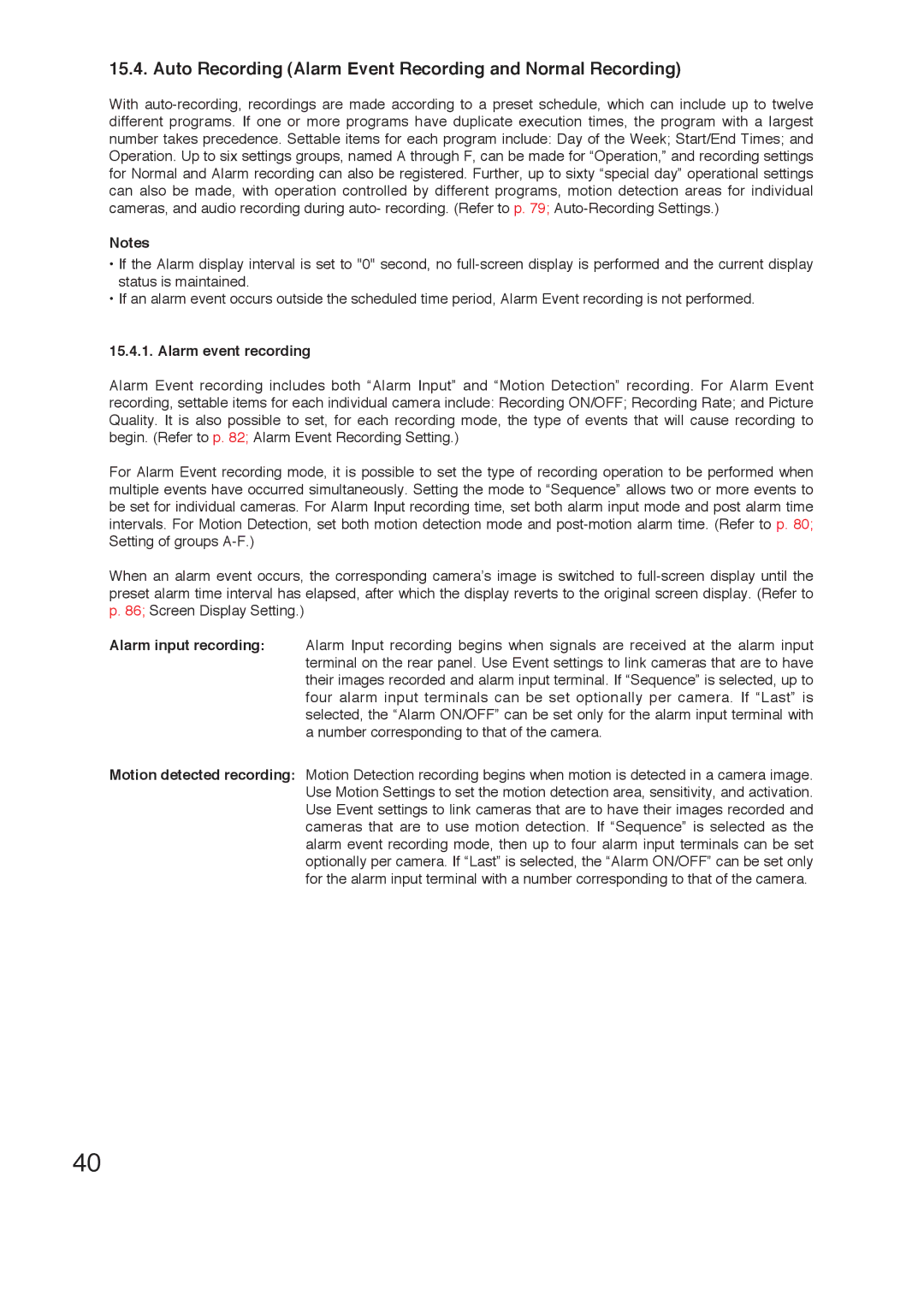15.4. Auto Recording (Alarm Event Recording and Normal Recording)
With
Notes
•If the Alarm display interval is set to "0" second, no
•If an alarm event occurs outside the scheduled time period, Alarm Event recording is not performed.
15.4.1. Alarm event recording
Alarm Event recording includes both “Alarm Input” and “Motion Detection” recording. For Alarm Event recording, settable items for each individual camera include: Recording ON/OFF; Recording Rate; and Picture Quality. It is also possible to set, for each recording mode, the type of events that will cause recording to begin. (Refer to p. 82; Alarm Event Recording Setting.)
For Alarm Event recording mode, it is possible to set the type of recording operation to be performed when multiple events have occurred simultaneously. Setting the mode to “Sequence” allows two or more events to be set for individual cameras. For Alarm Input recording time, set both alarm input mode and post alarm time intervals. For Motion Detection, set both motion detection mode and
When an alarm event occurs, the corresponding camera’s image is switched to
Alarm input recording: Alarm Input recording begins when signals are received at the alarm input terminal on the rear panel. Use Event settings to link cameras that are to have their images recorded and alarm input terminal. If “Sequence” is selected, up to four alarm input terminals can be set optionally per camera. If “Last” is selected, the “Alarm ON/OFF” can be set only for the alarm input terminal with a number corresponding to that of the camera.
Motion detected recording: Motion Detection recording begins when motion is detected in a camera image. Use Motion Settings to set the motion detection area, sensitivity, and activation. Use Event settings to link cameras that are to have their images recorded and cameras that are to use motion detection. If “Sequence” is selected as the alarm event recording mode, then up to four alarm input terminals can be set optionally per camera. If “Last” is selected, the “Alarm ON/OFF” can be set only for the alarm input terminal with a number corresponding to that of the camera.
40