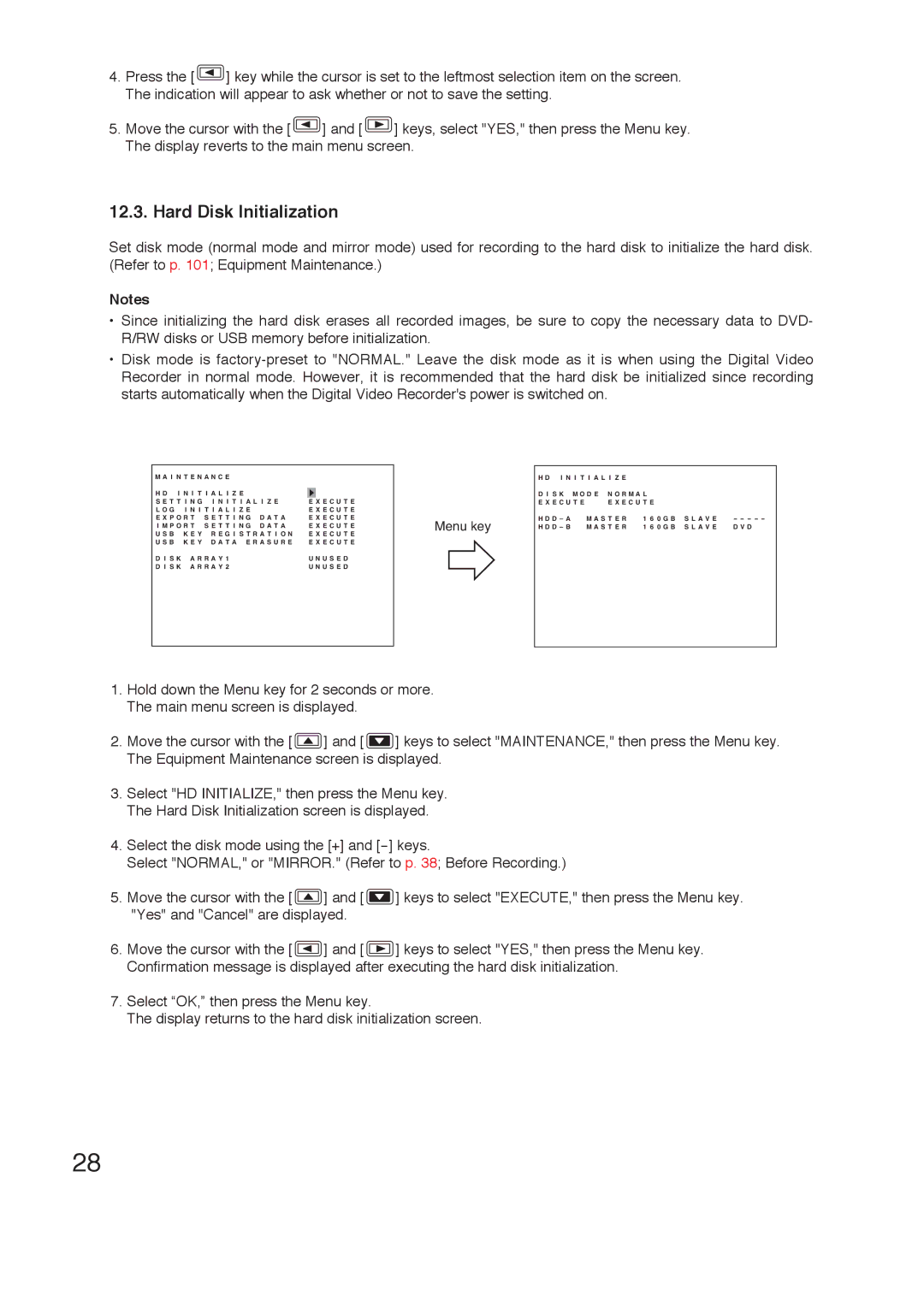4.Press the [ ![]() ] key while the cursor is set to the leftmost selection item on the screen. The indication will appear to ask whether or not to save the setting.
] key while the cursor is set to the leftmost selection item on the screen. The indication will appear to ask whether or not to save the setting.
5.Move the cursor with the [ ![]() ] and [
] and [ ![]() ] keys, select "YES," then press the Menu key. The display reverts to the main menu screen.
] keys, select "YES," then press the Menu key. The display reverts to the main menu screen.
12.3. Hard Disk Initialization
Set disk mode (normal mode and mirror mode) used for recording to the hard disk to initialize the hard disk. (Refer to p. 101; Equipment Maintenance.)
Notes
•Since initializing the hard disk erases all recorded images, be sure to copy the necessary data to DVD- R/RW disks or USB memory before initialization.
•Disk mode is
M A I N T E N A N C E
H D I N I T I A L I Z E
S E T T I N G I N I T I A L I Z E L O G I N I T I A L I Z E
E X P O R T S E T T I N G D A T A I M P O R T S E T T I N G D A T A U S B K E Y R E G I S T R A T I O N U S B K E Y D A T A E R A S U R E
D I S K A R R A Y 1
D I S K A R R A Y 2
E X E C U T E E X E C U T E E X E C U T E E X E C U T E E X E C U T E E X E C U T E
U N U S E D U N U S E D
Menu key
H D I N I T I A L I Z E |
|
| |
D I S K M O D E N O R M A L |
| ||
E X E C U T E | E X E C U T E |
| |
H D D – A | M A S T E R | 1 6 0 G B S L A V E | - - - - - |
H D D – B | M A S T E R | 1 6 0 G B S L A V E | D V D |
1.Hold down the Menu key for 2 seconds or more. The main menu screen is displayed.
2.Move the cursor with the [ ![]() ] and [
] and [ ![]() ] keys to select "MAINTENANCE," then press the Menu key. The Equipment Maintenance screen is displayed.
] keys to select "MAINTENANCE," then press the Menu key. The Equipment Maintenance screen is displayed.
3.Select "HD INITIALIZE," then press the Menu key. The Hard Disk Initialization screen is displayed.
4.Select the disk mode using the [+] and
Select "NORMAL," or "MIRROR." (Refer to p. 38; Before Recording.)
5.Move the cursor with the [ ![]() ] and [
] and [ ![]() ] keys to select "EXECUTE," then press the Menu key. "Yes" and "Cancel" are displayed.
] keys to select "EXECUTE," then press the Menu key. "Yes" and "Cancel" are displayed.
6.Move the cursor with the [ ![]() ] and [
] and [ ![]() ] keys to select "YES," then press the Menu key. Confirmation message is displayed after executing the hard disk initialization.
] keys to select "YES," then press the Menu key. Confirmation message is displayed after executing the hard disk initialization.
7.Select “OK,” then press the Menu key.
The display returns to the hard disk initialization screen.
28