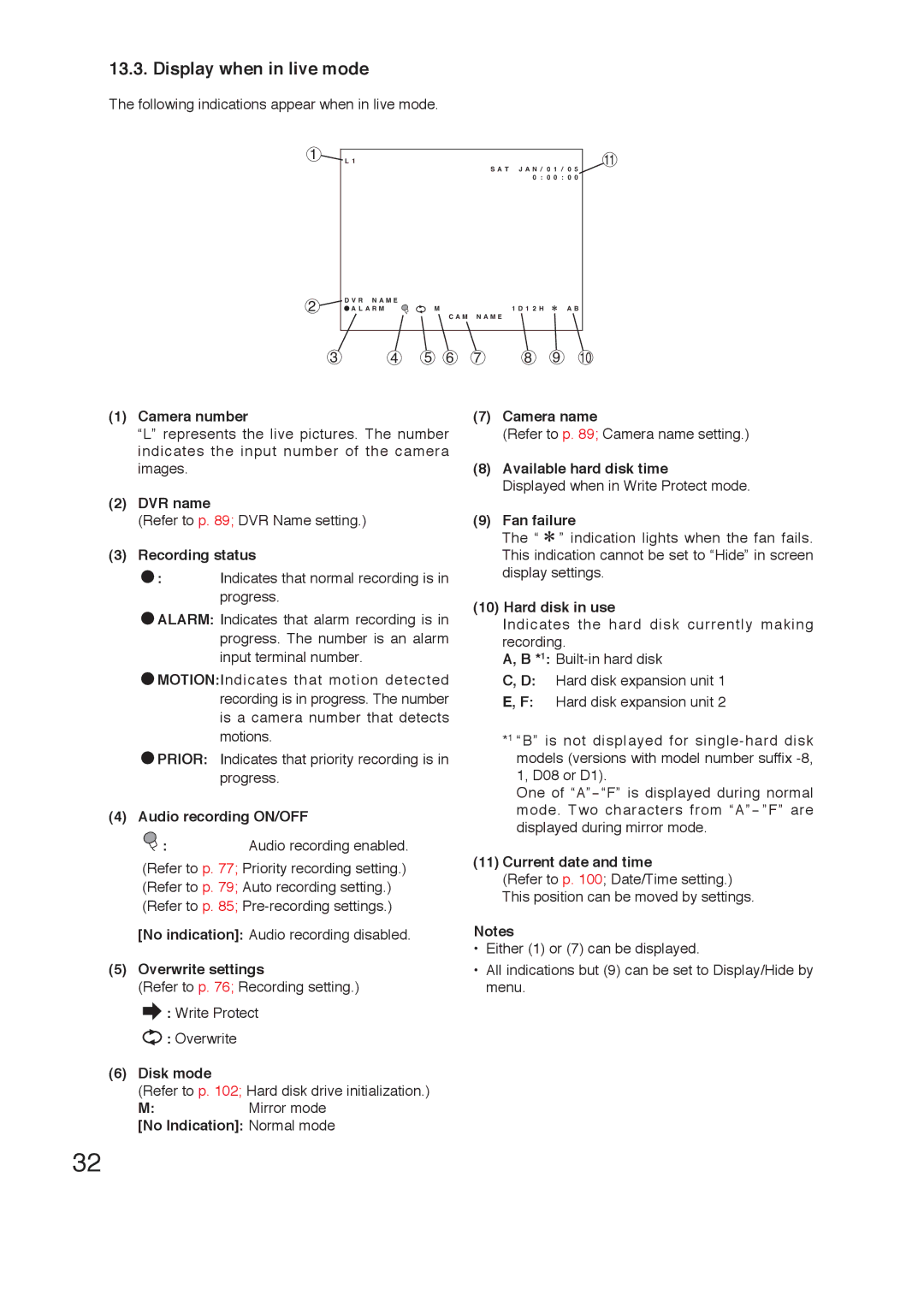13.3. Display when in live mode
The following indications appear when in live mode.
1 | L 1 |
S A T J A N / | 0 1 | / | 0 5 |
0 : | 0 0 | : | 0 0 |
2 | D V R N A M E |
|
|
|
A L A R M | M | 1 D 1 2 H | A B | |
|
| C A M | N A M E |
|
11
3 | 4 | 5 | 6 | 7 |
8 9 10
(1)Camera number
“L” represents the live pictures. The number indicates the input number of the camera images.
(2)DVR name
(Refer to p. 89; DVR Name setting.)
(3)Recording status
![]() : Indicates that normal recording is in progress.
: Indicates that normal recording is in progress.
![]() ALARM: Indicates that alarm recording is in progress. The number is an alarm input terminal number.
ALARM: Indicates that alarm recording is in progress. The number is an alarm input terminal number.
![]() MOTION:Indicates that motion detected recording is in progress. The number is a camera number that detects motions.
MOTION:Indicates that motion detected recording is in progress. The number is a camera number that detects motions.
![]() PRIOR: Indicates that priority recording is in progress.
PRIOR: Indicates that priority recording is in progress.
(4) Audio recording ON/OFF
![]() :Audio recording enabled.
:Audio recording enabled.
(Refer to p. 77; Priority recording setting.) (Refer to p. 79; Auto recording setting.) (Refer to p. 85;
[No indication]: Audio recording disabled.
(7)Camera name
(Refer to p. 89; Camera name setting.)
(8)Available hard disk time
Displayed when in Write Protect mode.
(9)Fan failure
The “ ![]() ” indication lights when the fan fails. This indication cannot be set to “Hide” in screen display settings.
” indication lights when the fan fails. This indication cannot be set to “Hide” in screen display settings.
(10)Hard disk in use
Indicates the hard disk currently making recording.
A, B *1:
C, D: Hard disk expansion unit 1
E, F: Hard disk expansion unit 2
*1 “B” is not displayed for
One of
(11)Current date and time
(Refer to p. 100; Date/Time setting.) This position can be moved by settings.
Notes
• Either (1) or (7) can be displayed.
(5) Overwrite settings | • All indications but (9) can be set to Display/Hide by |
(Refer to p. 76; Recording setting.) | menu. |
: Write Protect |
|
: Overwrite |
|
(6) Disk mode
(Refer to p. 102; Hard disk drive initialization.)
M:Mirror mode
[No Indication]: Normal mode
32