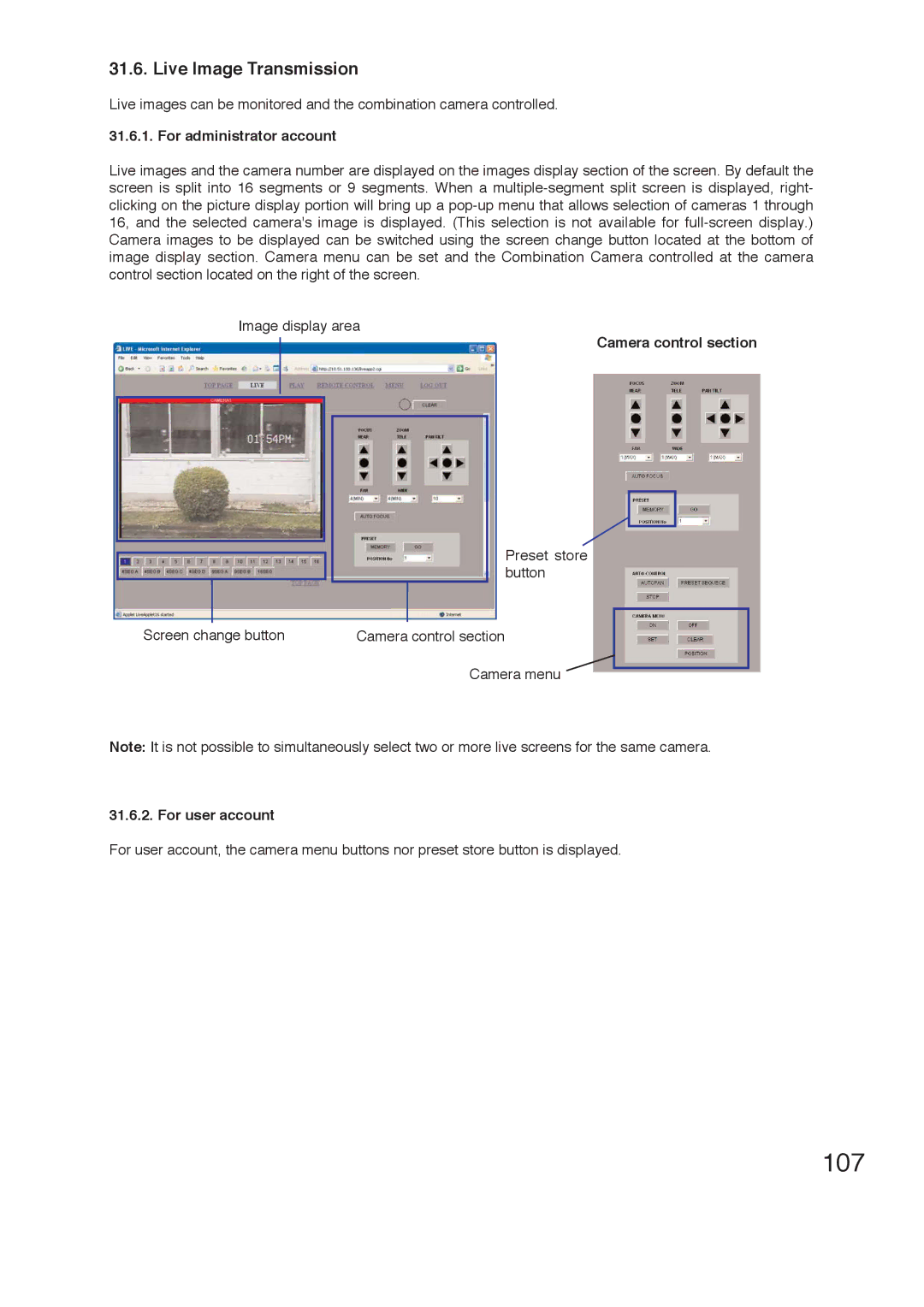31.6. Live Image Transmission
Live images can be monitored and the combination camera controlled.
31.6.1. For administrator account
Live images and the camera number are displayed on the images display section of the screen. By default the screen is split into 16 segments or 9 segments. When a
Image display area
Camera control section
Preset store button
Screen change button | Camera control section |
Camera menu
Note: It is not possible to simultaneously select two or more live screens for the same camera.
31.6.2. For user account
For user account, the camera menu buttons nor preset store button is displayed.