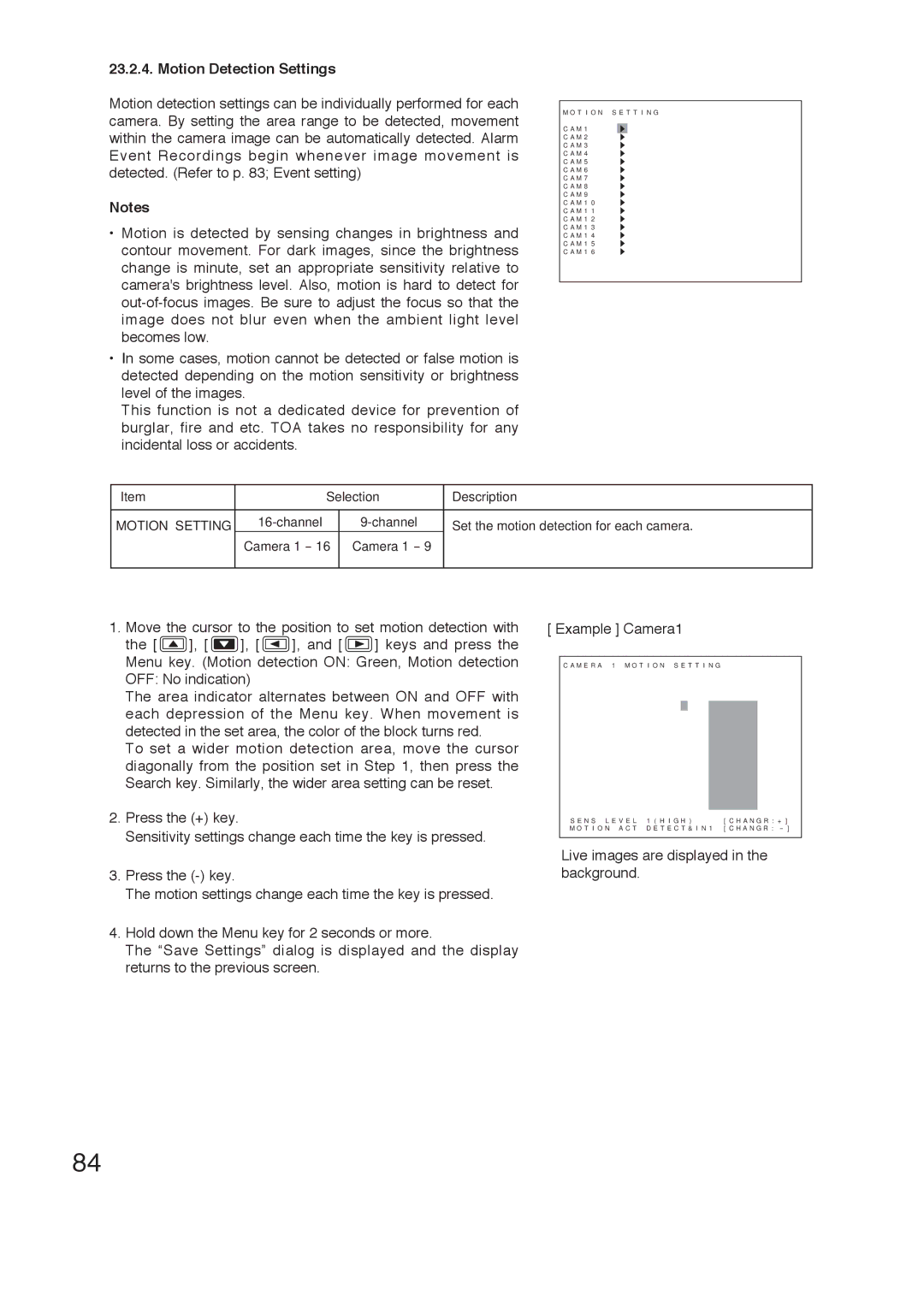23.2.4. Motion Detection Settings
Motion detection settings can be individually performed for each camera. By setting the area range to be detected, movement within the camera image can be automatically detected. Alarm Event Recordings begin whenever image movement is detected. (Refer to p. 83; Event setting)
Notes
•Motion is detected by sensing changes in brightness and contour movement. For dark images, since the brightness change is minute, set an appropriate sensitivity relative to camera's brightness level. Also, motion is hard to detect for
•In some cases, motion cannot be detected or false motion is detected depending on the motion sensitivity or brightness level of the images.
This function is not a dedicated device for prevention of burglar, fire and etc. TOA takes no responsibility for any incidental loss or accidents.
M O T I O N S E T T I N G
C A M 1
C A M 2
C A M 3
C A M 4
C A M 5
C A M 6
C A M 7
C A M 8
C A M 9
C A M 1 0
C A M 1 1
C A M 1 2
C A M 1 3
C A M 1 4
C A M 1 5
C A M 1 6
Item | Selection | Description | |
|
|
|
|
MOTION SETTING | Set the motion detection for each camera. | ||
| Camera 1 - 16 | Camera 1 - 9 |
|
|
|
|
|
1.Move the cursor to the position to set motion detection with
the [ ![]() ], [
], [ ![]() ], [
], [ ![]() ], and [
], and [ ![]() ] keys and press the Menu key. (Motion detection ON: Green, Motion detection OFF: No indication)
] keys and press the Menu key. (Motion detection ON: Green, Motion detection OFF: No indication)
The area indicator alternates between ON and OFF with each depression of the Menu key. When movement is detected in the set area, the color of the block turns red.
To set a wider motion detection area, move the cursor diagonally from the position set in Step 1, then press the Search key. Similarly, the wider area setting can be reset.
2.Press the (+) key.
Sensitivity settings change each time the key is pressed.
3.Press the
The motion settings change each time the key is pressed.
4.Hold down the Menu key for 2 seconds or more.
The “Save Settings” dialog is displayed and the display returns to the previous screen.
[ Example ] Camera1
C A M E R A 1 M O T I O N S E T T I N G
S E N S L E V E L | 1 ( H I G H ) | [ C H A N G R : + ] |
M O T I O N A C T | D E T E C T & I N 1 [ C H A N G R : - ] | |
Live images are displayed in the background.
84