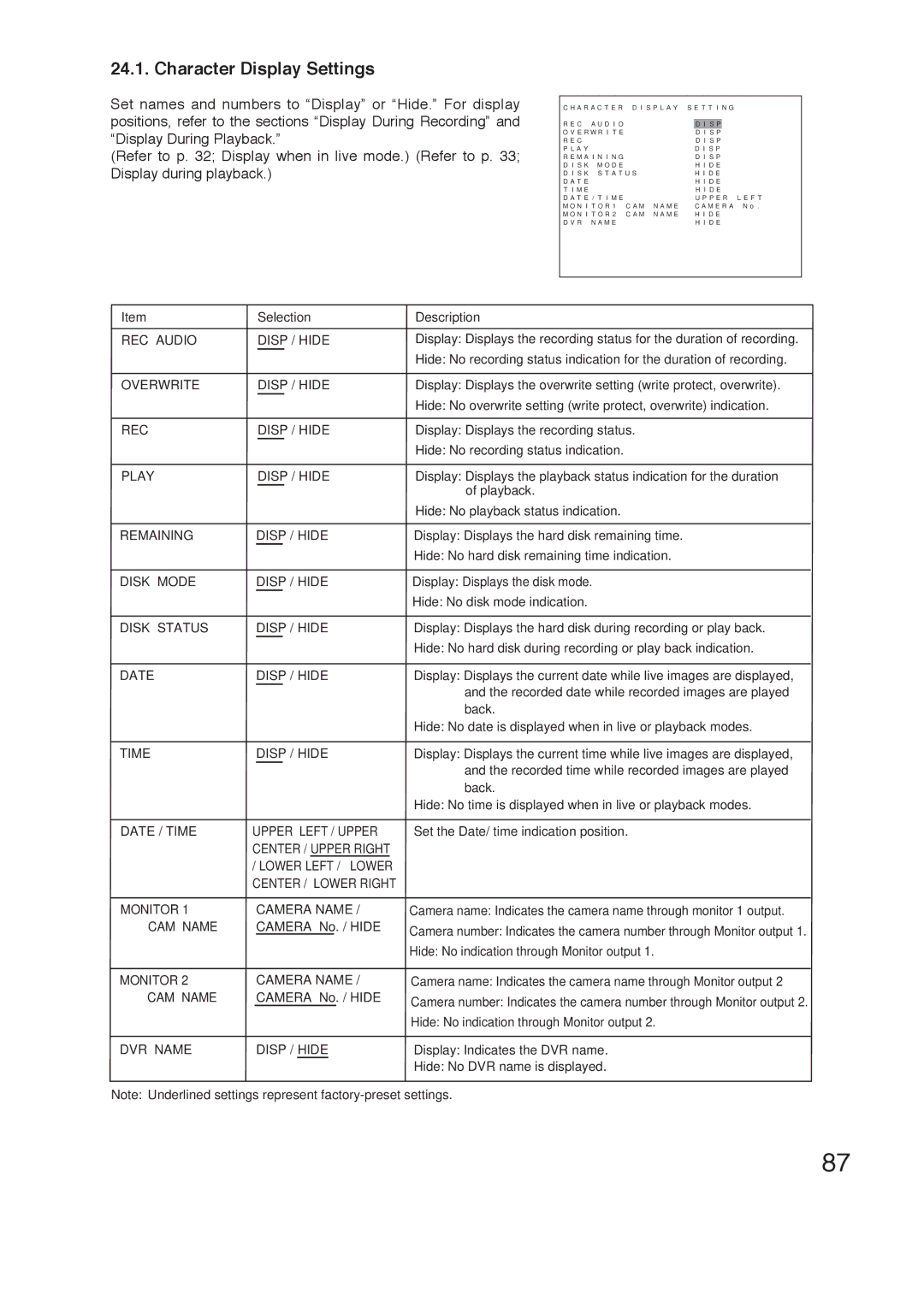24.1. Character Display Settings
Set names and numbers to “Display” or “Hide.” For display positions, refer to the sections “Display During Recording” and “Display During Playback.”
(Refer to p. 32; Display when in live mode.) (Refer to p. 33; Display during playback.)
C H A R A C T E R D I S P L A Y
R E C A U D I O
O V E R W R I T E
R E C
P L A Y
R E M A I N I N G
D I S K M O D E
D I S K S T A T U S
D A T E
T I M E
D A T E / T I M E |
|
|
M O N I T O R 1 | C A M | N A M E |
M O N I T O R 2 | C A M | N A M E |
D V R N A M E |
|
|
S E T T I N G |
|
D I S P |
|
D I S P |
|
D I S P |
|
D I S P |
|
D I S P |
|
H I D E |
|
H I D E |
|
H I D E |
|
H I D E |
|
U P P E R | L E F T |
C A M E R A | N o . |
H I D E |
|
H I D E |
|
Item | Selection | Description |
|
|
|
REC AUDIO | DISP / HIDE | Display: Displays the recording status for the duration of recording. |
|
| Hide: No recording status indication for the duration of recording. |
|
|
|
OVERWRITE | DISP / HIDE | Display: Displays the overwrite setting (write protect, overwrite). |
|
| Hide: No overwrite setting (write protect, overwrite) indication. |
|
|
|
REC | DISP / HIDE | Display: Displays the recording status. |
|
| Hide: No recording status indication. |
|
|
|
PLAY | DISP / HIDE | Display: Displays the playback status indication for the duration |
|
| of playback. |
|
| Hide: No playback status indication. |
|
|
|
REMAINING | DISP / HIDE | Display: Displays the hard disk remaining time. |
|
| Hide: No hard disk remaining time indication. |
|
|
|
DISK MODE | DISP / HIDE | Display: Displays the disk mode. |
|
| Hide: No disk mode indication. |
|
|
|
DISK STATUS | DISP / HIDE | Display: Displays the hard disk during recording or play back. |
|
| Hide: No hard disk during recording or play back indication. |
|
|
|
DATE | DISP / HIDE | Display: Displays the current date while live images are displayed, |
|
| and the recorded date while recorded images are played |
|
| back. |
|
| Hide: No date is displayed when in live or playback modes. |
|
|
|
TIME | DISP / HIDE | Display: Displays the current time while live images are displayed, |
|
| and the recorded time while recorded images are played |
|
| back. |
|
| Hide: No time is displayed when in live or playback modes. |
|
|
|
DATE / TIME | UPPER LEFT / UPPER | Set the Date/ time indication position. |
| CENTER / UPPER RIGHT |
|
| / LOWER LEFT / LOWER |
|
| CENTER / LOWER RIGHT |
|
|
|
|
MONITOR 1 | CAMERA NAME / | Camera name: Indicates the camera name through monitor 1 output. |
CAM NAME | CAMERA No. / HIDE | Camera number: Indicates the camera number through Monitor output 1. |
|
| |
|
| Hide: No indication through Monitor output 1. |
|
|
|
MONITOR 2 | CAMERA NAME / | Camera name: Indicates the camera name through Monitor output 2 |
CAM NAME | CAMERA No. / HIDE | Camera number: Indicates the camera number through Monitor output 2. |
|
| |
|
| Hide: No indication through Monitor output 2. |
|
|
|
DVR NAME | DISP / HIDE | Display: Indicates the DVR name. |
|
| Hide: No DVR name is displayed. |
|
|
|
Note: Underlined settings represent
87