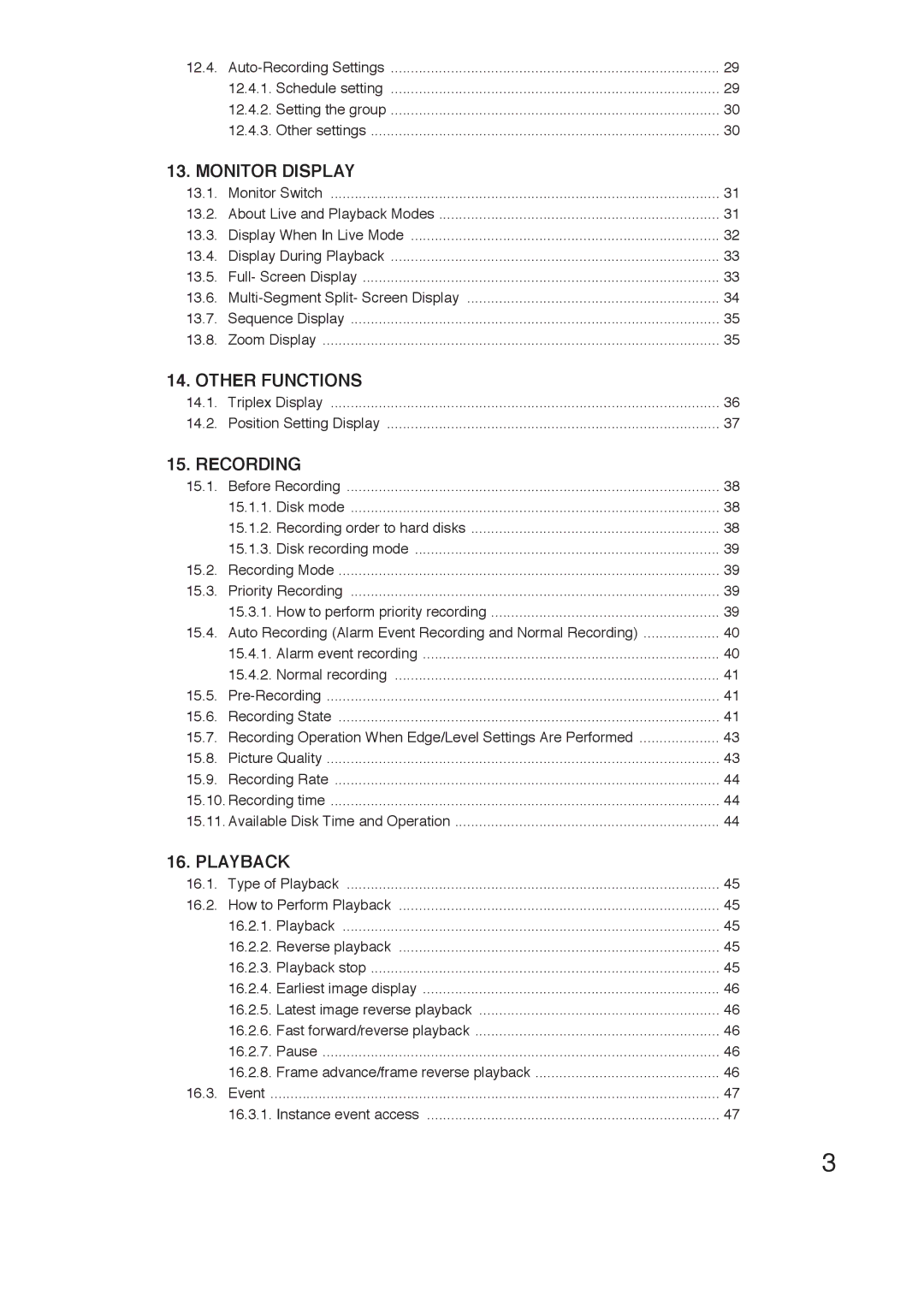12.4. | 29 | |
| 12.4.1. Schedule setting | 29 |
| 12.4.2. Setting the group | 30 |
| 12.4.3. Other settings | 30 |
13. MONITOR DISPLAY |
| |
13.1. Monitor Switch | 31 | |
13.2. About Live and Playback Modes | 31 | |
13.3. Display When In Live Mode | 32 | |
13.4. Display During Playback | 33 | |
13.5. Full- Screen Display | 33 | |
13.6. | 34 | |
13.7. Sequence Display | 35 | |
13.8. Zoom Display | 35 | |
14. OTHER FUNCTIONS |
| |
14.1. | Triplex Display | 36 |
14.2. | Position Setting Display | 37 |
15. RECORDING |
| |
15.1. Before Recording | 38 | |
| 15.1.1. Disk mode | 38 |
| 15.1.2. Recording order to hard disks | 38 |
| 15.1.3. Disk recording mode | 39 |
15.2. Recording Mode | 39 | |
15.3. | Priority Recording | 39 |
| 15.3.1. How to perform priority recording | 39 |
15.4. Auto Recording (Alarm Event Recording and Normal Recording) | 40 | |
| 15.4.1. Alarm event recording | 40 |
| 15.4.2. Normal recording | 41 |
15.5. | 41 | |
15.6. Recording State | 41 | |
15.7. Recording Operation When Edge/Level Settings Are Performed | 43 | |
15.8. | Picture Quality | 43 |
15.9. Recording Rate | 44 | |
15.10. Recording time | 44 | |
15.11. Available Disk Time and Operation | 44 | |
16. PLAYBACK |
| |
16.1. Type of Playback | 45 | |
16.2. How to Perform Playback | 45 | |
| 16.2.1. Playback | 45 |
| 16.2.2. Reverse playback | 45 |
| 16.2.3. Playback stop | 45 |
| 16.2.4. Earliest image display | 46 |
| 16.2.5. Latest image reverse playback | 46 |
| 16.2.6. Fast forward/reverse playback | 46 |
| 16.2.7. Pause | 46 |
| 16.2.8. Frame advance/frame reverse playback | 46 |
16.3. Event | 47 | |
| 16.3.1. Instance event access | 47 |
3