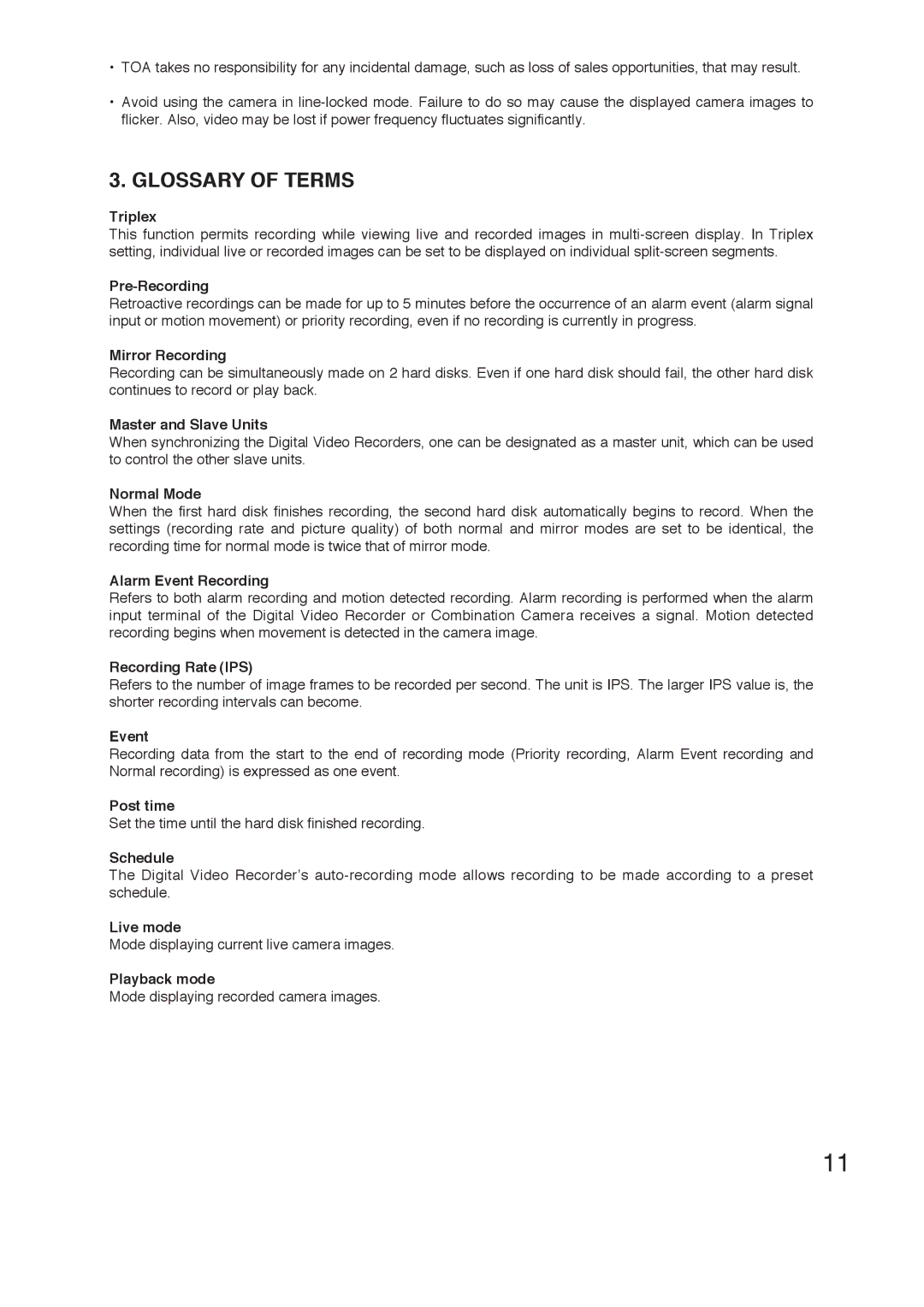•TOA takes no responsibility for any incidental damage, such as loss of sales opportunities, that may result.
•Avoid using the camera in
3. GLOSSARY OF TERMS
Triplex
This function permits recording while viewing live and recorded images in
Pre-Recording
Retroactive recordings can be made for up to 5 minutes before the occurrence of an alarm event (alarm signal input or motion movement) or priority recording, even if no recording is currently in progress.
Mirror Recording
Recording can be simultaneously made on 2 hard disks. Even if one hard disk should fail, the other hard disk continues to record or play back.
Master and Slave Units
When synchronizing the Digital Video Recorders, one can be designated as a master unit, which can be used to control the other slave units.
Normal Mode
When the first hard disk finishes recording, the second hard disk automatically begins to record. When the settings (recording rate and picture quality) of both normal and mirror modes are set to be identical, the recording time for normal mode is twice that of mirror mode.
Alarm Event Recording
Refers to both alarm recording and motion detected recording. Alarm recording is performed when the alarm input terminal of the Digital Video Recorder or Combination Camera receives a signal. Motion detected recording begins when movement is detected in the camera image.
Recording Rate (IPS)
Refers to the number of image frames to be recorded per second. The unit is IPS. The larger IPS value is, the shorter recording intervals can become.
Event
Recording data from the start to the end of recording mode (Priority recording, Alarm Event recording and Normal recording) is expressed as one event.
Post time
Set the time until the hard disk finished recording.
Schedule
The Digital Video Recorder’s
Live mode
Mode displaying current live camera images.
Playback mode
Mode displaying recorded camera images.
11