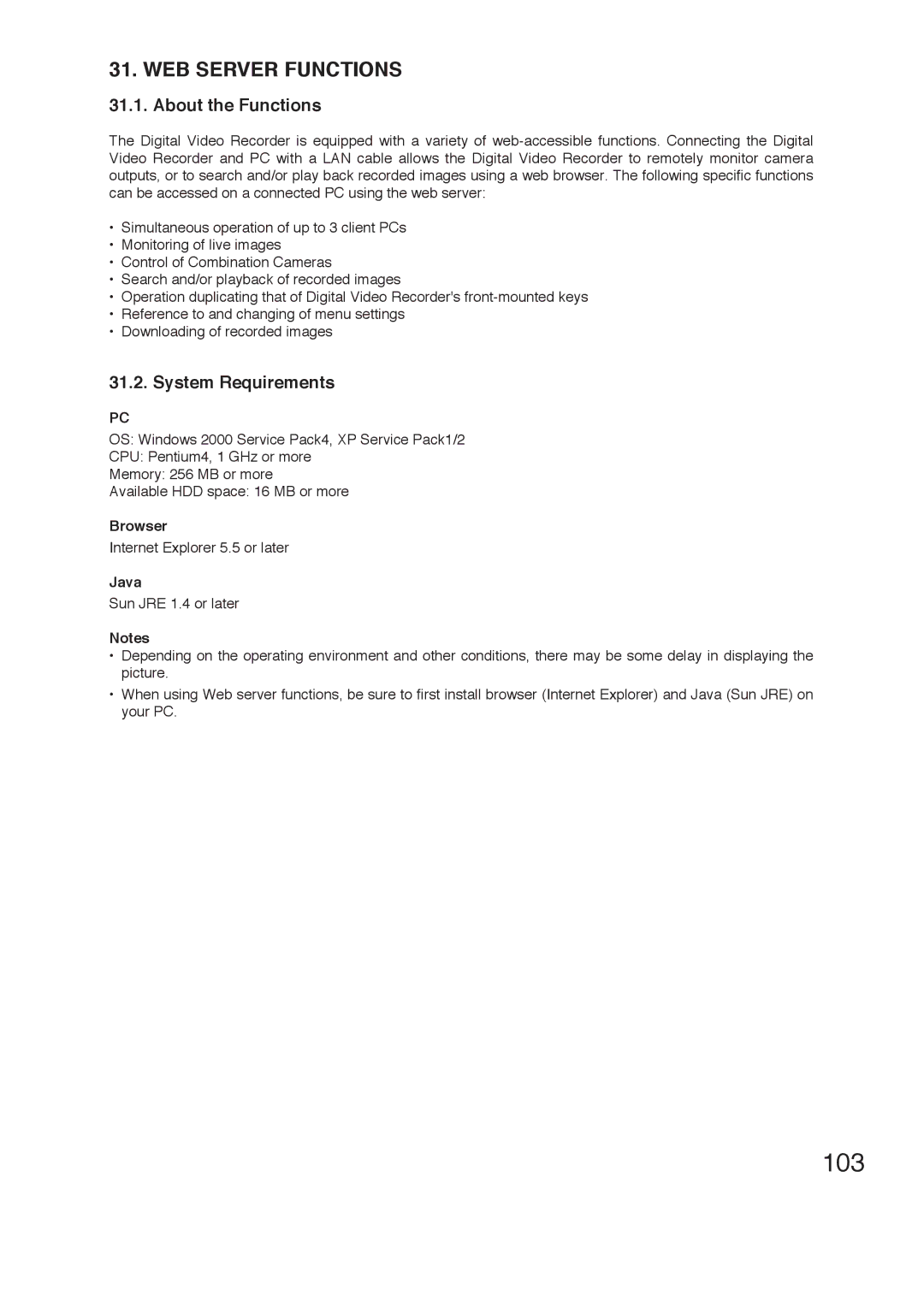31. WEB SERVER FUNCTIONS
31.1. About the Functions
The Digital Video Recorder is equipped with a variety of
•Simultaneous operation of up to 3 client PCs
•Monitoring of live images
•Control of Combination Cameras
•Search and/or playback of recorded images
•Operation duplicating that of Digital Video Recorder's
•Reference to and changing of menu settings
•Downloading of recorded images
31.2. System Requirements
PC
OS: Windows 2000 Service Pack4, XP Service Pack1/2
CPU: Pentium4, 1 GHz or more
Memory: 256 MB or more
Available HDD space: 16 MB or more
Browser
Internet Explorer 5.5 or later
Java
Sun JRE 1.4 or later
Notes
•Depending on the operating environment and other conditions, there may be some delay in displaying the picture.
•When using Web server functions, be sure to first install browser (Internet Explorer) and Java (Sun JRE) on your PC.