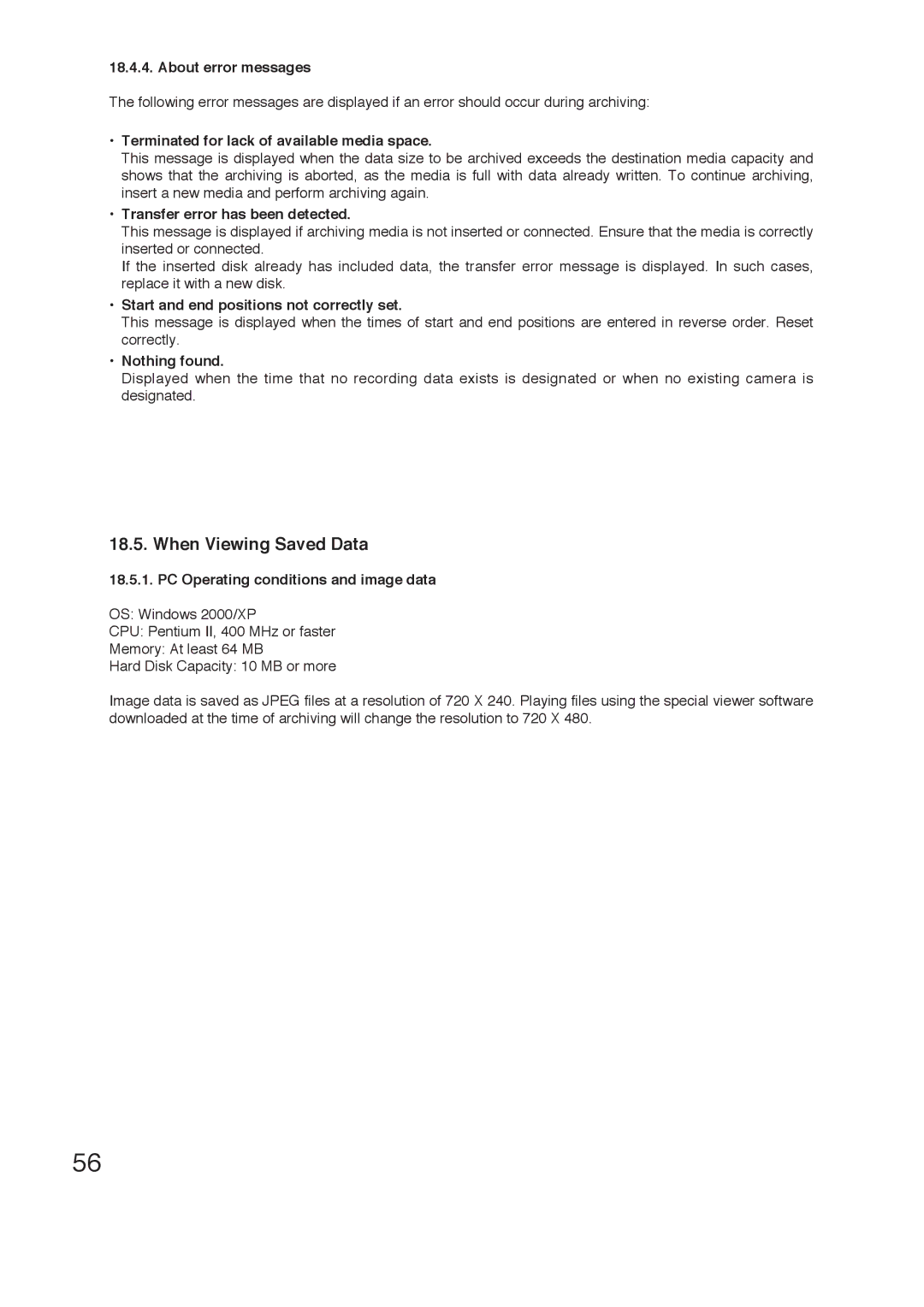18.4.4. About error messages
The following error messages are displayed if an error should occur during archiving:
•Terminated for lack of available media space.
This message is displayed when the data size to be archived exceeds the destination media capacity and shows that the archiving is aborted, as the media is full with data already written. To continue archiving, insert a new media and perform archiving again.
•Transfer error has been detected.
This message is displayed if archiving media is not inserted or connected. Ensure that the media is correctly inserted or connected.
If the inserted disk already has included data, the transfer error message is displayed. In such cases, replace it with a new disk.
•Start and end positions not correctly set.
This message is displayed when the times of start and end positions are entered in reverse order. Reset correctly.
•Nothing found.
Displayed when the time that no recording data exists is designated or when no existing camera is designated.
18.5. When Viewing Saved Data
18.5.1. PC Operating conditions and image data
OS: Windows 2000/XP
CPU: Pentium II, 400 MHz or faster
Memory: At least 64 MB
Hard Disk Capacity: 10 MB or more
Image data is saved as JPEG files at a resolution of 720 X 240. Playing files using the special viewer software downloaded at the time of archiving will change the resolution to 720 X 480.
56