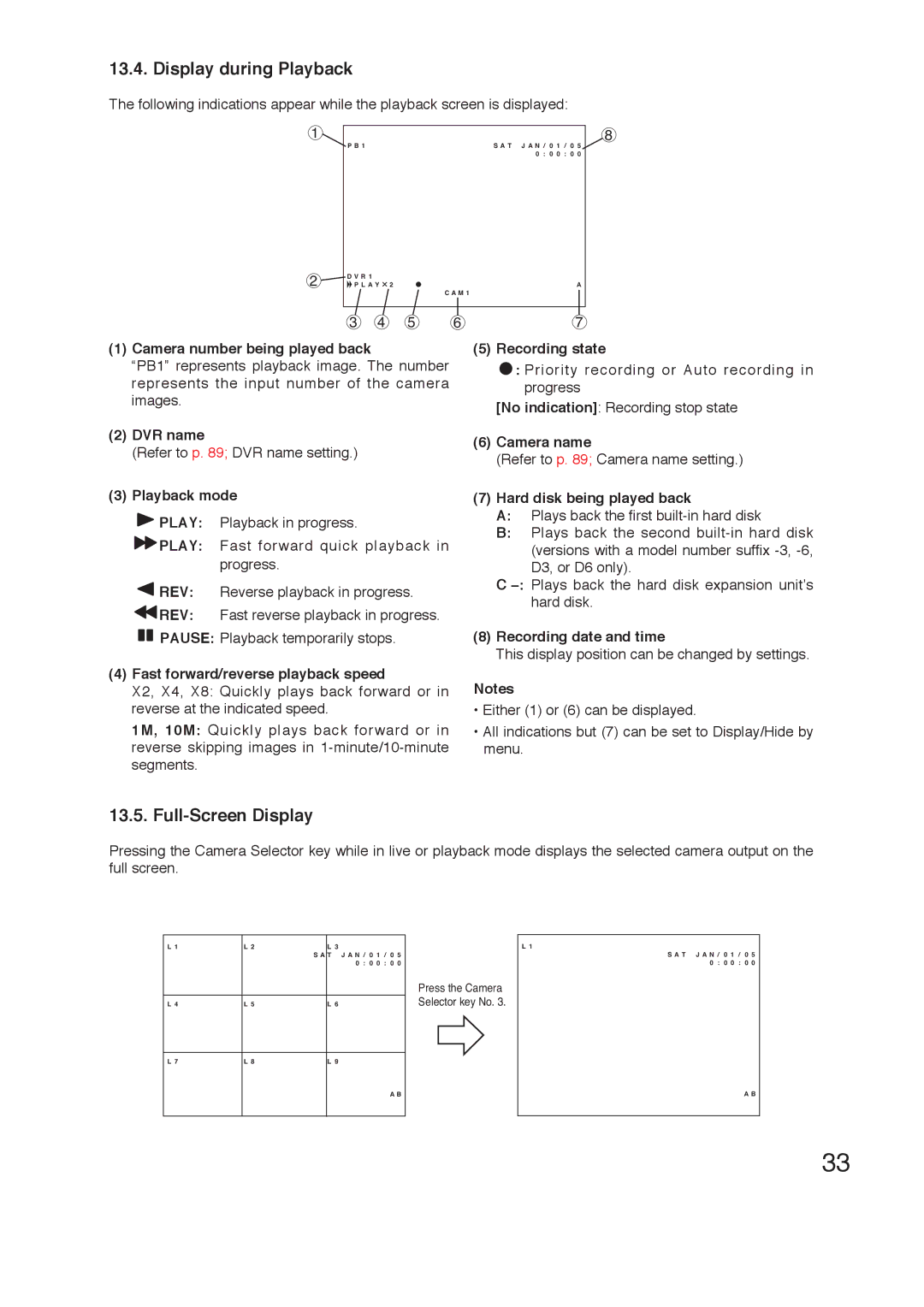13.4. Display during Playback
The following indications appear while the playback screen is displayed:
1 |
|
|
|
|
P B 1 | S A T J A N / | 0 1 | / | 0 5 |
| 0 : | 0 0 | : | 0 0 |
2 | D V R 1 |
|
P L A Y 2 | A | |
|
| C A M 1 |
8
3 | 4 | 5 | 6 | 7 |
(1)Camera number being played back
“PB1” represents playback image. The number represents the input number of the camera images.
(2)DVR name
(Refer to p. 89; DVR name setting.)
(3)Playback mode
![]() PLAY: Playback in progress.
PLAY: Playback in progress.
![]() PLAY: Fast forward quick playback in progress.
PLAY: Fast forward quick playback in progress.
![]() REV: Reverse playback in progress.
REV: Reverse playback in progress.
![]() REV: Fast reverse playback in progress.
REV: Fast reverse playback in progress. ![]() PAUSE: Playback temporarily stops.
PAUSE: Playback temporarily stops.
(4)Fast forward/reverse playback speed
X2, X4, X8: Quickly plays back forward or in reverse at the indicated speed.
1M, 10M: Quickly plays back forward or in reverse skipping images in
(5) Recording state
![]() : Priority recording or Auto recording in progress
: Priority recording or Auto recording in progress
[No indication]: Recording stop state
(6)Camera name
(Refer to p. 89; Camera name setting.)
(7)Hard disk being played back
A:Plays back the first
B:Plays back the second
D3, or D6 only).
C
(8)Recording date and time
This display position can be changed by settings.
Notes
•Either (1) or (6) can be displayed.
•All indications but (7) can be set to Display/Hide by menu.
13.5. Full-Screen Display
Pressing the Camera Selector key while in live or playback mode displays the selected camera output on the full screen.
L 1 | L 2 | L | 3 |
|
|
|
| S A T | J A N / 0 1 | / | 0 5 |
|
|
| 0 : 0 0 | : | 0 0 |
|
|
|
| Press the Camera |
L 4 | L 5 | L 6 |
| Selector key No. 3. |
|
|
|
|
|
L 7 | L 8 | L 9 |
|
|
|
|
| A B | |
L 1
S A T J A N / | 0 1 | / | 0 5 |
0 : | 0 0 | : | 0 0 |
A B
33