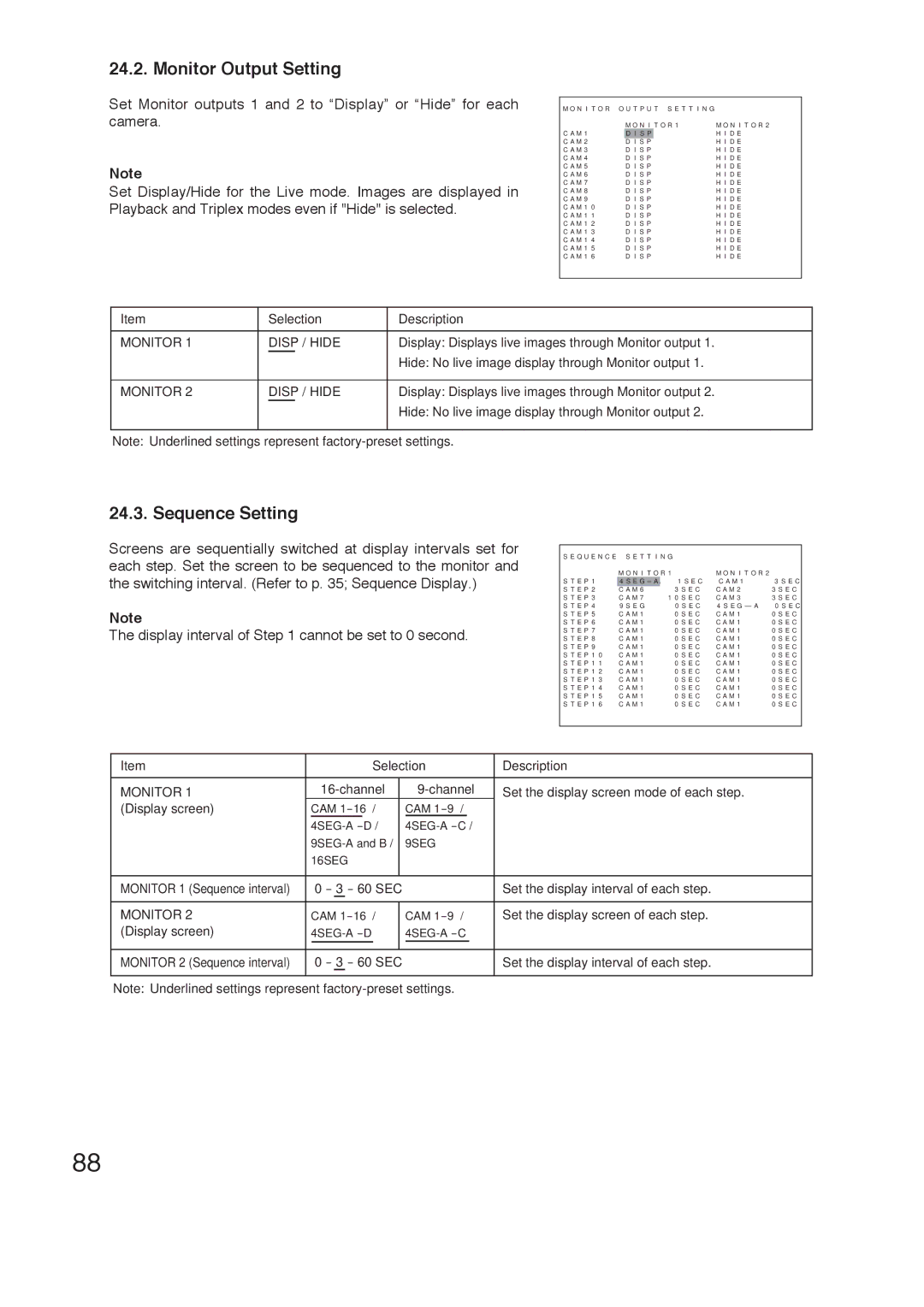24.2. Monitor Output Setting
Set Monitor outputs 1 and 2 to “Display” or “Hide” for each camera.
Note
Set Display/Hide for the Live mode. Images are displayed in Playback and Triplex modes even if "Hide" is selected.
M O N I T O R O U T P U T S E T T I N G |
| ||||||||
| M O N I T O R 1 | M O N I T O R 2 | |||||||
C A M 1 |
|
|
|
|
|
|
|
| H I D E |
|
|
| S | ||||||
D | I | P | |||||||
C A M 2 | D I S P | H I D E | |||||||
C A M 3 | D I S P | H I D E | |||||||
C A M 4 | D I S P | H I D E | |||||||
C A M 5 | D I S P | H I D E | |||||||
C A M 6 | D I S P | H I D E | |||||||
C A M 7 | D I S P | H I D E | |||||||
C A M 8 | D I S P | H I D E | |||||||
C A M 9 | D I S P | H I D E | |||||||
C A M 1 0 | D I S P | H I D E | |||||||
C A M 1 1 | D I S P | H I D E | |||||||
C A M 1 2 | D I S P | H I D E | |||||||
C A M 1 3 | D I S P | H I D E | |||||||
C A M 1 4 | D I S P | H I D E | |||||||
C A M 1 5 | D I S P | H I D E | |||||||
C A M 1 6 | D I S P | H I D E | |||||||
Item | Selection | Description |
|
|
|
MONITOR 1 | DISP / HIDE | Display: Displays live images through Monitor output 1. |
|
| Hide: No live image display through Monitor output 1. |
|
|
|
MONITOR 2 | DISP / HIDE | Display: Displays live images through Monitor output 2. |
|
| Hide: No live image display through Monitor output 2. |
|
|
|
Note: Underlined settings represent
24.3. Sequence Setting
Screens are sequentially switched at display intervals set for each step. Set the screen to be sequenced to the monitor and the switching interval. (Refer to p. 35; Sequence Display.)
Note
The display interval of Step 1 cannot be set to 0 second.
S E Q U E N C E S E T T I N G |
|
| |||||||||||
| M O N I T O R 1 | M O N I T O R 2 |
| ||||||||||
S T E P 1 | 4 |
|
|
|
|
| – |
|
| 1 S E C | C A M 1 | 3 S E C | |
S | |||||||||||||
|
| G | |||||||||||
E | A | ||||||||||||
S T E P 2 | C A M 6 | 3 S E C | C A M 2 | 3 S E C | |||||||||
S T E P 3 | C A M 7 | 1 0 S E C | C A M 3 | 3 S E C | |||||||||
S T E P 4 | 9 S E G | 0 S E C | 4 S E G – A | 0 S E C | |||||||||
S T E P 5 | C A M 1 | 0 S E C | C A M 1 | 0 S E C | |||||||||
S T E P 6 | C A M 1 | 0 S E C | C A M 1 | 0 S E C | |||||||||
S T E P 7 | C A M 1 | 0 S E C | C A M 1 | 0 S E C | |||||||||
S T E P 8 | C A M 1 | 0 S E C | C A M 1 | 0 S E C | |||||||||
S T E P 9 | C A M 1 | 0 S E C | C A M 1 | 0 S E C | |||||||||
S T E P 1 0 | C A M 1 | 0 S E C | C A M 1 | 0 S E C | |||||||||
S T E P 1 1 | C A M 1 | 0 S E C | C A M 1 | 0 S E C | |||||||||
S T E P 1 2 | C A M 1 | 0 S E C | C A M 1 | 0 S E C | |||||||||
S T E P 1 3 | C A M 1 | 0 S E C | C A M 1 | 0 S E C | |||||||||
S T E P 1 4 | C A M 1 | 0 S E C | C A M 1 | 0 S E C | |||||||||
S T E P 1 5 | C A M 1 | 0 S E C | C A M 1 | 0 S E C | |||||||||
S T E P 1 6 | C A M 1 | 0 S E C | C A M 1 | 0 S E C | |||||||||
Item |
|
|
| Selection | Description | |||
|
|
|
|
|
|
|
|
|
MONITOR 1 |
|
| Set the display screen mode of each step. | |||||
(Display screen) | CAM |
| CAM |
| ||||
|
|
| ||||||
|
| 9SEG |
| |||||
| 16SEG |
|
|
| ||||
|
|
|
|
|
|
|
|
|
MONITOR 1 (Sequence interval) |
| 0 - 3 - 60 SEC |
| Set the display interval of each step. | ||||
|
|
|
|
|
|
|
|
|
MONITOR 2 | CAM |
| CAM | Set the display screen of each step. | ||||
(Display screen) |
|
| ||||||
|
|
|
|
|
|
|
|
|
MONITOR 2 (Sequence interval) |
| 0 - 3 - 60 SEC |
| Set the display interval of each step. | ||||
|
|
|
|
|
|
|
|
|
Note: Underlined settings represent
88