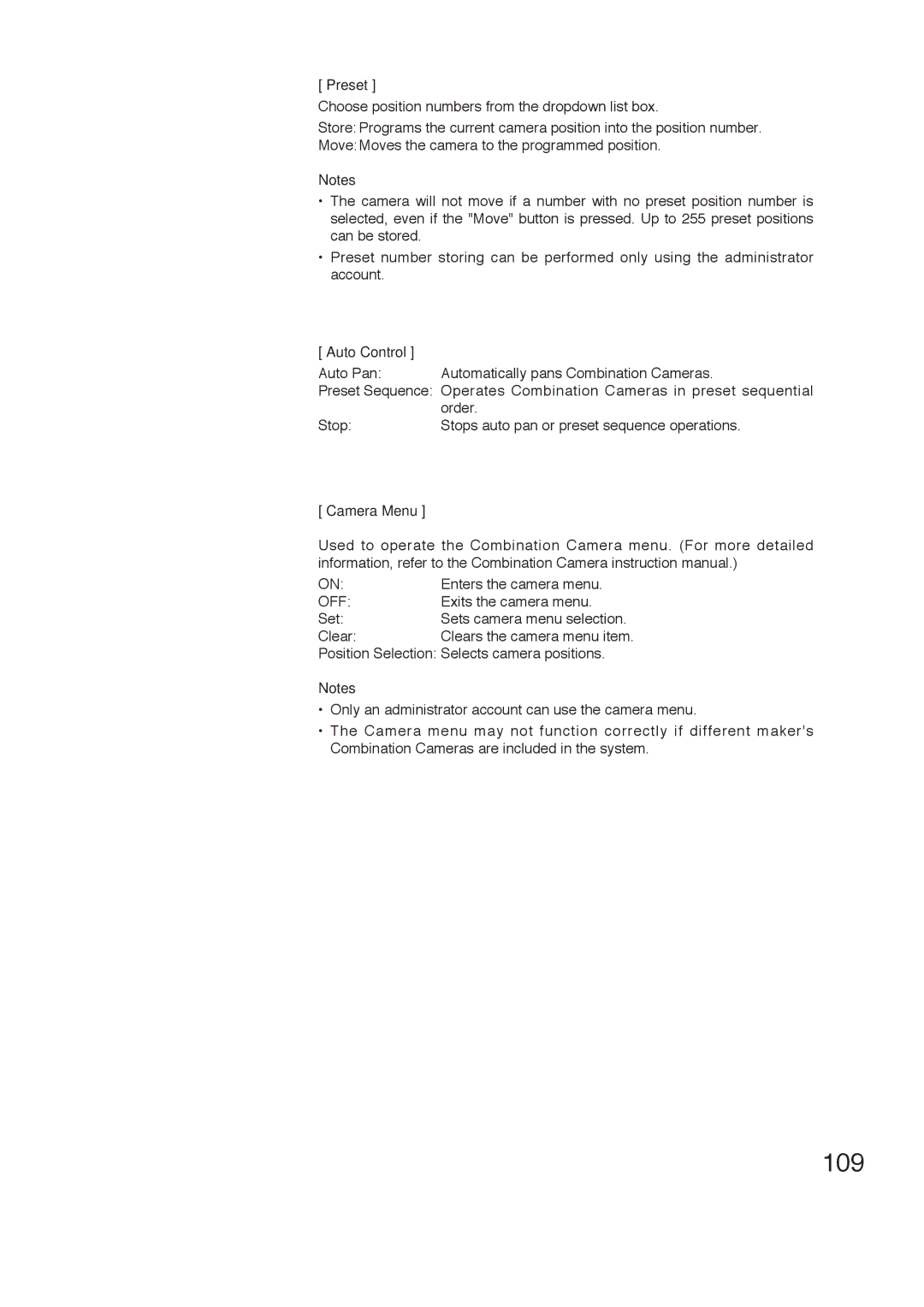[ Preset ]
Choose position numbers from the dropdown list box.
Store: Programs the current camera position into the position number. Move:Moves the camera to the programmed position.
Notes
•The camera will not move if a number with no preset position number is selected, even if the "Move" button is pressed. Up to 255 preset positions can be stored.
•Preset number storing can be performed only using the administrator account.
[ Auto Control ] |
|
Auto Pan: | Automatically pans Combination Cameras. |
Preset Sequence: Operates Combination Cameras in preset sequential
| order. |
Stop: | Stops auto pan or preset sequence operations. |
[ Camera Menu ]
Used to operate the Combination Camera menu. (For more detailed information, refer to the Combination Camera instruction manual.)
ON: | Enters the camera menu. |
OFF: | Exits the camera menu. |
Set: | Sets camera menu selection. |
Clear: | Clears the camera menu item. |
Position Selection: Selects camera positions.
Notes
•Only an administrator account can use the camera menu.
•The Camera menu may not function correctly if different maker's Combination Cameras are included in the system.