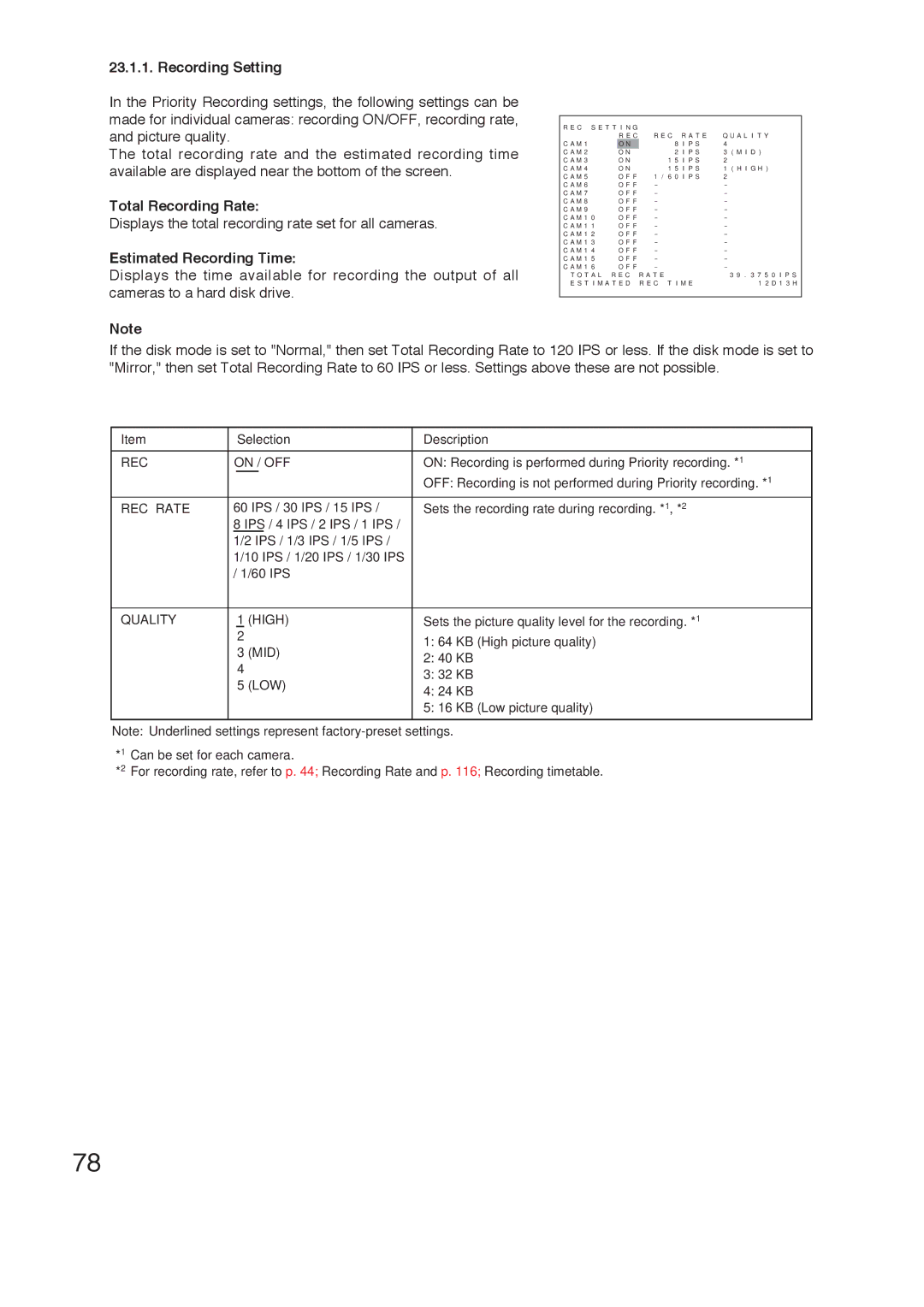23.1.1. Recording Setting
In the Priority Recording settings, the following settings can be made for individual cameras: recording ON/OFF, recording rate, and picture quality.
The total recording rate and the estimated recording time available are displayed near the bottom of the screen.
Total Recording Rate:
Displays the total recording rate set for all cameras.
Estimated Recording Time:
Displays the time available for recording the output of all cameras to a hard disk drive.
Note
R E C S E T T I N G |
|
| ||
| R E C | R E C R A T E | Q U A L I T Y | |
C A M 1 | O | N | 8 I P S | 4 |
C A M 2 | O N | 2 I P S | 3 ( M I D ) | |
C A M 3 | O N | 1 5 I P S | 2 | |
C A M 4 | O N | 1 5 I P S | 1 ( H I G H ) | |
C A M 5 | O F F | 1 / 6 0 I P S | 2 | |
C A M 6 | O F F | - | - | |
C A M 7 | O F F | - | - | |
C A M 8 | O F F | - | - | |
C A M 9 | O F F | - | - | |
C A M 1 0 | O F F | - | - | |
C A M 1 1 | O F F | - | - | |
C A M 1 2 | O F F | - | - | |
C A M 1 3 | O F F | - | - | |
C A M 1 4 | O F F | - | - | |
C A M 1 5 | O F F | - | - | |
C A M 1 6 | O F F | - | - | |
T O T A L R E C R A T E | 3 9 . 3 7 5 0 I P S | |||
E S T I M A T E D R E C T I M E | 1 2 D 1 3 H | |||
If the disk mode is set to "Normal," then set Total Recording Rate to 120 IPS or less. If the disk mode is set to "Mirror," then set Total Recording Rate to 60 IPS or less. Settings above these are not possible.
Item | Selection | Description | ||
|
|
| ||
REC | ON / OFF | ON: Recording is performed during Priority recording. *1 | ||
|
|
| OFF: Recording is not performed during Priority recording. *1 | |
|
|
| ||
REC RATE | 60 IPS / 30 IPS / 15 IPS / | Sets the recording rate during recording. *1, *2 | ||
| 8 IPS / 4 IPS / 2 IPS / 1 IPS / |
|
| |
| 1/2 IPS / 1/3 IPS / 1/5 IPS / |
|
| |
| 1/10 IPS / 1/20 IPS / 1/30 IPS |
|
| |
| / 1/60 IPS |
|
| |
|
|
|
| |
QUALITY | 1 | (HIGH) | Sets the picture quality level for the recording. *1 | |
| 2 |
| 1: 64 KB (High picture quality) | |
| 3 | (MID) | ||
| 2: 40 | KB | ||
| 4 |
| ||
|
| 3: 32 | KB | |
| 5 | (LOW) | ||
| 4: 24 | KB | ||
|
|
| ||
|
|
| 5: 16 | KB (Low picture quality) |
|
|
|
|
|
Note: Underlined settings represent
*1 Can be set for each camera.
*2 For recording rate, refer to p. 44; Recording Rate and p. 116; Recording timetable.
78