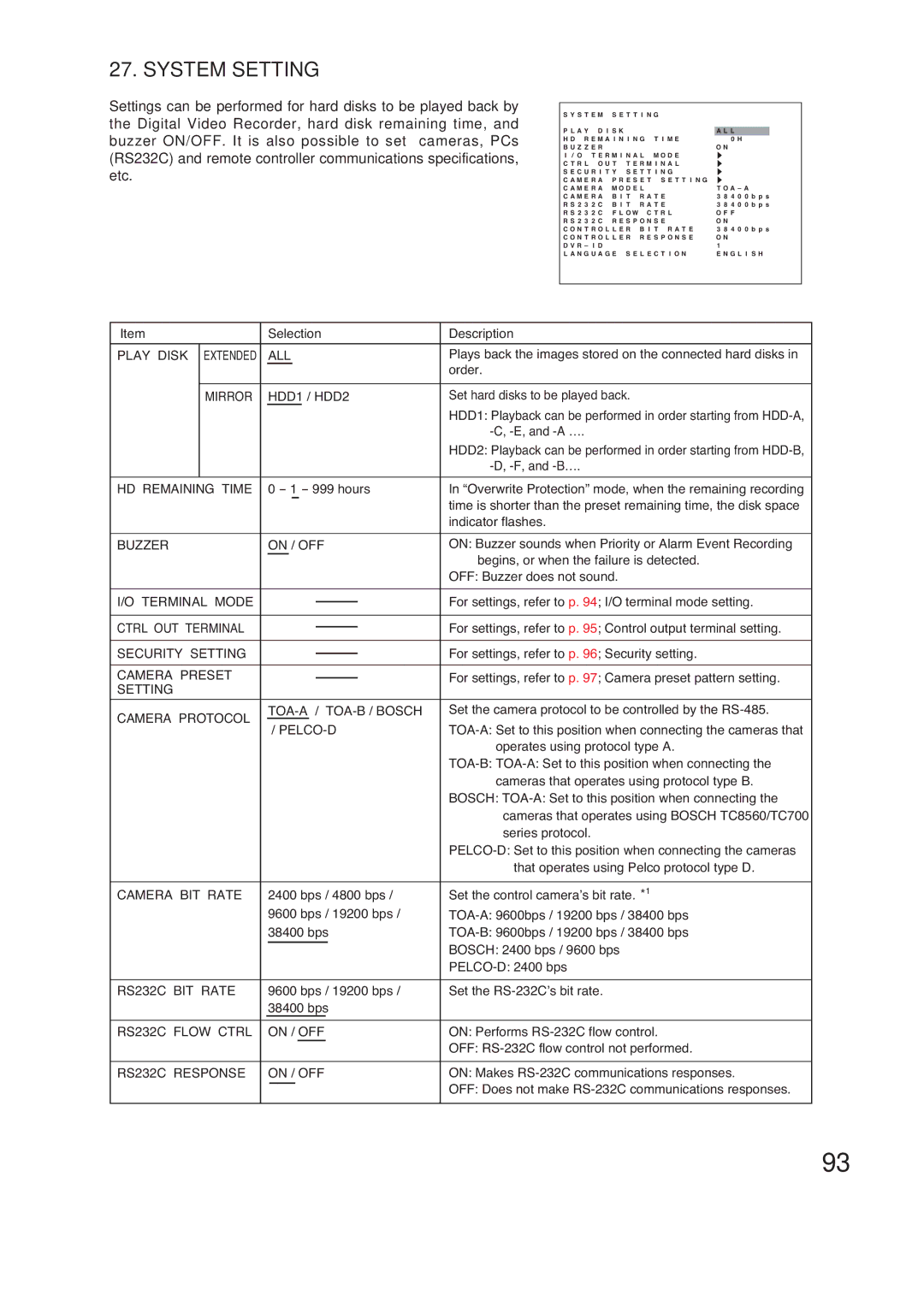27. SYSTEM SETTING
Settings can be performed for hard disks to be played back by the Digital Video Recorder, hard disk remaining time, and buzzer ON/OFF. It is also possible to set cameras, PCs (RS232C) and remote controller communications specifications, etc.
S Y S T E M S E T T I N G |
|
|
|
|
|
|
|
P L A Y D I S K |
|
|
|
|
|
|
|
A | L | L | |||||
H D R E M A I N I N G T I M E |
|
|
|
| 0 H | ||
B U Z Z E R | O N | ||||||
I / O T E R M I N A L M O D E |
|
|
|
|
|
|
|
C T R L O U T T E R M I N A L |
|
|
|
|
|
|
|
S E C U R I T Y S E T T I N G |
|
|
|
|
|
|
|
C A M E R A P R E S E T S E T T I N G |
|
|
|
|
|
|
|
C A M E R A M O D E L |
| T O A – A | |||||
C A M E R A B I T R A T E |
| 3 8 4 0 0 b p s | |||||
R S 2 3 2 C B I T R A T E |
| 3 8 4 0 0 b p s | |||||
R S 2 3 2 C F L O W C T R L | O F F | ||||||
R S 2 3 2 C R E S P O N S E | O N | ||||||
C O N T R O L L E R B I T R A T E |
| 3 8 4 0 0 b p s | |||||
C O N T R O L L E R R E S P O N S E | O N | ||||||
D V R – I D | 1 |
|
|
|
|
| |
L A N G U A G E S E L E C T I O N |
| E N G L I S H | |||||
Item |
|
|
| Selection | Description | ||||||
|
|
|
|
|
|
|
|
|
|
|
|
PLAY DISK |
| EXTENDED |
| ALL | Plays back the images stored on the connected hard disks in | ||||||
|
|
|
|
|
|
|
|
|
|
| order. |
|
|
|
|
|
|
|
|
|
|
|
|
|
| MIRROR |
| HDD1 / HDD2 | Set hard disks to be played back. | ||||||
|
|
|
|
|
|
|
|
|
|
| HDD1: Playback can be performed in order starting from |
|
|
|
|
|
|
|
|
|
|
| |
|
|
|
|
|
|
|
|
|
|
| HDD2: Playback can be performed in order starting from |
|
|
|
|
|
|
|
|
|
|
| |
|
|
|
|
|
|
|
|
|
|
| |
HD REMAINING TIME |
| 0 - 1 - 999 hours | In “Overwrite Protection” mode, when the remaining recording | ||||||||
|
|
|
|
|
|
|
|
|
|
| time is shorter than the preset remaining time, the disk space |
|
|
|
|
|
|
|
|
|
|
| indicator flashes. |
|
|
|
|
|
|
|
|
|
|
|
|
BUZZER |
|
|
| ON / OFF | ON: Buzzer sounds when Priority or Alarm Event Recording | ||||||
|
|
|
|
|
|
|
|
|
|
| begins, or when the failure is detected. |
|
|
|
|
|
|
|
|
|
|
| OFF: Buzzer does not sound. |
|
|
|
|
|
|
|
|
|
|
| |
I/O TERMINAL MODE |
|
|
|
|
|
|
|
| For settings, refer to p. 94; I/O terminal mode setting. | ||
|
|
|
|
|
|
|
| ||||
|
|
|
|
|
|
|
|
|
|
| |
CTRL OUT TERMINAL |
|
|
|
|
|
|
|
| For settings, refer to p. 95; Control output terminal setting. | ||
|
|
|
|
|
|
|
| ||||
|
|
|
|
|
|
|
|
|
|
|
|
SECURITY | SETTING |
|
|
|
|
|
|
|
| For settings, refer to p. 96; Security setting. | |
|
|
|
|
|
|
|
| ||||
|
|
|
|
|
|
|
|
|
|
| |
CAMERA PRESET |
|
|
|
|
|
|
|
| For settings, refer to p. 97; Camera preset pattern setting. | ||
|
|
|
|
|
|
|
| ||||
SETTING |
|
|
|
|
|
|
|
|
|
|
|
|
|
|
|
|
|
|
|
|
|
|
|
CAMERA PROTOCOL |
| Set the camera protocol to be controlled by the | |||||||||
| / | ||||||||||
|
|
|
| ||||||||
|
|
|
|
|
|
|
|
|
|
| operates using protocol type A. |
|
|
|
|
|
|
|
|
|
|
| |
|
|
|
|
|
|
|
|
|
|
| cameras that operates using protocol type B. |
|
|
|
|
|
|
|
|
|
|
| BOSCH: |
|
|
|
|
|
|
|
|
|
|
| cameras that operates using BOSCH TC8560/TC700 |
|
|
|
|
|
|
|
|
|
|
| series protocol. |
|
|
|
|
|
|
|
|
|
|
| |
|
|
|
|
|
|
|
|
|
|
| that operates using Pelco protocol type D. |
|
|
|
|
|
|
|
|
|
|
| |
CAMERA BIT RATE |
| 2400 bps / 4800 bps / | Set the control camera’s bit rate. *1 | ||||||||
|
|
|
| 9600 bps / 19200 bps / | |||||||
|
|
|
| 38400 bps | |||||||
|
|
|
|
|
|
|
|
|
|
| BOSCH: 2400 bps / 9600 bps |
|
|
|
|
|
|
|
|
|
|
| |
|
|
|
|
|
|
|
|
|
|
| |
|
|
|
|
|
|
|
|
|
|
| |
RS232C BIT RATE |
| 9600 bps / 19200 bps / | Set the | ||||||||
|
|
|
| 38400 bps |
| ||||||
|
|
|
|
|
|
|
|
|
|
| |
RS232C FLOW CTRL |
| ON / OFF | ON: Performs | ||||||||
|
|
|
|
|
|
|
|
|
|
| OFF: |
|
|
|
|
|
|
|
|
|
|
| |
RS232C RESPONSE |
| ON / OFF | ON: Makes | ||||||||
|
|
|
|
|
|
|
|
|
|
| OFF: Does not make |
|
|
|
|
|
|
|
|
|
|
| |
|
|
|
|
|
|
|
|
|
|
|
|
93