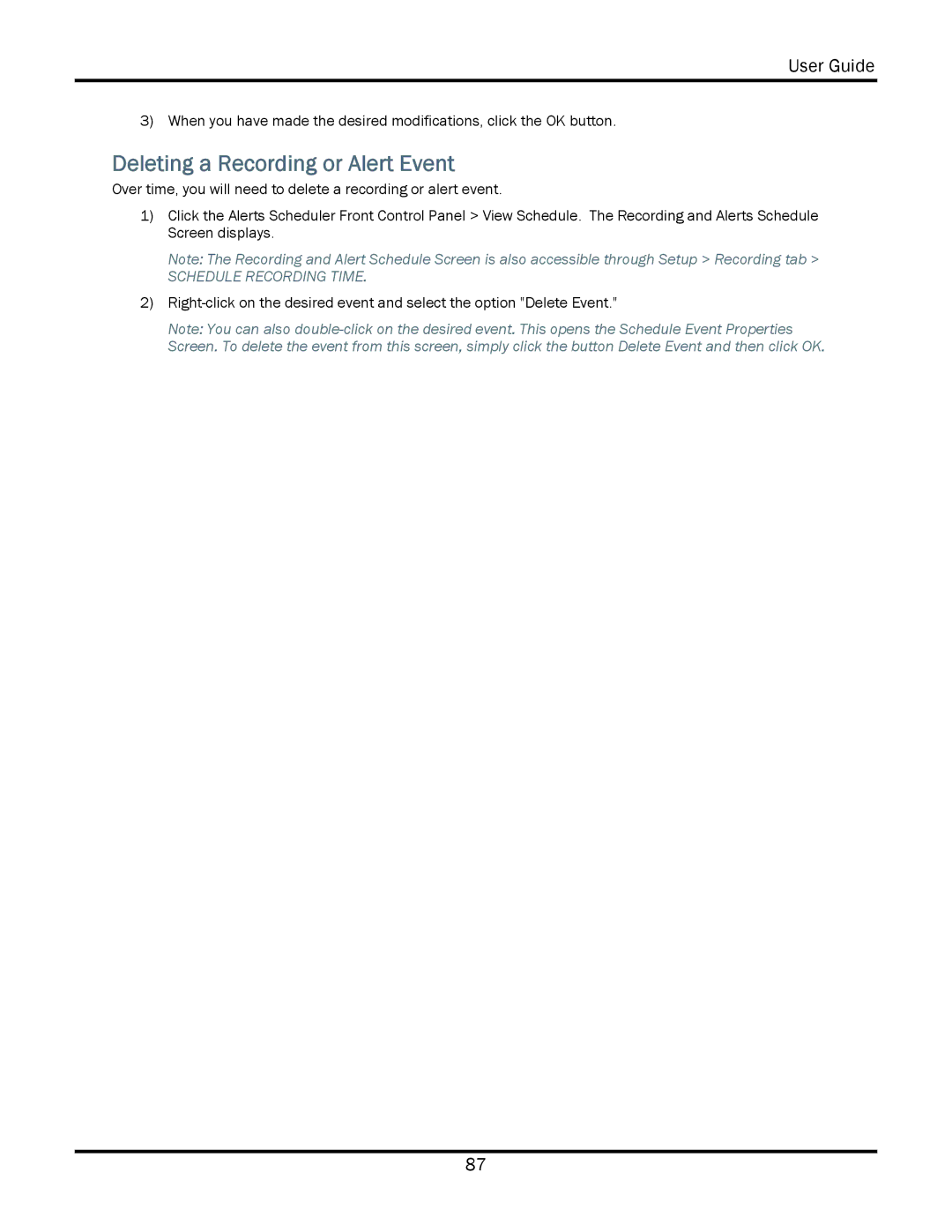User Guide
3) When you have made the desired modifications, click the OK button.
Deleting a Recording or Alert Event
Over time, you will need to delete a recording or alert event.
1)Click the Alerts Scheduler Front Control Panel > View Schedule. The Recording and Alerts Schedule Screen displays.
Note: The Recording and Alert Schedule Screen is also accessible through Setup > Recording tab >
SCHEDULE RECORDING TIME.
2)
Note: You can also
87