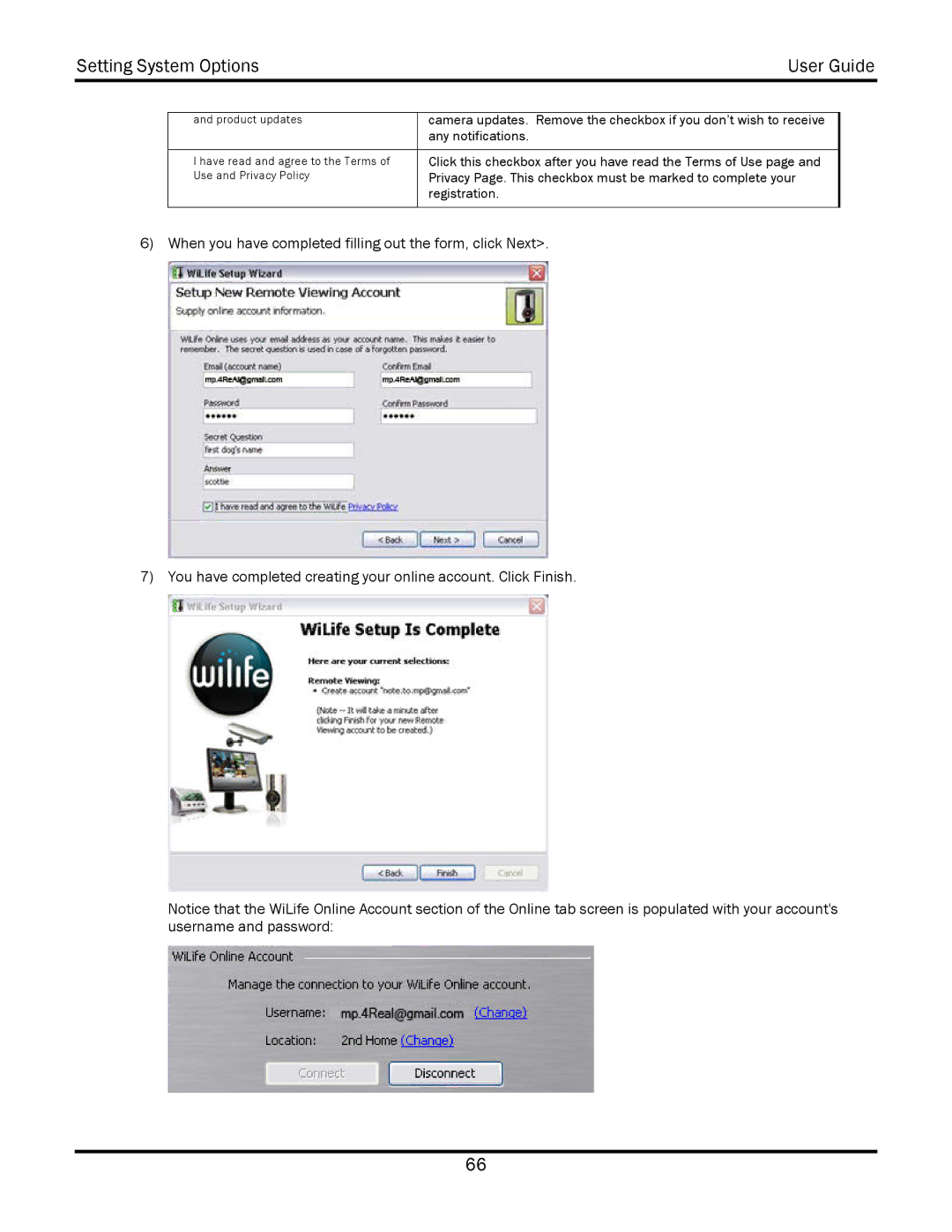Setting System Options | User Guide | ||
|
|
|
|
|
|
|
|
| and product updates | camera updates. Remove the checkbox if you don’t wish to receive | |
|
| any notifications. |
|
|
|
|
|
| I have read and agree to the Terms of | Click this checkbox after you have read the Terms of Use page and |
|
| Use and Privacy Policy | Privacy Page. This checkbox must be marked to complete your |
|
|
| registration. |
|
|
|
|
|
6) When you have completed filling out the form, click Next>.
7) You have completed creating your online account. Click Finish.
Notice that the WiLife Online Account section of the Online tab screen is populated with your account's username and password:
66