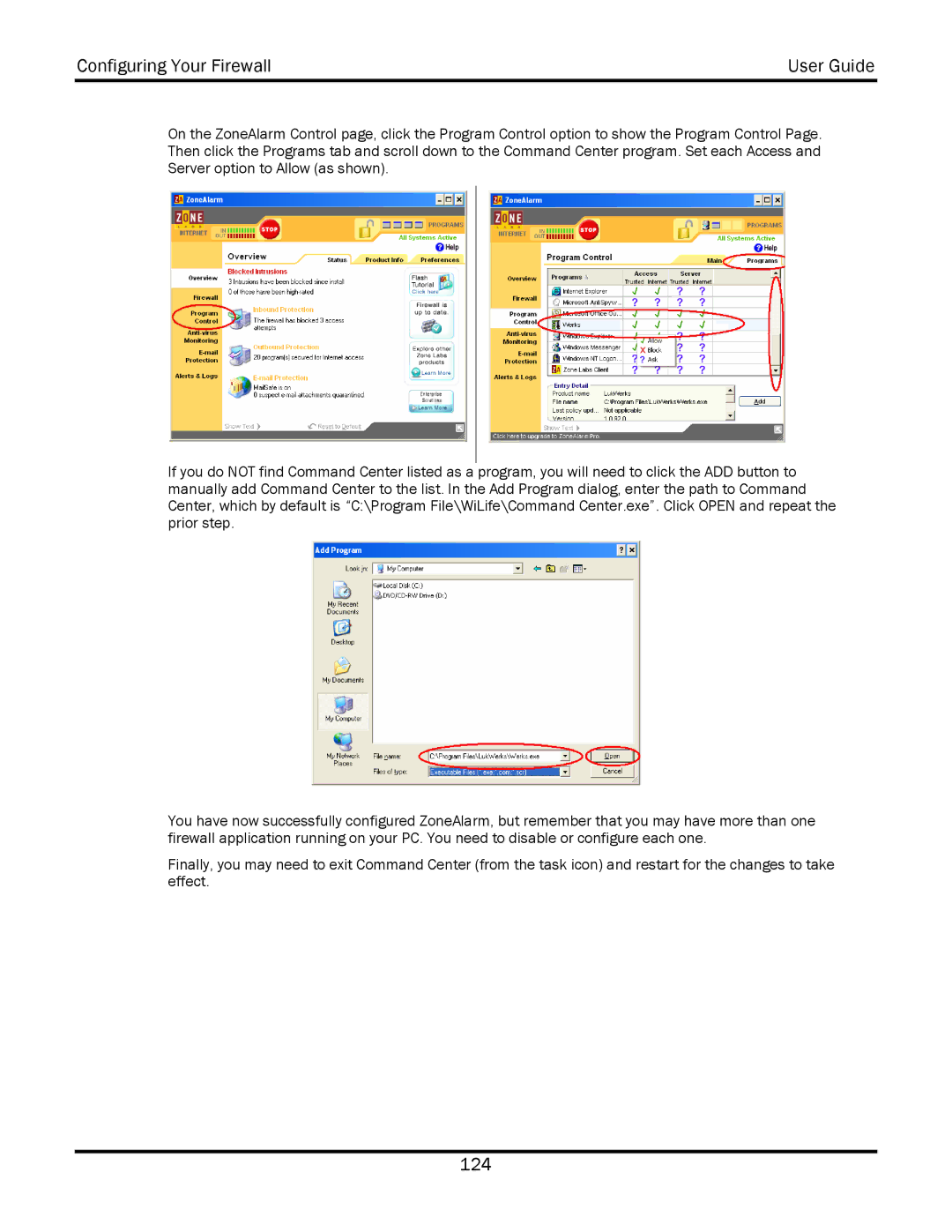Configuring Your Firewall | User Guide |
|
|
On the ZoneAlarm Control page, click the Program Control option to show the Program Control Page. Then click the Programs tab and scroll down to the Command Center program. Set each Access and Server option to Allow (as shown).
If you do NOT find Command Center listed as a program, you will need to click the ADD button to manually add Command Center to the list. In the Add Program dialog, enter the path to Command Center, which by default is “C:\Program File\WiLife\Command Center.exe”. Click OPEN and repeat the prior step.
You have now successfully configured ZoneAlarm, but remember that you may have more than one firewall application running on your PC. You need to disable or configure each one.
Finally, you may need to exit Command Center (from the task icon) and restart for the changes to take effect.