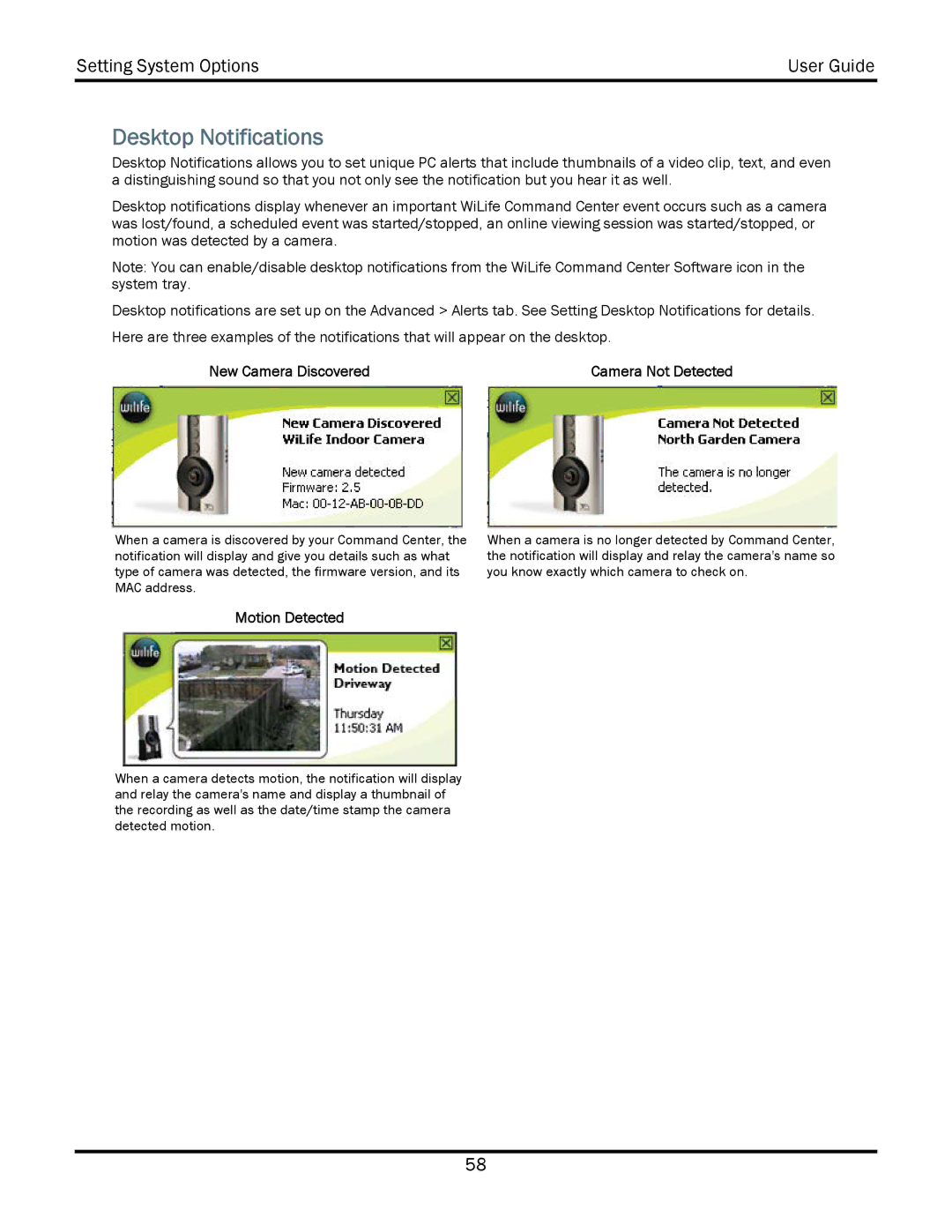Setting System Options | User Guide |
|
|
Desktop Notifications
Desktop Notifications allows you to set unique PC alerts that include thumbnails of a video clip, text, and even a distinguishing sound so that you not only see the notification but you hear it as well.
Desktop notifications display whenever an important WiLife Command Center event occurs such as a camera was lost/found, a scheduled event was started/stopped, an online viewing session was started/stopped, or motion was detected by a camera.
Note: You can enable/disable desktop notifications from the WiLife Command Center Software icon in the system tray.
Desktop notifications are set up on the Advanced > Alerts tab. See Setting Desktop Notifications for details. Here are three examples of the notifications that will appear on the desktop.
New Camera Discovered | Camera Not Detected |
When a camera is discovered by your Command Center, the notification will display and give you details such as what type of camera was detected, the firmware version, and its MAC address.
When a camera is no longer detected by Command Center, the notification will display and relay the camera's name so you know exactly which camera to check on.
Motion Detected
When a camera detects motion, the notification will display and relay the camera's name and display a thumbnail of the recording as well as the date/time stamp the camera detected motion.
58