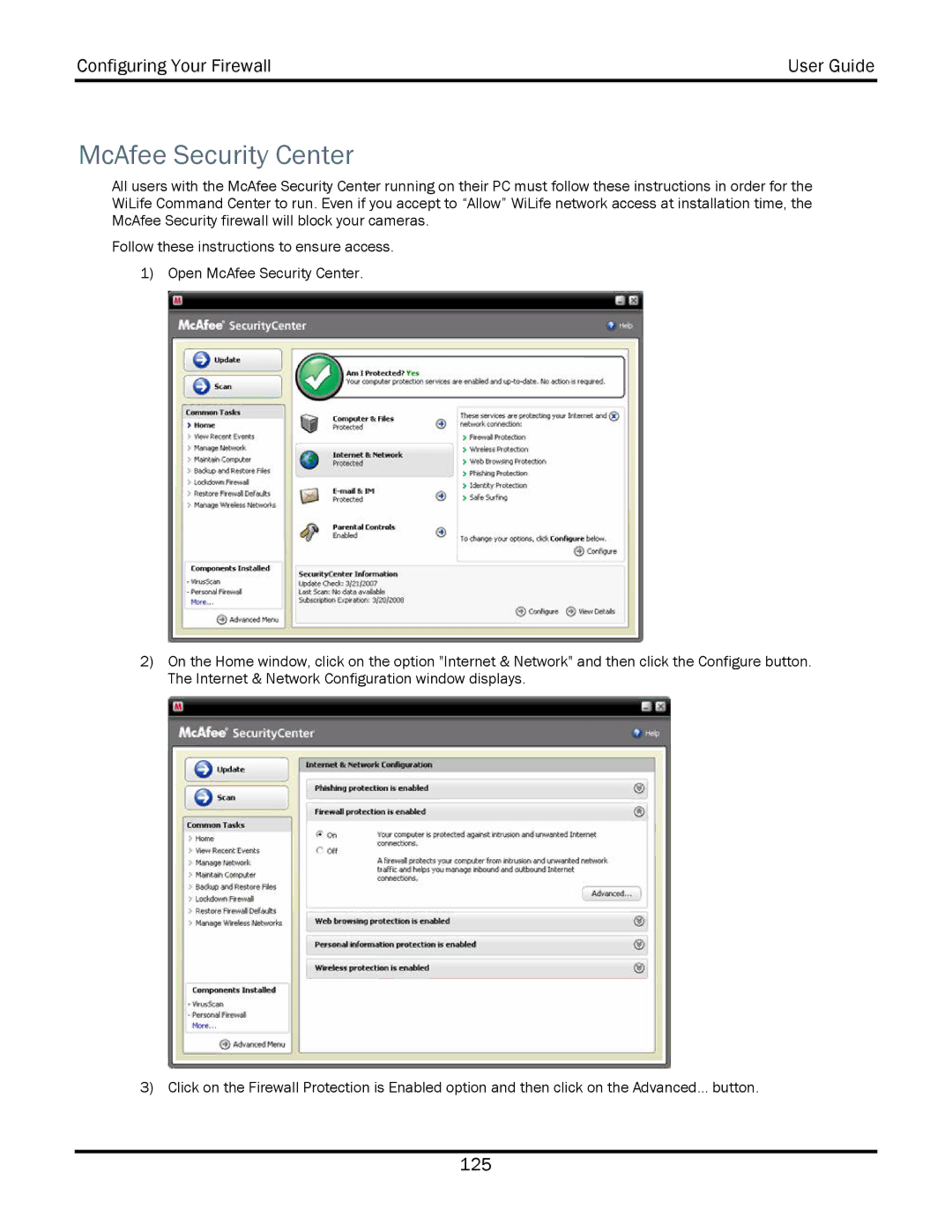Configuring Your Firewall | User Guide |
|
|
McAfee Security Center
All users with the McAfee Security Center running on their PC must follow these instructions in order for the WiLife Command Center to run. Even if you accept to “Allow” WiLife network access at installation time, the McAfee Security firewall will block your cameras.
Follow these instructions to ensure access. 1) Open McAfee Security Center.
2)On the Home window, click on the option "Internet & Network" and then click the Configure button. The Internet & Network Configuration window displays.
3) Click on the Firewall Protection is Enabled option and then click on the Advanced... button.
125