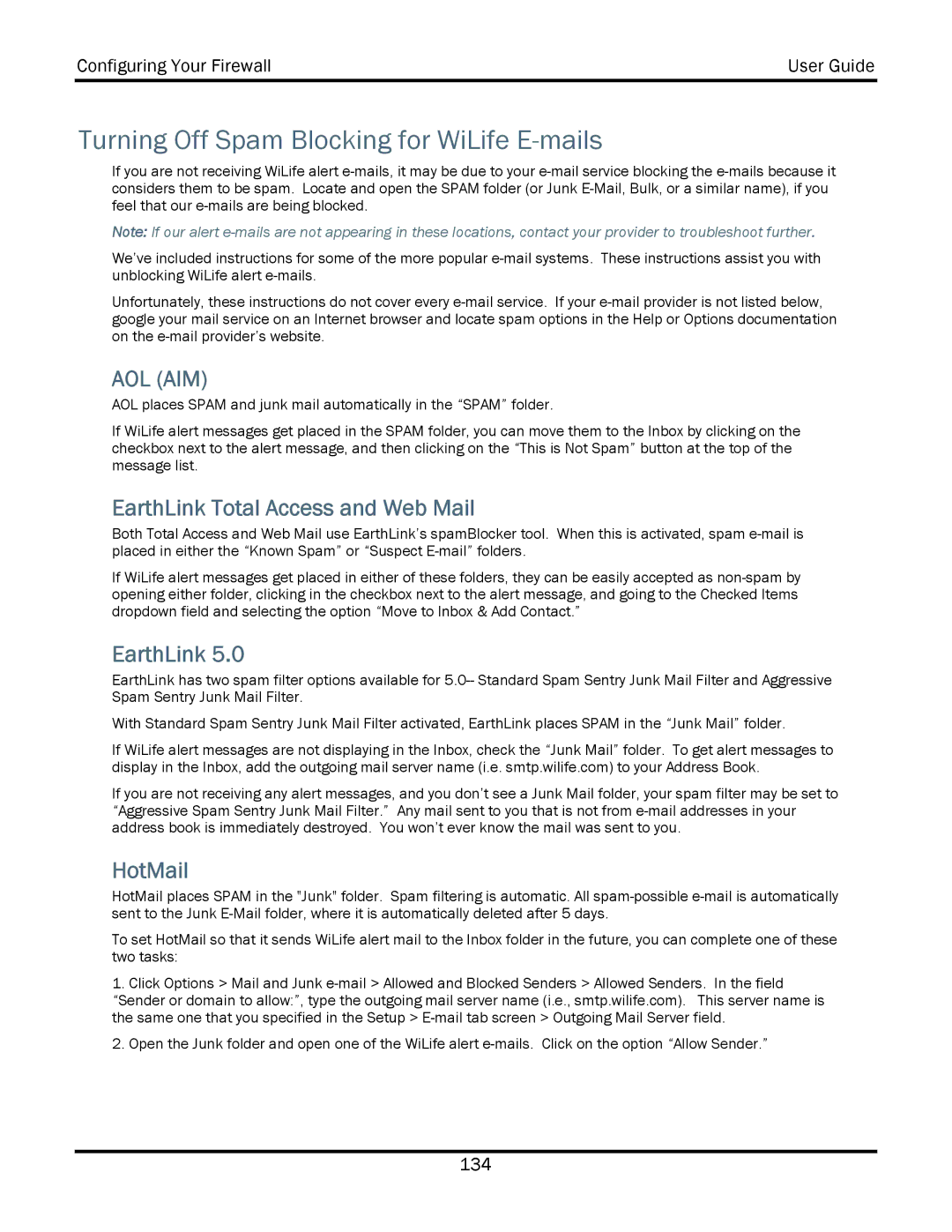Configuring Your Firewall | User Guide |
|
|
Turning Off Spam Blocking for WiLife E-mails
If you are not receiving WiLife alert
Note: If our alert
We’ve included instructions for some of the more popular
Unfortunately, these instructions do not cover every
AOL (AIM)
AOL places SPAM and junk mail automatically in the “SPAM” folder.
If WiLife alert messages get placed in the SPAM folder, you can move them to the Inbox by clicking on the checkbox next to the alert message, and then clicking on the “This is Not Spam” button at the top of the message list.
EarthLink Total Access and Web Mail
Both Total Access and Web Mail use EarthLink’s spamBlocker tool. When this is activated, spam
If WiLife alert messages get placed in either of these folders, they can be easily accepted as
EarthLink 5.0
EarthLink has two spam filter options available for
With Standard Spam Sentry Junk Mail Filter activated, EarthLink places SPAM in the “Junk Mail” folder.
If WiLife alert messages are not displaying in the Inbox, check the “Junk Mail” folder. To get alert messages to display in the Inbox, add the outgoing mail server name (i.e. smtp.wilife.com) to your Address Book.
If you are not receiving any alert messages, and you don’t see a Junk Mail folder, your spam filter may be set to “Aggressive Spam Sentry Junk Mail Filter.” Any mail sent to you that is not from
HotMail
HotMail places SPAM in the "Junk" folder. Spam filtering is automatic. All
To set HotMail so that it sends WiLife alert mail to the Inbox folder in the future, you can complete one of these two tasks:
1.Click Options > Mail and Junk
2.Open the Junk folder and open one of the WiLife alert
134