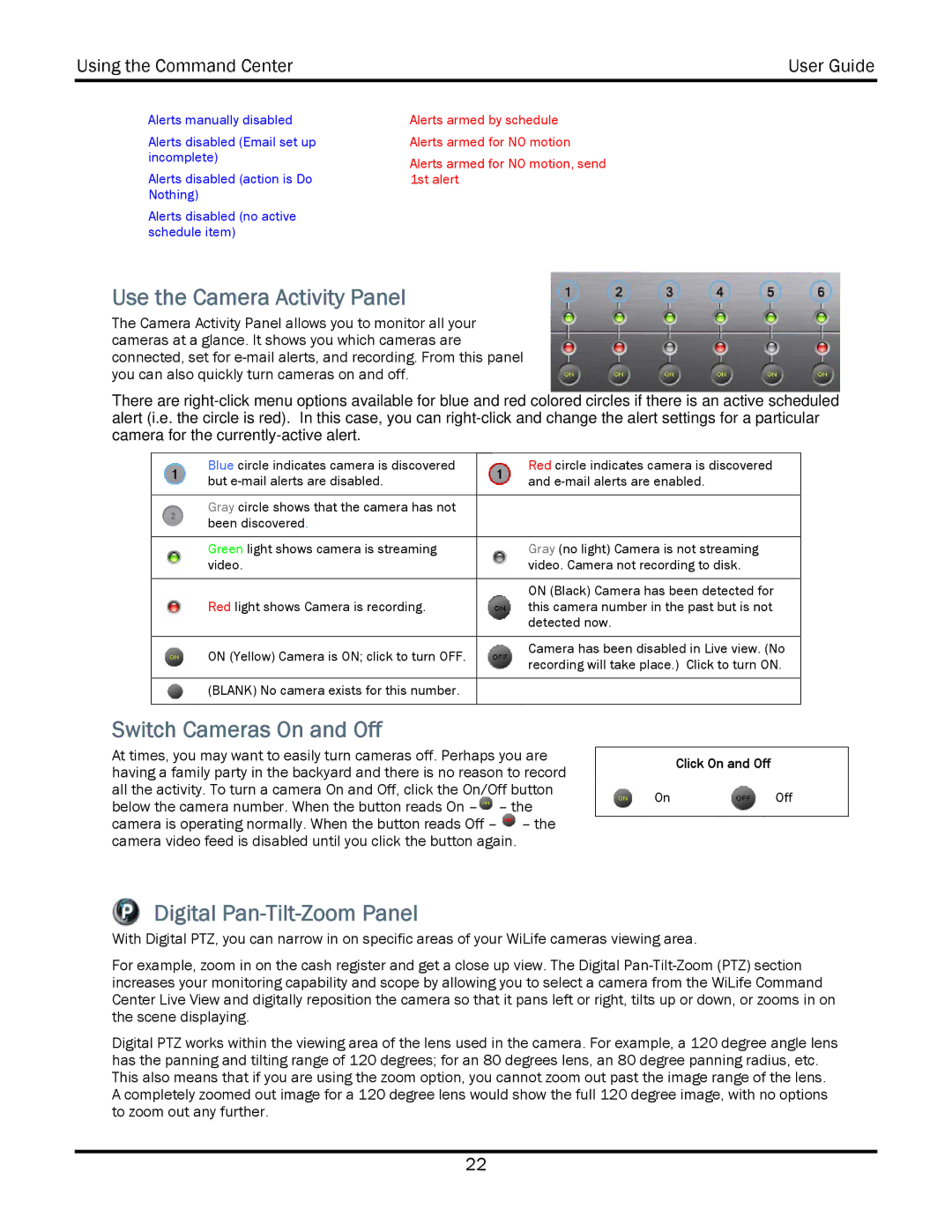Using the Command Center | User Guide |
|
|
Alerts manually disabled
Alerts disabled (Email set up incomplete)
Alerts disabled (action is Do Nothing)
Alerts disabled (no active schedule item)
Alerts armed by schedule Alerts armed for NO motion
Alerts armed for NO motion, send 1st alert
Use the Camera Activity Panel
The Camera Activity Panel allows you to monitor all your cameras at a glance. It shows you which cameras are connected, set for
There are
Blue circle indicates camera is discovered | Red circle indicates camera is discovered | |
but | and | |
|
| |
Gray circle shows that the camera has not |
| |
been discovered. |
| |
|
| |
Green light shows camera is streaming | Gray (no light) Camera is not streaming | |
video. | video. Camera not recording to disk. | |
|
| |
| ON (Black) Camera has been detected for | |
Red light shows Camera is recording. | this camera number in the past but is not | |
| detected now. | |
|
| |
ON (Yellow) Camera is ON; click to turn OFF. | Camera has been disabled in Live view. (No | |
recording will take place.) Click to turn ON. | ||
| ||
|
| |
(BLANK) No camera exists for this number. |
| |
|
|
Switch Cameras On and Off
At times, you may want to easily turn cameras off. Perhaps you are having a family party in the backyard and there is no reason to record all the activity. To turn a camera On and Off, click the On/Off button below the camera number. When the button reads On ![]()
![]() – the camera video feed is disabled until you click the button again.
– the camera video feed is disabled until you click the button again.
Click On and Off
OnOff
Digital Pan-Tilt-Zoom Panel
With Digital PTZ, you can narrow in on specific areas of your WiLife cameras viewing area.
For example, zoom in on the cash register and get a close up view. The Digital
Digital PTZ works within the viewing area of the lens used in the camera. For example, a 120 degree angle lens has the panning and tilting range of 120 degrees; for an 80 degrees lens, an 80 degree panning radius, etc. This also means that if you are using the zoom option, you cannot zoom out past the image range of the lens. A completely zoomed out image for a 120 degree lens would show the full 120 degree image, with no options to zoom out any further.
22