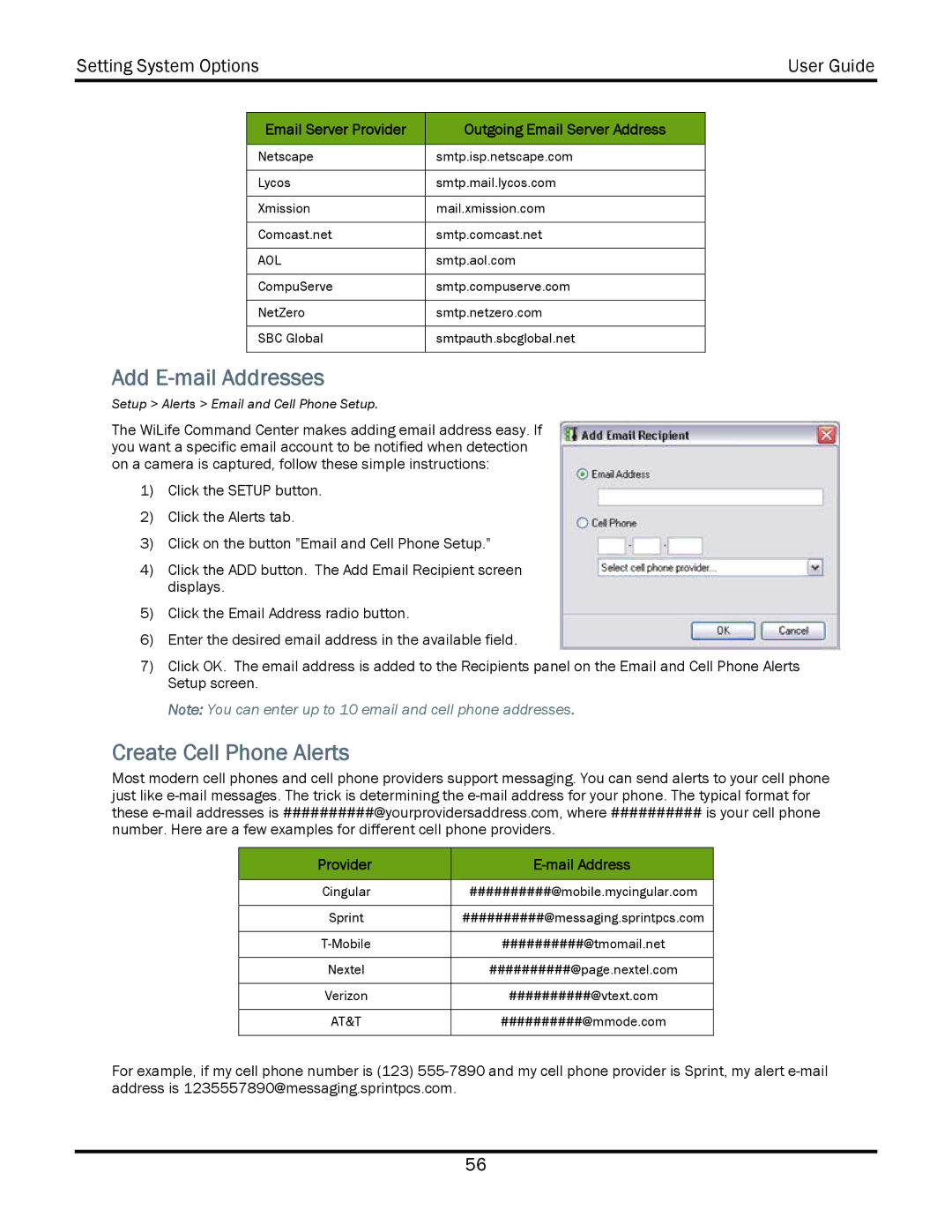Setting System Options |
| User Guide | |
|
|
|
|
|
|
|
|
| Email Server Provider | Outgoing Email Server Address |
|
|
|
|
|
| Netscape | smtp.isp.netscape.com |
|
|
|
|
|
| Lycos | smtp.mail.lycos.com |
|
|
|
|
|
| Xmission | mail.xmission.com |
|
|
|
|
|
| Comcast.net | smtp.comcast.net |
|
|
|
|
|
| AOL | smtp.aol.com |
|
|
|
|
|
| CompuServe | smtp.compuserve.com |
|
|
|
|
|
| NetZero | smtp.netzero.com |
|
|
|
|
|
| SBC Global | smtpauth.sbcglobal.net |
|
|
|
|
|
Add E-mail Addresses
Setup > Alerts > Email and Cell Phone Setup.
The WiLife Command Center makes adding email address easy. If you want a specific email account to be notified when detection on a camera is captured, follow these simple instructions:
1)Click the SETUP button.
2)Click the Alerts tab.
3)Click on the button "Email and Cell Phone Setup."
4)Click the ADD button. The Add Email Recipient screen displays.
5)Click the Email Address radio button.
6)Enter the desired email address in the available field.
7)Click OK. The email address is added to the Recipients panel on the Email and Cell Phone Alerts Setup screen.
Note: You can enter up to 10 email and cell phone addresses.
Create Cell Phone Alerts
Most modern cell phones and cell phone providers support messaging. You can send alerts to your cell phone just like
Provider |
|
|
|
Cingular | ##########@mobile.mycingular.com |
|
|
Sprint | ##########@messaging.sprintpcs.com |
|
|
##########@tmomail.net | |
|
|
Nextel | ##########@page.nextel.com |
|
|
Verizon | ##########@vtext.com |
|
|
AT&T | ##########@mmode.com |
|
|
For example, if my cell phone number is (123)
56