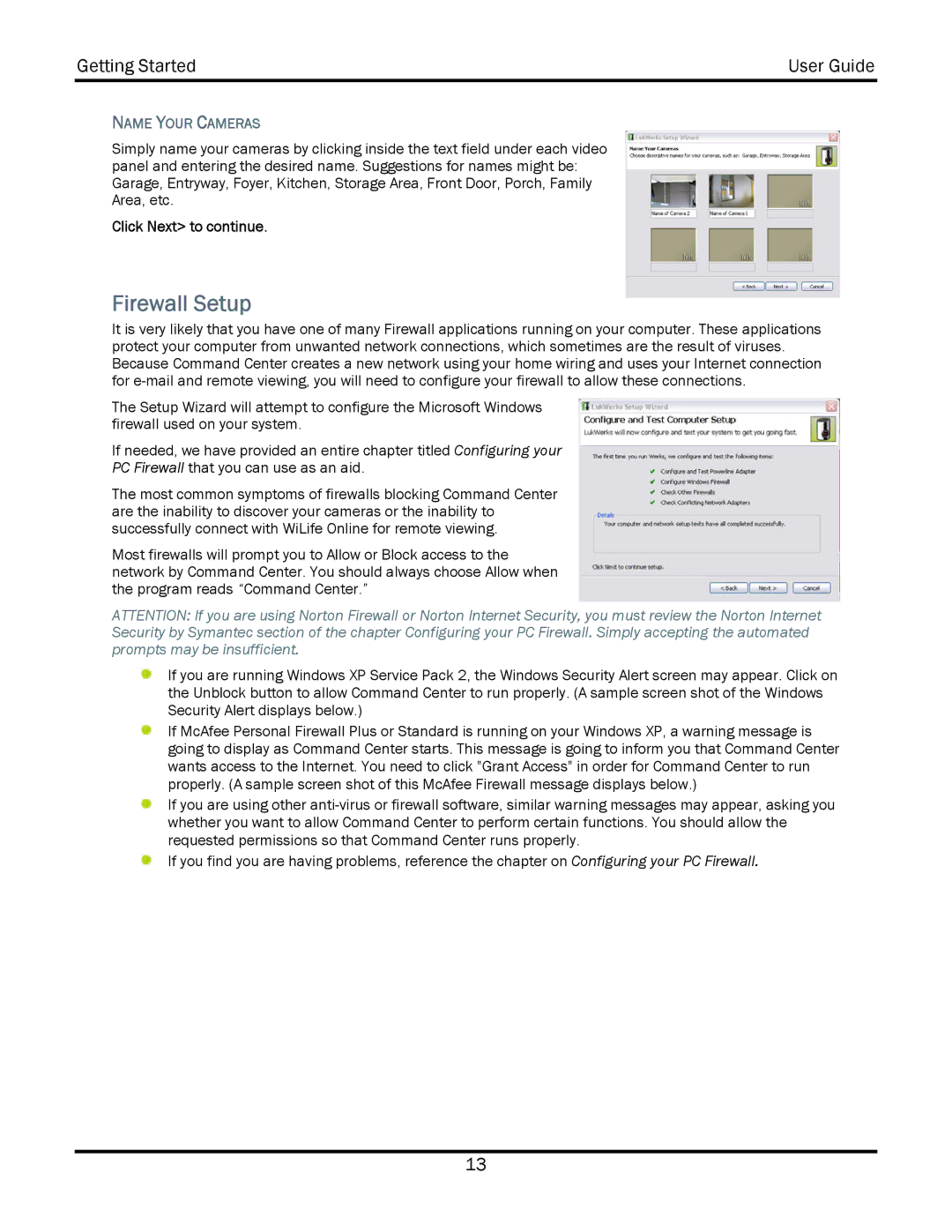Getting Started | User Guide |
|
|
NAME YOUR CAMERAS
Simply name your cameras by clicking inside the text field under each video panel and entering the desired name. Suggestions for names might be: Garage, Entryway, Foyer, Kitchen, Storage Area, Front Door, Porch, Family Area, etc.
Click Next> to continue.
Firewall Setup
It is very likely that you have one of many Firewall applications running on your computer. These applications protect your computer from unwanted network connections, which sometimes are the result of viruses. Because Command Center creates a new network using your home wiring and uses your Internet connection for
The Setup Wizard will attempt to configure the Microsoft Windows firewall used on your system.
If needed, we have provided an entire chapter titled Configuring your PC Firewall that you can use as an aid.
The most common symptoms of firewalls blocking Command Center are the inability to discover your cameras or the inability to successfully connect with WiLife Online for remote viewing.
Most firewalls will prompt you to Allow or Block access to the network by Command Center. You should always choose Allow when the program reads “Command Center.”
ATTENTION: If you are using Norton Firewall or Norton Internet Security, you must review the Norton Internet Security by Symantec section of the chapter Configuring your PC Firewall. Simply accepting the automated prompts may be insufficient.
If you are running Windows XP Service Pack 2, the Windows Security Alert screen may appear. Click on the Unblock button to allow Command Center to run properly. (A sample screen shot of the Windows Security Alert displays below.)
If McAfee Personal Firewall Plus or Standard is running on your Windows XP, a warning message is going to display as Command Center starts. This message is going to inform you that Command Center wants access to the Internet. You need to click "Grant Access" in order for Command Center to run properly. (A sample screen shot of this McAfee Firewall message displays below.)
If you are using other
If you find you are having problems, reference the chapter on Configuring your PC Firewall.
13