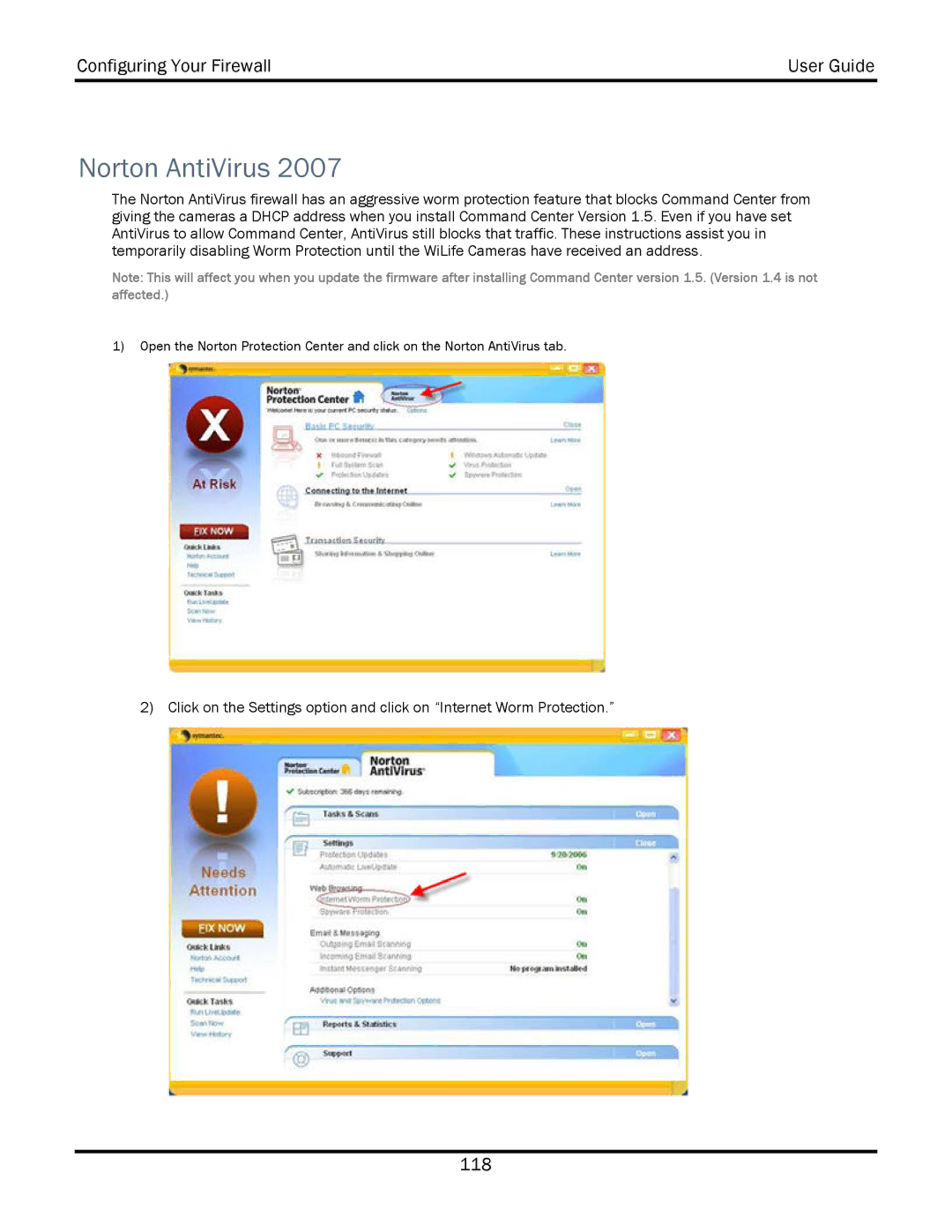Configuring Your Firewall | User Guide |
|
|
Norton AntiVirus 2007
The Norton AntiVirus firewall has an aggressive worm protection feature that blocks Command Center from giving the cameras a DHCP address when you install Command Center Version 1.5. Even if you have set AntiVirus to allow Command Center, AntiVirus still blocks that traffic. These instructions assist you in temporarily disabling Worm Protection until the WiLife Cameras have received an address.
Note: This will affect you when you update the firmware after installing Command Center version 1.5. (Version 1.4 is not affected.)
1)Open the Norton Protection Center and click on the Norton AntiVirus tab.
2) Click on the Settings option and click on “Internet Worm Protection.”
118