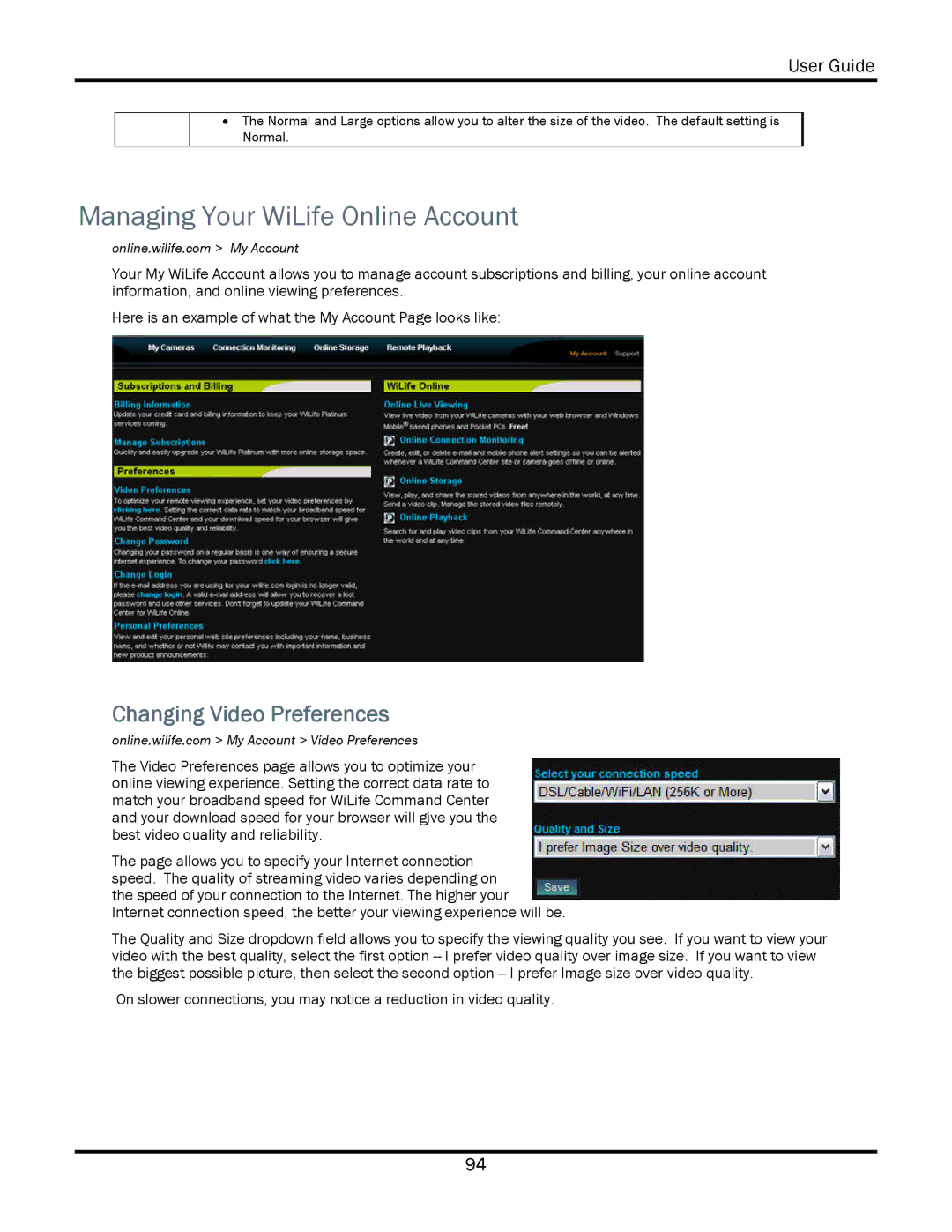User Guide
•The Normal and Large options allow you to alter the size of the video. The default setting is Normal.
Managing Your WiLife Online Account
online.wilife.com > My Account
Your My WiLife Account allows you to manage account subscriptions and billing, your online account information, and online viewing preferences.
Here is an example of what the My Account Page looks like:
Changing Video Preferences
online.wilife.com > My Account > Video Preferences
The Video Preferences page allows you to optimize your online viewing experience. Setting the correct data rate to match your broadband speed for WiLife Command Center and your download speed for your browser will give you the best video quality and reliability.
The page allows you to specify your Internet connection speed. The quality of streaming video varies depending on the speed of your connection to the Internet. The higher your Internet connection speed, the better your viewing experience will be.
The Quality and Size dropdown field allows you to specify the viewing quality you see. If you want to view your video with the best quality, select the first option
On slower connections, you may notice a reduction in video quality.
94