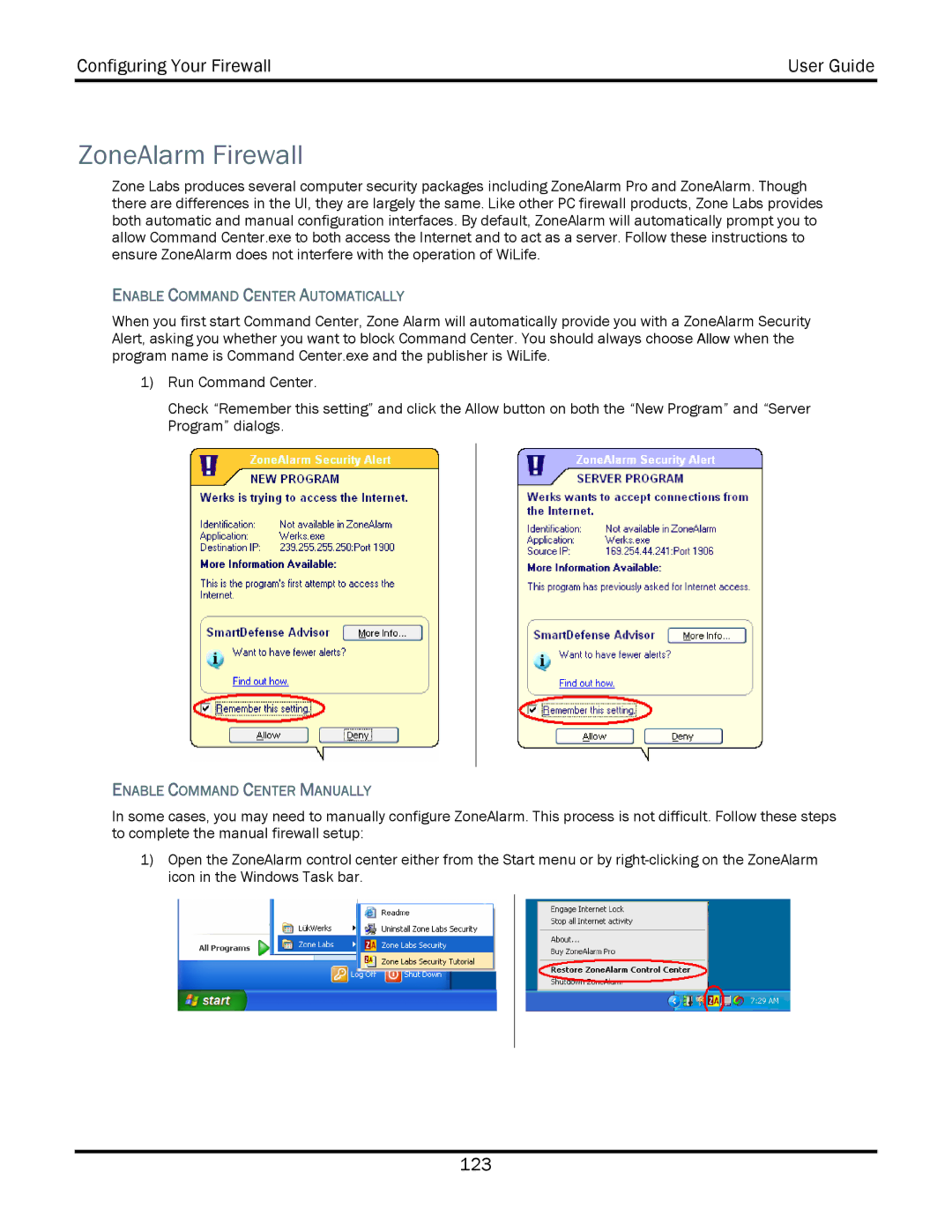Configuring Your Firewall | User Guide |
|
|
ZoneAlarm Firewall
Zone Labs produces several computer security packages including ZoneAlarm Pro and ZoneAlarm. Though there are differences in the UI, they are largely the same. Like other PC firewall products, Zone Labs provides both automatic and manual configuration interfaces. By default, ZoneAlarm will automatically prompt you to allow Command Center.exe to both access the Internet and to act as a server. Follow these instructions to ensure ZoneAlarm does not interfere with the operation of WiLife.
ENABLE COMMAND CENTER AUTOMATICALLY
When you first start Command Center, Zone Alarm will automatically provide you with a ZoneAlarm Security Alert, asking you whether you want to block Command Center. You should always choose Allow when the program name is Command Center.exe and the publisher is WiLife.
1)Run Command Center.
Check “Remember this setting” and click the Allow button on both the “New Program” and “Server Program” dialogs.
ENABLE COMMAND CENTER MANUALLY
In some cases, you may need to manually configure ZoneAlarm. This process is not difficult. Follow these steps to complete the manual firewall setup:
1)Open the ZoneAlarm control center either from the Start menu or by
123