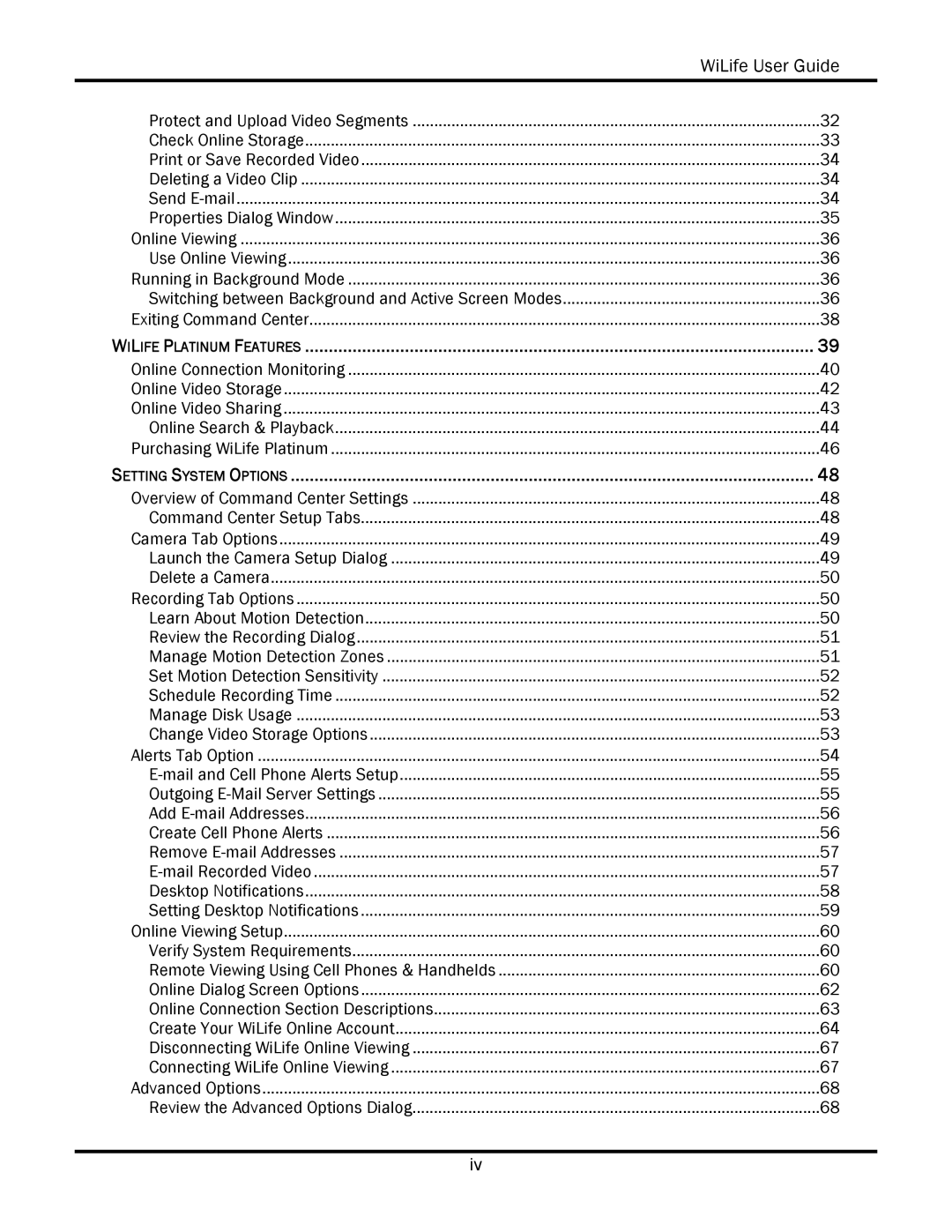| WiLife User Guide |
Protect and Upload Video Segments | 32 |
Check Online Storage | 33 |
Print or Save Recorded Video | 34 |
Deleting a Video Clip | 34 |
Send | 34 |
Properties Dialog Window | 35 |
Online Viewing | 36 |
Use Online Viewing | 36 |
Running in Background Mode | 36 |
Switching between Background and Active Screen Modes | 36 |
Exiting Command Center | 38 |
WILIFE PLATINUM FEATURES | 39 |
Online Connection Monitoring | 40 |
Online Video Storage | 42 |
Online Video Sharing | 43 |
Online Search & Playback | 44 |
Purchasing WiLife Platinum | 46 |
SETTING SYSTEM OPTIONS | 48 |
Overview of Command Center Settings | 48 |
Command Center Setup Tabs | 48 |
Camera Tab Options | 49 |
Launch the Camera Setup Dialog | 49 |
Delete a Camera | 50 |
Recording Tab Options | 50 |
Learn About Motion Detection | 50 |
Review the Recording Dialog | 51 |
Manage Motion Detection Zones | 51 |
Set Motion Detection Sensitivity | 52 |
Schedule Recording Time | 52 |
Manage Disk Usage | 53 |
Change Video Storage Options | 53 |
Alerts Tab Option | 54 |
55 | |
Outgoing | 55 |
Add | 56 |
Create Cell Phone Alerts | 56 |
Remove | 57 |
57 | |
Desktop Notifications | 58 |
Setting Desktop Notifications | 59 |
Online Viewing Setup | 60 |
Verify System Requirements | 60 |
Remote Viewing Using Cell Phones & Handhelds | 60 |
Online Dialog Screen Options | 62 |
Online Connection Section Descriptions | 63 |
Create Your WiLife Online Account | 64 |
Disconnecting WiLife Online Viewing | 67 |
Connecting WiLife Online Viewing | 67 |
Advanced Options | 68 |
Review the Advanced Options Dialog | 68 |
iv