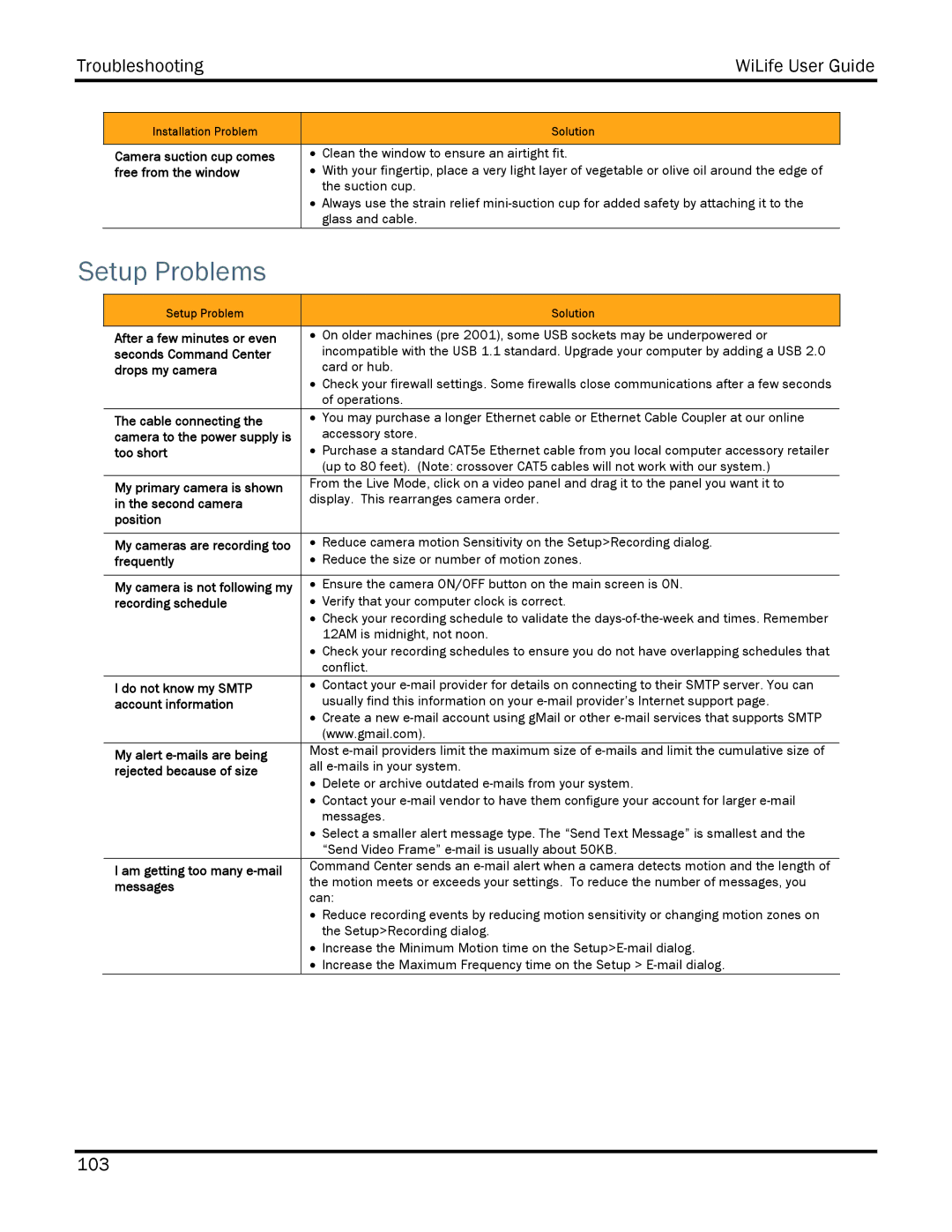Troubleshooting |
| WiLife User Guide | |||
|
|
|
|
|
|
|
|
|
|
|
|
|
| Installation Problem |
| Solution |
|
|
|
|
|
|
|
|
| Camera suction cup comes |
| • Clean the window to ensure an airtight fit. |
|
|
| free from the window |
| • With your fingertip, place a very light layer of vegetable or olive oil around the edge of | |
|
|
|
| the suction cup. | |
|
|
|
| • Always use the strain relief | |
|
|
|
| glass and cable. |
|
Setup Problems |
|
|
| ||
|
|
|
|
|
|
|
| Setup Problem |
| Solution |
|
|
|
|
|
|
|
|
| After a few minutes or even |
| • On older machines (pre 2001), some USB sockets may be underpowered or |
|
|
| seconds Command Center |
| incompatible with the USB 1.1 standard. Upgrade your computer by adding a USB 2.0 | |
|
| drops my camera |
| card or hub. | |
|
|
|
| • Check your firewall settings. Some firewalls close communications after a few seconds | |
|
|
|
| of operations. | |
|
| The cable connecting the |
| • You may purchase a longer Ethernet cable or Ethernet Cable Coupler at our online |
|
|
| camera to the power supply is |
| accessory store. | |
|
| too short |
| • Purchase a standard CAT5e Ethernet cable from you local computer accessory retailer | |
|
|
|
| (up to 80 feet). (Note: crossover CAT5 cables will not work with our system.) | |
|
| My primary camera is shown |
| From the Live Mode, click on a video panel and drag it to the panel you want it to |
|
|
|
| display. This rearranges camera order. | ||
|
| in the second camera |
| ||
|
|
|
|
| |
|
| position |
|
|
|
|
|
|
|
|
|
|
| My cameras are recording too |
| • Reduce camera motion Sensitivity on the Setup>Recording dialog. | |
|
| frequently |
| • Reduce the size or number of motion zones. | |
|
|
|
|
|
|
|
| My camera is not following my |
| • Ensure the camera ON/OFF button on the main screen is ON. | |
|
| recording schedule |
| • Verify that your computer clock is correct. | |
|
|
|
| • Check your recording schedule to validate the | |
|
|
|
| 12AM is midnight, not noon. | |
|
|
|
| • Check your recording schedules to ensure you do not have overlapping schedules that | |
|
|
|
| conflict. | |
|
| I do not know my SMTP |
| • Contact your |
|
|
| account information |
| usually find this information on your | |
|
|
|
| • Create a new | |
|
|
|
| (www.gmail.com). | |
|
| My alert |
| Most |
|
|
|
| all | ||
|
| rejected because of size |
| ||
|
|
| • Delete or archive outdated | ||
|
|
|
| ||
|
|
|
| • Contact your | |
|
|
|
| messages. | |
|
|
|
| • Select a smaller alert message type. The “Send Text Message” is smallest and the | |
|
|
|
| “Send Video Frame” | |
|
| I am getting too many |
| Command Center sends an |
|
|
|
| the motion meets or exceeds your settings. To reduce the number of messages, you | ||
|
| messages |
| ||
|
|
| can: | ||
|
|
|
| ||
|
|
|
| • Reduce recording events by reducing motion sensitivity or changing motion zones on | |
|
|
|
| the Setup>Recording dialog. | |
|
|
|
| • Increase the Minimum Motion time on the | |
|
|
|
| • Increase the Maximum Frequency time on the Setup > |
|
103