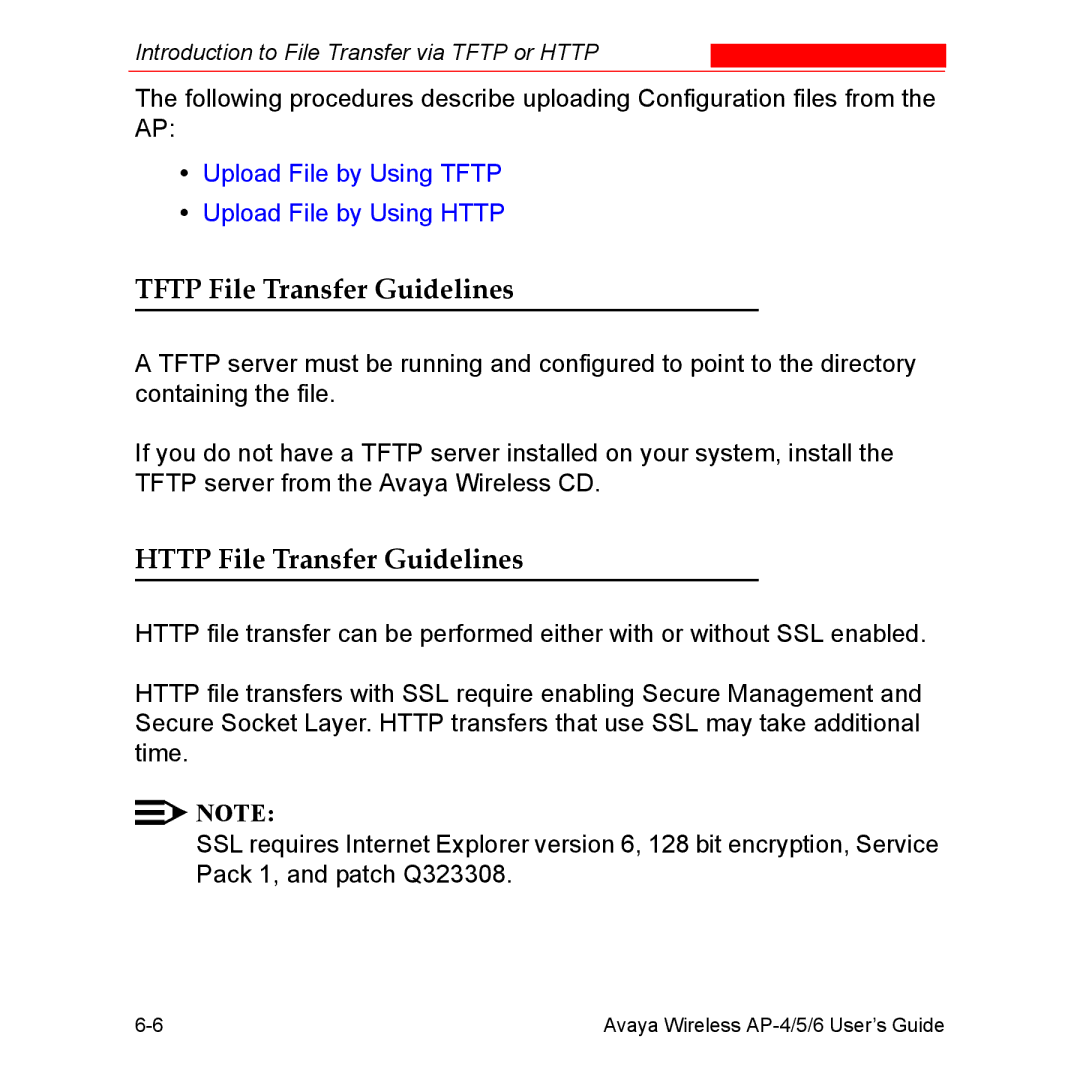AP-4, AP-5, and AP-6
Copyrights
Part Number 66221/B
Regulatory Information
To order copies of this and other documents
Page
Page
AP-4/5/6 User’s Guide Table of Contents
Status Information
Avaya Wireless AP-4/5/6 User’s Guide
Monitor Information
Troubleshooting
Avaya Wireless AP-4/5/6 User’s Guide
Avaya Wireless AP-4/5/6 User’s Guide
Avaya Wireless AP-4/5/6 User’s Guide
102
Avaya Wireless AP-4/5/6 User’s Guide
Avaya Wireless AP-4/5/6 User’s Guide
Avaya Wireless AP-4/5/6 User’s Guide
This Chapter
Document Conventions
Introduction to Wireless Networking
Typical wireless network access infrastructure
Site Survey
Wireless Standard Support
Guidelines for Roaming
Network Names
Security Settings
Cell Coverage
Data Rates
Ieee 802.11 Specifications
Channels
802.11a
802.11b
802.11g
Management and Monitoring Capabilities
HTTP/HTTPS Interface
Command Line Interface
How To Access the CLI
Snmp Management
SNMPv3 Secure Management
Management and Monitoring Capabilities
Prerequisites
Information Description
Prerequisites
Information Description
One Access Point Quick Start Guide
Product Package
MiniPCI Upgrade Kits
System Requirements
Hardware Installation
Attach the Metal Base
Unlock the Cable Cover
Remove Cable Cover
Remove the Front Cover
Remove the Back Cover
Hardware Installation
Attach Ethernet Cable and Power Cable
Hardware Installation
Assembled Unit
ScanTool Setup Wizard
Initialization
Default IP Address
ScanTool
ScanTool Instructions
Initialization
Scan List
Initialization
Step Action
Scan Tool Change Screen
Step Action Set IP Address Type to Static
Click OK to save your changes
Click LAN Settings
Setup Wizard
Setup Wizard Instructions
Select Tools Internet Options
Result The Enter Network Password screen appears
Enter Network Password
10. Setup Wizard
Initialization
Initialization
Option Description
Dynamic Frequency Selection DFS
Channel Frequencies. Note that you
See WEP Encryption for more
Distribution System WDS for more
Set to Large, Medium, Small
Microcell, or Minicell depending on
Related to the Distance Between
Multicast Rate for more information
Ascii characters to use 128-bit
Following options are available for an 802.11b/g AP
Channel Frequencies
See WEP Encryption for more
Character Chart to use 64-bit
Interface Configuration
Setup your Tftp Server
Download the Latest Software
Download Updates from a Tftp Server using the Web Interface
Additional Hardware Features
Download Updates from a Tftp Server using the CLI Interface
Desktop Mount
Mounting Options
Wall Mount
Additional Hardware Features
11. Attach the Back Cover to the Wall
12. AP Mounted on a Wall
Ceiling Mount
13. Mounting the AP to the Ceiling
Installing the AP in a Plenum
Kensington Security Slot
14. Kensington Security Slot
Power over Ethernet
Also see Hardware Specifications
LED Indicators
Ethernet Wireless Power Link Activity Indication
Additional Hardware Features
Ethernet Wireless Power Link Activity Indication
15. LED Indicators Illustrated
Related Topics
Related Topics
Logging into the Http Interface
Logging into the Http Interface
Enter Network Password Screen
System Status
System Status Screen
System Status
System Status
Advanced4 Configuration
Configuring the AP Using the HTTP/HTTPS Interface
Enter Network Password Screen
Configure Main Screen
System
Parameters Description
Dynamic DNS Support
Access Point System Naming Convention
System
IP Configuration
Network
Parameter Description
Basic IP Parameters
To Static
DNS Client
Advanced
Dhcp Server
Dhcp Server Configuration Screen
Parameter Description
Parameter Description
Maximum Lease Time optional
Default Lease Time optional
Comment optional
Link Integrity
Disable
Link Integrity Configuration Screen
Interfaces
Operational Mode
TX Power Control
Configuring TX Power Control
Operational Mode Screen TX Power Control
Wireless 802.11a
Ssid
802.11a Channel Frequencies
Parameter Description
Dynamic Frequency Selection DFS
RTS/CTS Medium Reservation
Interfaces
Wireless 802.11b
Characters long for the wireless network
Wireless Distribution System WDS for more
Set to Large, Medium, Small, Microcell, or
Distance Between APs Multicast Rate
Parameter Description
Parameter Description
Parameter Description
Parameter Description
Distance Between APs
Small Cell Large Cell
Coverage
Low Density vs. Ultra High Density Network
Multicast Rate
Mbits/s and 11 Mbits/s Multicast Rates
Wireless 802.11b/g
Mbit/s Mbits/s
802.11b mode only The radio uses
802.11g mode only The radio is
For 802.11g and 802.11g-wifi modes
For 802.11b mode only 802.11b
For 802.11b/g mode 802.11b/g
See 802.11g Channel Frequencies for a list
For 802.11b/g and 802.11g-wifi -- Auto
See 802.11g Channel Frequencies
See RTS/CTS Medium Reservation for more
Wireless 802.11a/g
802.11a mode only The radio uses
Parameter Description
Ssid
Frequencies and 802.11g Channel
Parameter Description
Parameter Description
Parameter Description
Wireless Distribution System WDS
WDS Example
Bridging WDS
WDS Setup Procedure
Scroll down to the Wireless Distribution System heading
WDS Configuration
Management
Ethernet
Passwords
Type Description
Type Description
IP Access Table
Services
Ethernet , Wireless , All Interfaces from
Snmp Settings
Setting Description
Secure Management
Http Access
Set Http Interface Bitmask to Ethernet
Https Access Secure Socket Layer
10. Management Services Configuration Screen
Configuring Secure Socket Layer SSL
Accessing the AP through the Https interface
Telnet Configuration Settings
Setting Description
Serial Configuration Settings
Automatic Configuration
Set up Automatic Configuration for Static IP
11. Automatic Configuration Screen
Set up Automatic Configuration for Dynamic IP
12. Dhcp Options Setting the Boot Server Host Name
13. Dhcp Options Setting the Boot Server Host Name
Filtering
Ethernet Protocol
Select the Filter Operation Type
Static MAC
Filtering
Example
To block all traffic Configure
14. Static MAC Configuration Screen
Creating an Entry
Static MAC Filter Examples
Wired MAC Address 0040F41CDB6A
Wireless MAC Address 00022D5194E4
Prevent Two Specific Devices from Communicating
Wired MAC Address 0040F41CDB6A
Wired MAC Address
Wireless MAC Address
Wireless MAC Address 0020A6124E38
Wired MAC Address 01005E00324B
Advanced
TCP/UDP Port
Adding TCP/UDP Port Filters
Click Add under the TCP/UDP Port Filter Table heading
Alarms
Editing TCP/UDP Port Filters
Configuration Alarm Trap Name Description
Groups
Security Alarms Trap Name Description
Wireless Alarms Trap Name Description
Trap Name Description
Operational Alarms Trap Name Description
Software task in the AP is
Flash Memory Alarms Trap Name Description
Tftp Alarms Trap Name Description
Image Alarms Trap Name Description
Invalid image is loaded in the Access
RFC 1215-Trap Name Description
Bridge MIB RFC 1493 Alarms Trap Name Description
Severity Levels
Alarm Host Table
Add an Entry or Enable the AP
Edit or Delete an Entry
Syslog
15. Syslog Configuration Screen
Setting Syslog Event Notifications
Event Priority Description
Configuring Syslog Event Notifications
Bridge
Spanning Tree
Storm Threshold
Intra BSS
Packet Forwarding
Configuring Interfaces for Packet Forwarding
Authentication and Encryption Modes
Security
WEP Encryption
802.1x Authentication
Popular EAP types include
Authentication Process
16. Radius Authentication Illustrated
Wi-Fi Protected Access WPA
Avaya Wireless AP-4/5/6 User’s Guide 125
126 Avaya Wireless AP-4/5/6 User’s Guide
Configuring Security Settings
Security Mode Description
Enable WPA-PSK
WPA
Authentication Protocol Hierarchy
SSID, VLAN, and Security Modes
Vlan Overview
Vlan
Avaya Wireless AP-4/5/6 User’s Guide 133
17. Components of a typical Vlan
Vlan Workgroups and Traffic Management
Traffic Management
Typical User Vlan Configurations
Configure Multiple SSID/VLAN/Security Mode Entries
Click Configure SSID/VLAN/Security Mgmt Vlan
138 Avaya Wireless AP-4/5/6 User’s Guide
18. SSID, VLAN, and Security Table Wireless a
19. SSID, VLAN, and Security Table Wireless a Add Entries
Avaya Wireless AP-4/5/6 User’s Guide 141
Enable WEP Encryption
Set Security Mode to Select an Encryption Key Length
Enable 802.1x Security
Enable Mixed Mode 802.1x and WEP Encryption
Set Security Mode to Mixed
Enable WPA Mode
Set Security Mode to WPA
Enable WPA-PSK Mode
Set Security Mode to WPA-PSK
Provide Access to a Wireless Host in the Same Workgroup
Typical Vlan Management Configurations
Control Access to the AP
Click Configure SSID/VLAN/Security
MAC Access
Disable Vlan Management
Click Configure Vlan
148 Avaya Wireless AP-4/5/6 User’s Guide
Rogue Access Point Detection RAD
20. MAC Access Configuration Screen
150 Avaya Wireless AP-4/5/6 User’s Guide
RAD Configuration Requirements
21. Example Rogue AP Detection Deployment
Configuring RAD
22. Rogue Access Point Detection Screen
Radius
MAC Access Control by Means of Radius Authentication
Avaya Wireless AP-4/5/6 User’s Guide 157
158 Avaya Wireless AP-4/5/6 User’s Guide
Avaya Wireless AP-4/5/6 User’s Guide 159
23. Radius MAC-Based Access Control Screen
Radius Authentication with
162 Avaya Wireless AP-4/5/6 User’s Guide
24. Radius EAP/802.1x Authentication Screen
Radius Accounting
Session Length
Configuring Radius Accounting
166 Avaya Wireless AP-4/5/6 User’s Guide
Avaya Wireless AP-4/5/6 User’s Guide 167
168 Avaya Wireless AP-4/5/6 User’s Guide
25. Radius Accounting Server Configuration
170 Avaya Wireless AP-4/5/6 User’s Guide
Monitor Information
Logging into the Http Interface
Result The AP Enter Network Password screen appears
Enter Network Password Screen
Monitor Main Screen
Version
Component Name
Version Information Screen
Icmp
IP/ARP Table
IP/ARP Table
Learn Table
Learn Table
Iapp
Radius
Radius Monitoring Screen
Wireless Interface Monitoring
Link Test
Open the Remote Link Test screen
10. Remote Link Test Screen
MAC Address
Link Test
Link Test
11. SNR Report Screen
Enabling and Viewing Station Statistics
Station Statistics
Refreshing Station Statistics
12. Station Statistics Screen
Description of Station Statistics
Station Statistics
Station Statistics
Commands
Logging into the Http Interface
Select Tools Internet Options
Enter Network Password Screen
Update AP by Using Tftp Update AP by Using Http
Introduction to File Transfer via Tftp or Http
Tftp File Transfer Guidelines
Http File Transfer Guidelines
Image Error Checking during File Transfer
Update AP by Using Tftp
Update AP via Tftp Command Screen
File Operation field, select either Update AP or Update AP
Update AP by Using Http
Update AP via Http Command Screen
System Message
Update AP Successful
Upload File by Using Tftp
Update AP Unsuccessful
Retrieve File via Tftp Command Screen
Upload File by Using Http
Retrieve File via Http Command Screen
10. Retrieve File Confirmation Message
11. File Download Dialog Box
Reboot
12. Retrieve File Save As Dialog
13. Reboot Command Screen
Reset
14. Reset to Factory Defaults Command Screen
Help Link
15. Help Link Configuration Screen
Help Link
Troubleshooting
Troubleshooting Concepts
AP Unit Will Not Boot No LED Activity
Symptoms and Solutions
Connectivity Issues
Serial Link Does Not Work
Ethernet Link Does Not Work
Lost AP, Telnet, or Snmp Password
Basic Software Setup and Configuration Problems
Client Computer Cannot Connect
AP Has Incorrect IP Address
Http browser or Telnet Interface Does Not Work
Http//192.168.1.100
Telnet CLI Does Not Work
Html Help Files Do Not Appear
\ telnet AP IP Address
Tftp Server Does Not Work
Client Connection Problems
Client Software Finds No Connection
Client PC Card Does Not Work
Intermittent Loss of Connection
Vlan Operation Issues
Verifying Proper Operation of the Vlan Feature
Vlan Workgroups
AP Does Not Work
Power over Ethernet PoE
There Is No Data Link
Recovery Procedures
Overload Indications
Reset to Factory Default Procedure
Reset Reload
Forced Reload Procedure
Download a New Image Using ScanTool
Download Procedure
Preparing to Download the AP Image
Recovery Procedures
Download a New Image Using the Bootloader CLI
Device-Name
Enter only the following statements
Example
Hardware and Software Requirements
Setting IP Address using Serial Port
Attaching the Serial Port Cable
Initializing the IP Address using CLI
Result of show ip CLI Command
Recovery Procedures
Related Applications
Radius Authentication Server
Tftp Server
Related Applications
Related Applications
This Appendix
This appendix contains the following sections
Prerequisite Skills and Knowledge
General Notes
Notation Conventions
Important Terminology
Term Description
Tftp
Navigation and Special Keys
Key Combination Operation
CLI Error Messages
Error Message Description
Bootloader CLI
Bootloader CLI
Figure A-1. Results of help bootloader CLI command
Command Conventions
CLI Conventions
Creation
Modification
Enabling/Disabling
Entering Text Strings
Deletion
CLI Help
Question Mark
Operation Basic Example
Example 2. Displaying specific commands
Example 3. Displaying parameters for set and show commands
Figure A-5. Result of set ? CLI command
Example 3a. Displaying every parameter that can be changed
Example 3b. Displaying parameters based on letter sequence
Example 4. Displaying prompts for successive parameters
Help Command
Figure A-8. Results of help CLI command
Accessing the AP CLI
Using HyperTerminal to Log in to the AP
Using Telnet to Log in to the AP
Type telnet IP Address of the unit
CLI Commands
Syntax
Done
Download
Downloads a file
Exit
Help
Use help as the only argument
Figure A-9. Results of help CLI command
History
Passwd
Reboot
Quit
Figure A-10. Results of search mgmtipaccesstbl CLI command
Search
Configuring Objects that Require Reboot
Set
Examples
Device-NameexitCR or quitCR or doneCR
Syntax
Set the Access Point IP Address Parameter
Create a table entry or row
Result
Enable, Disable, or Delete a table entry or row
Modify a table entry or row
Show
Show Group Parameters
Figure A-12. Result of show ipaddr CLI Command
Show Individual and Table Parameters
Upload
Parameter Tables
Auto Configuration Commands
Auto Configuration Parameters
Syntax Examples
Dhcp Server Commands
Dhcp Server Parameters
IP Address Pool Parameters
Device-Name set
DNS Client Commands
DNS Client for Radius Name Resolution
Figure A-13. Results of show dns CLI command
Ethernet Interface Commands
Ethernet Interface Parameters
Ethernet Speed and Transmission Mode Value
Ethernet Protocol Filtering Parameters
Filtering Commands
Ethernet Protocol Filtering Table Parameters
Static MAC Address Filter Table
Proxy ARP Parameters
IP ARP Filtering Parameters
Broadcast Filtering Table
TCP/UDP Port Filtering
TCP/UDP Port Filtering Table
Filtering Commands
Filtering Commands
Http and Https Commands
Http Web browser Parameters
Change Http Interface Password
Configure Management Interfaces
Configure Secure Socket Layer Https
Set TCP Port
Iapp Commands
Iapp Parameters
Intra BSS Parameters
Intra BSS Commands
Syntax Example
IP Access Table Parameters
Inventory Management Commands
IP Access Table Commands
Inventory Management Parameters
Edit Management IP Access Table
IP Commands
IP Configuration Parameters
Link Integrity Commands
Link Integrity Parameters
IP Target Table Parameters
Syntax Examples
MAC Access Control Parameters
MAC Access Control Commands
MAC Access Control Table Parameters
Add an Entry to the MAC Access Control Table
Setup MAC Address Access Control
Disable or Delete an Entry in the MAC Access Control Table
Monitoring Parameters
Packet Forwarding Commands
Packet Forwarding Parameters
RAD Commands
Rogue Access Point Detection RAD Parameters
Radius Commands
General Radius Parameters
Radius Authentication Parameters
Radius Commands
Radius Accounting Parameters
Configure Radius Authentication server
Figure A-15. Results of show radiustbl CLI command
Enable Radius Accounting
Enable Radius MAC Access Control
Set MAC Address Format Type
Configure Radius Accounting server
Figure A-16. Result of show radius CLI Command
Secure Management Commands
Secure Management Parameters
Serial Port Commands
Serial Port Parameters
Snmp Commands
Snmp Parameters
Snmp
Snmp Trap Host Table Parameters
Change Snmp Passwords
Spanning Tree Commands
Spanning Tree Parameters
Spanning Tree Priority and Path Cost Table
SpectraLink VoIP Commands
SpectraLink VoIP Parameters 802.11b and bg Modes Only
Storm Threshold Parameters
Storm Threshold Commands
Storm Threshold Table
Syslog Commands
Syslog Parameters
= Logalert = Logcrit = Logerr
Syslog Host Table Parameters
System Information Commands
System Parameters
Set
Telnet Commands
Telnet Parameters
Table A-4 Interface Bitmask Values
Set Telnet Session Timeouts
Tftp Commands
Tftp Server Parameters
Download an AP Configuration File from a Tftp Server
Tftp
Backup your AP Configuration File to a Tftp Server
Wireless Distribution System WDS Parameters
WDS Commands
Wireless Distribution System WDS Security Table Parameters
802.11a Wireless Interface Commands
802.11a Parameters
802.11a Channel Frequencies
Figure A-20. Results of show wif CLI command for an AP
Network Name Ssid
Operational Mode
Enable/Disable Closed System
802.11b Wireless Interface Commands
Autochannel Select ACS
802.11b Parameters
109
FCC
For results of the show wif command, see Figure A-20
112
Enable/Disable Medium Density Distribution 802.11b Only
Enable/Disable Interference Robustness 802.11b Only
Enable/Disable Load Balancing 802.11b Only
Set the Distance Between APs 802.11b Only
Set the Multicast Rate 802.11b Only
Distance between APs Multicast Rate
802.11b/g Wireless Interface Commands
802.11b/g Parameters
See 802.11g Channel Frequencies
Values
118
119
120
Wireless Interface SSID/VLAN/Security Commands
Wireless Interface Ssid Table Parameters
Wireless Interface SSID/VLAN/Security Commands
Device-Name show wifssidtbl
Device-Name set Wifssidtbl 3 2 Engineering Enable WPA
VLAN/SSID Pair Commands
VLAN/SSID Parameters
Vlan ID Table
Enable Vlan Management
Add an Entry to the Vlan ID Table
128
Description
Description
Software Features
Feature 802.11b 802.11a 802.11b/g
AP-6 Feature AP-4 AP-5 11b/g Kit 11a/b/g Kit
Management Functions
Advanced Bridging Functions
Medium Access Control MAC Functions
Feature 802.11b 802.11a 802.11b/g
Security Functions
WPA
Network Functions
Advanced Wireless Functions
Using Power over Ethernet
Hardware Specifications
Using the Power Adapter
AP without metal base
Ethernet Interface
Environmental Specifications
AP Unit
Serial Port Interface
Power over Ethernet Interface
Radio Specifications
Http Interface
802.11a Channel Frequencies
FCC Etsi MKK Asia
802.11b Channel Frequencies
FCC Etsi MKK
802.11g Channel Frequencies
437 442 447 452 457 4571 462 4621 4671 4721 4842
Wireless Communication Range
AP-4 802.11b Wireless Communication Ranges
Range Mbits/s
AP-5 802.11a Wireless Communication Ranges
AP-6 802.11 b/g Wireless Communication Ranges
Range
Radio Specifications
Before You Seek Help
Before You Seek Help
Before You Seek Help
Before You Seek Help

![]()
![]() NOTE:
NOTE: