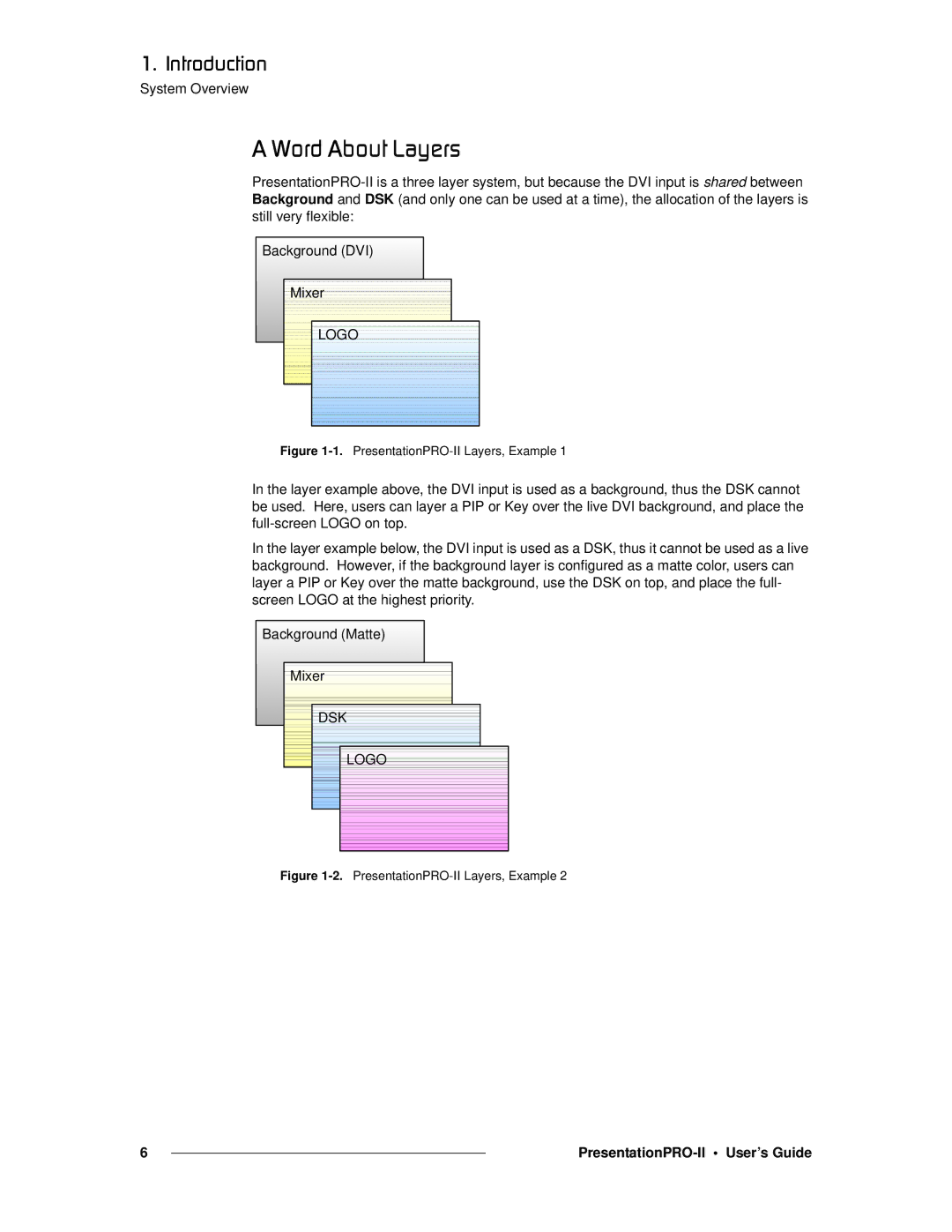NK==fåíêçÇìÅíáçå
System Overview
^=tçêÇ=^Äçìí=i~óÉêë
Background (DVI)
Mixer
LOGO
Figure 1-1. PresentationPRO-II Layers, Example 1
In the layer example above, the DVI input is used as a background, thus the DSK cannot be used. Here, users can layer a PIP or Key over the live DVI background, and place the
In the layer example below, the DVI input is used as a DSK, thus it cannot be used as a live background. However, if the background layer is configured as a matte color, users can layer a PIP or Key over the matte background, use the DSK on top, and place the full- screen LOGO at the highest priority.
Background (Matte)
Mixer
DSK
LOGO
Figure 1-2. PresentationPRO-II Layers, Example 2
6 |
|
|
|