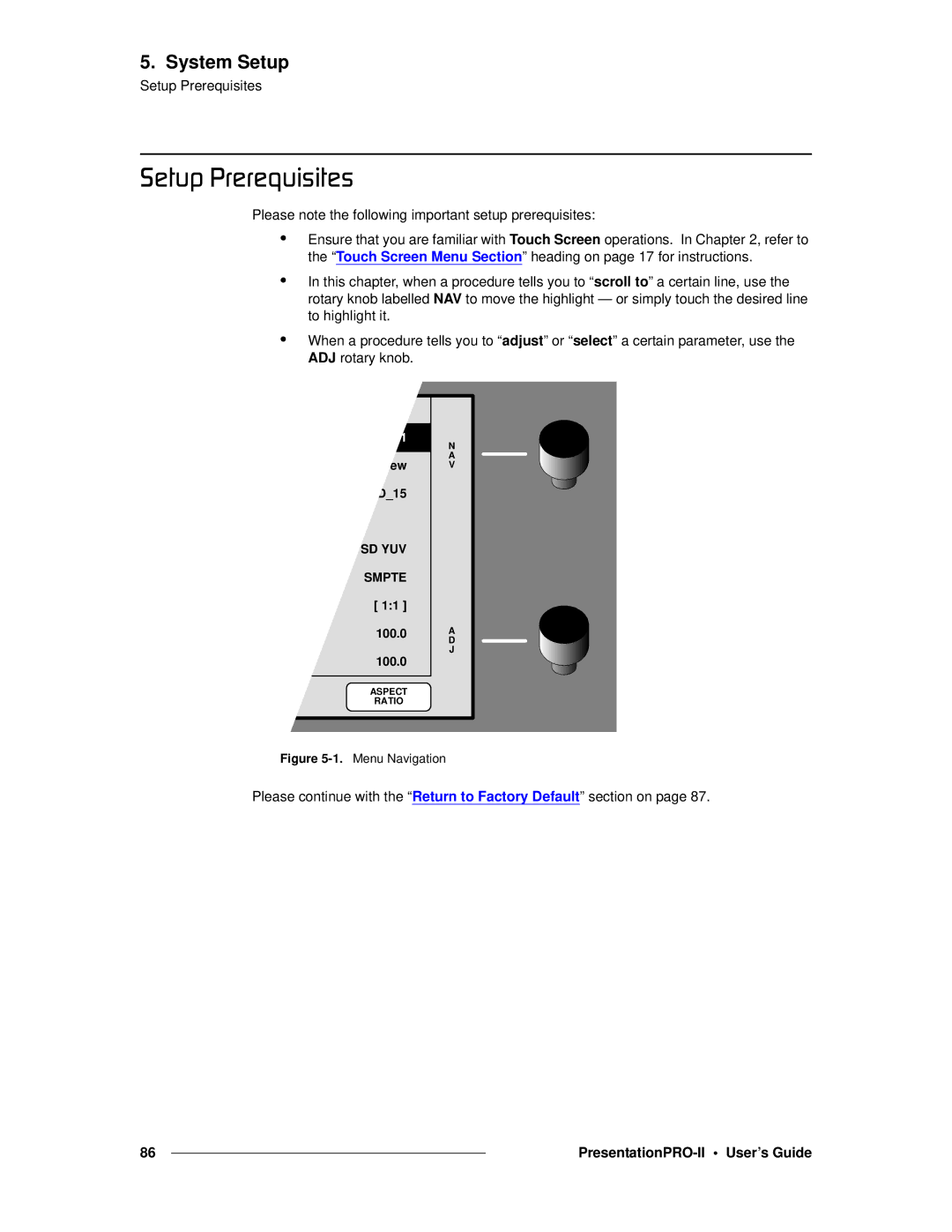5. System Setup
Setup Prerequisites
pÉíìé=mêÉêÉèìáëáíÉë
Please note the following important setup prerequisites:
•Ensure that you are familiar with Touch Screen operations. In Chapter 2, refer to the “Touch Screen Menu Section” heading on page 17 for instructions.
•In this chapter, when a procedure tells you to “scroll to” a certain line, use the rotary knob labelled NAV to move the highlight — or simply touch the desired line to highlight it.
•When a procedure tells you to “adjust” or “select” a certain parameter, use the ADJ rotary knob.
| N |
| A |
| V |
_15 |
|
YUV |
|
SMPTE |
|
[ 1:1 ] |
|
100.0 | A |
D | |
100.0 | J |
| |
ASPECT |
|
RATIO |
|
Figure |
|
Please continue with the “Return to Factory Default” section on page 87.
86 |
|
|
|