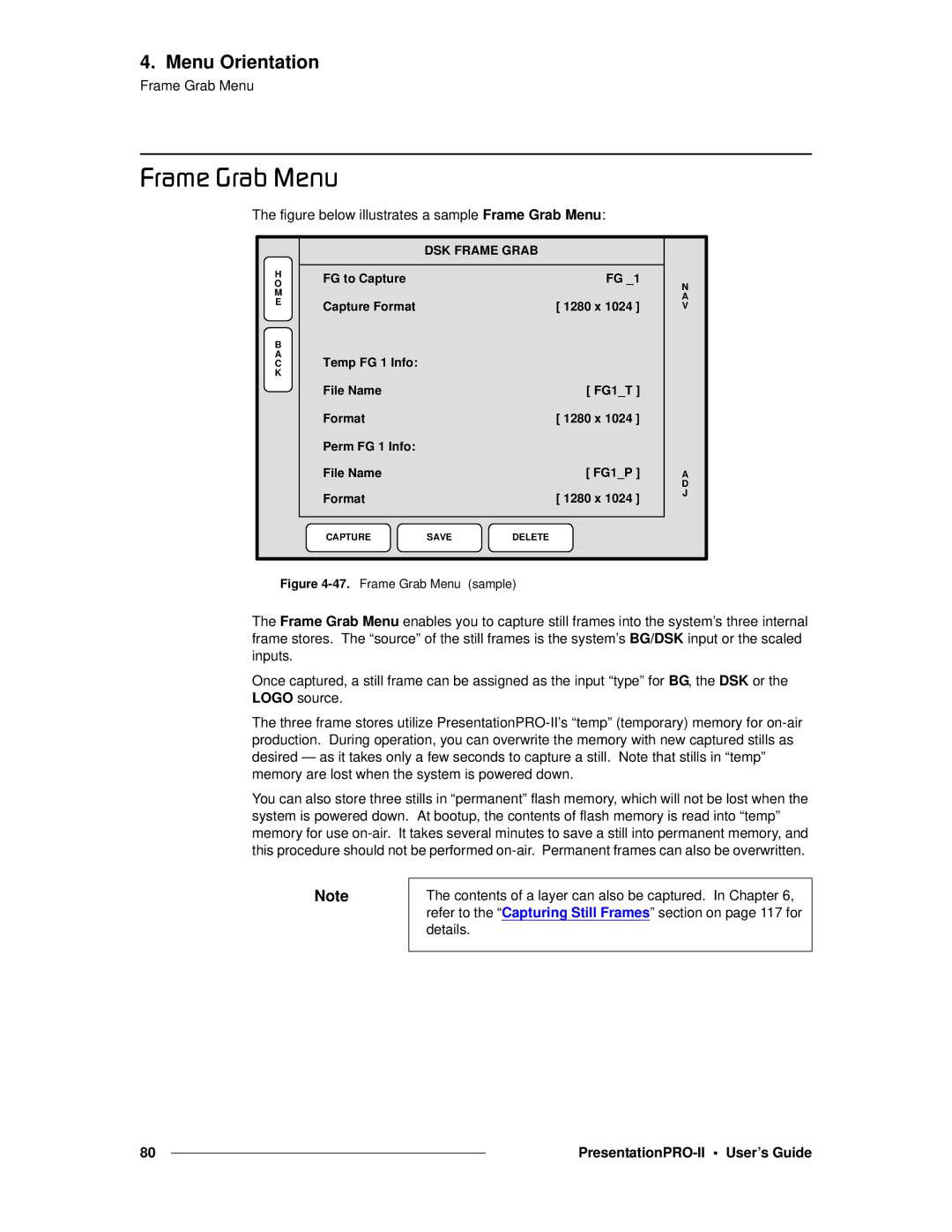4. Menu Orientation
Frame Grab Menu
cê~ãÉ=dê~Ä=jÉåì
The figure below illustrates a sample Frame Grab Menu:
|
| DSK FRAME GRAB |
| |
H | FG to Capture |
| FG _1 |
|
O |
| N | ||
M |
|
|
| |
|
|
| A | |
E | Capture Format |
| [ 1280 x 1024 ] | |
| V | |||
|
| |||
B |
|
|
|
|
A | Temp FG 1 Info: |
|
|
|
C |
|
|
| |
K |
|
|
|
|
| File Name |
| [ FG1_T ] |
|
| Format |
| [ 1280 x 1024 ] |
|
| Perm FG 1 Info: |
|
|
|
| File Name |
| [ FG1_P ] | A |
|
|
|
| D |
| Format |
| [ 1280 x 1024 ] | J |
|
|
| ||
| CAPTURE | SAVE | DELETE |
|
Figure |
| |||
The Frame Grab Menu enables you to capture still frames into the system’s three internal frame stores. The “source” of the still frames is the system’s BG/DSK input or the scaled inputs.
Once captured, a still frame can be assigned as the input “type” for BG, the DSK or the LOGO source.
The three frame stores utilize
You can also store three stills in “permanent” flash memory, which will not be lost when the system is powered down. At bootup, the contents of flash memory is read into “temp” memory for use
Note
The contents of a layer can also be captured. In Chapter 6, refer to the “Capturing Still Frames” section on page 117 for details.
80 |
|
|
|