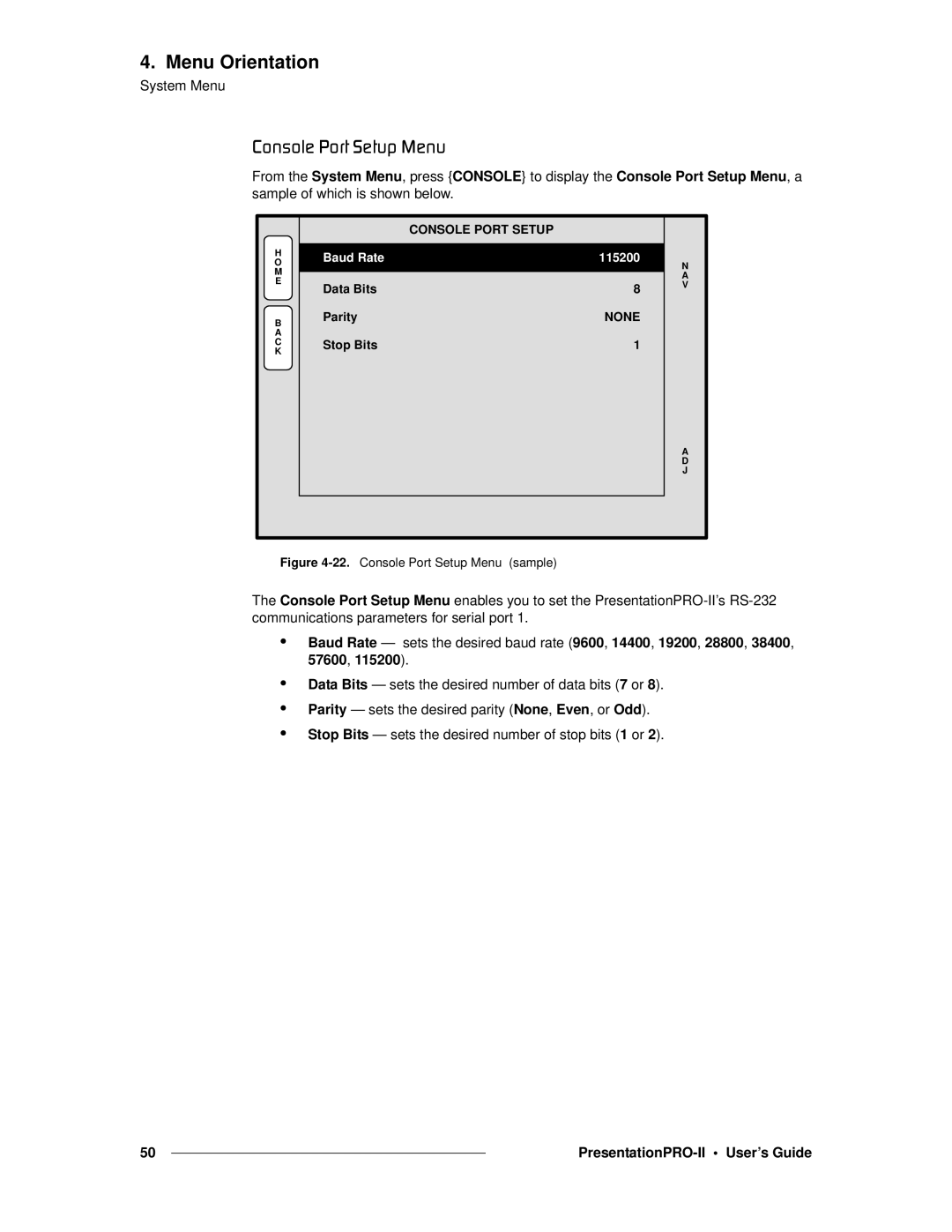4. Menu Orientation
System Menu
`çåëçäÉ=mçêí=pÉíìé=jÉåì
From the System Menu, press {CONSOLE} to display the Console Port Setup Menu, a sample of which is shown below.
|
| CONSOLE PORT SETUP |
| |
H | Baud Rate | 115200 |
| |
O | N | |||
M |
|
| ||
|
| A | ||
E |
|
| ||
Data Bits | 8 | V | ||
| ||||
B | Parity | NONE |
| |
A | Stop Bits | 1 |
| |
C |
| |||
K |
|
|
| |
|
|
| A | |
|
|
| D | |
|
|
| J |
Figure 4-22. Console Port Setup Menu (sample)
The Console Port Setup Menu enables you to set the
•Baud Rate — sets the desired baud rate (9600, 14400, 19200, 28800, 38400, 57600, 115200).
•Data Bits — sets the desired number of data bits (7 or 8).
•Parity — sets the desired parity (None, Even, or Odd).
•Stop Bits — sets the desired number of stop bits (1 or 2).
50 |
|
|
|