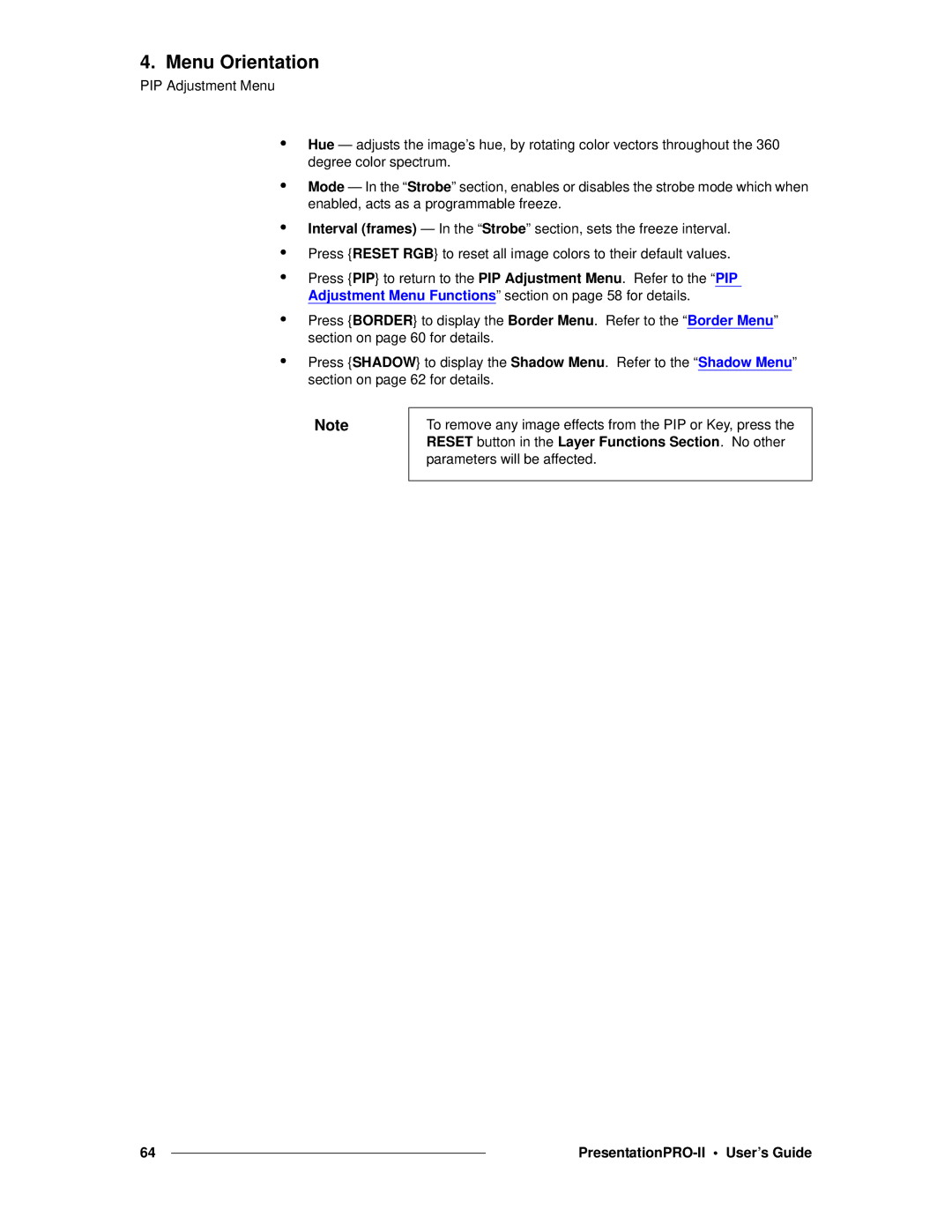4. Menu Orientation
PIP Adjustment Menu
•Hue — adjusts the image’s hue, by rotating color vectors throughout the 360 degree color spectrum.
•Mode — In the “Strobe” section, enables or disables the strobe mode which when enabled, acts as a programmable freeze.
•Interval (frames) — In the “Strobe” section, sets the freeze interval.
•Press {RESET RGB} to reset all image colors to their default values.
•Press {PIP} to return to the PIP Adjustment Menu. Refer to the “PIP Adjustment Menu Functions” section on page 58 for details.
•Press {BORDER} to display the Border Menu. Refer to the “Border Menu” section on page 60 for details.
•Press {SHADOW} to display the Shadow Menu. Refer to the “Shadow Menu” section on page 62 for details.
Note
To remove any image effects from the PIP or Key, press the RESET button in the Layer Functions Section. No other parameters will be affected.
64 |
|
|
|