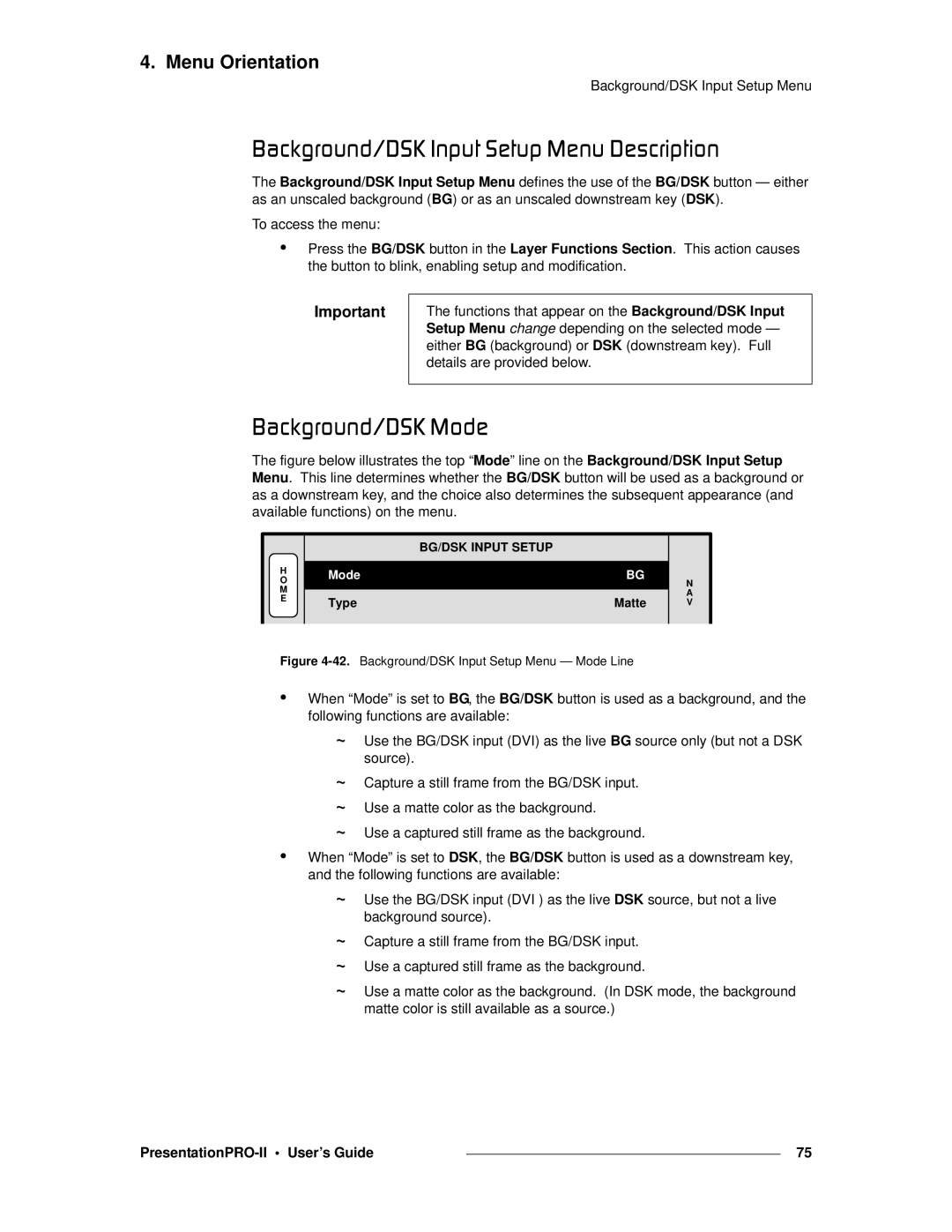4. Menu Orientation
Background/DSK Input Setup Menu
_~ÅâÖêçìåÇLaph=fåéìí=pÉíìé=jÉåì=aÉëÅêáéíáçå
The Background/DSK Input Setup Menu defines the use of the BG/DSK button — either as an unscaled background (BG) or as an unscaled downstream key (DSK).
To access the menu:
•Press the BG/DSK button in the Layer Functions Section. This action causes the button to blink, enabling setup and modification.
Important
The functions that appear on the Background/DSK Input Setup Menu change depending on the selected mode — either BG (background) or DSK (downstream key). Full details are provided below.
_~ÅâÖêçìåÇLaph=jçÇÉ
The figure below illustrates the top “Mode” line on the Background/DSK Input Setup Menu. This line determines whether the BG/DSK button will be used as a background or as a downstream key, and the choice also determines the subsequent appearance (and available functions) on the menu.
|
| BG/DSK INPUT SETUP |
H | Mode | BG |
O | ||
M |
|
|
E | Type | Matte |
|
Figure 4-42. Background/DSK Input Setup Menu — Mode Line
N A V
•When “Mode” is set to BG, the BG/DSK button is used as a background, and the following functions are available:
~Use the BG/DSK input (DVI) as the live BG source only (but not a DSK source).
~Capture a still frame from the BG/DSK input.
~Use a matte color as the background.
~Use a captured still frame as the background.
•When “Mode” is set to DSK, the BG/DSK button is used as a downstream key, and the following functions are available:
~Use the BG/DSK input (DVI ) as the live DSK source, but not a live background source).
~Capture a still frame from the BG/DSK input.
~Use a captured still frame as the background.
~Use a matte color as the background. (In DSK mode, the background matte color is still available as a source.)
|
| 75 |
|